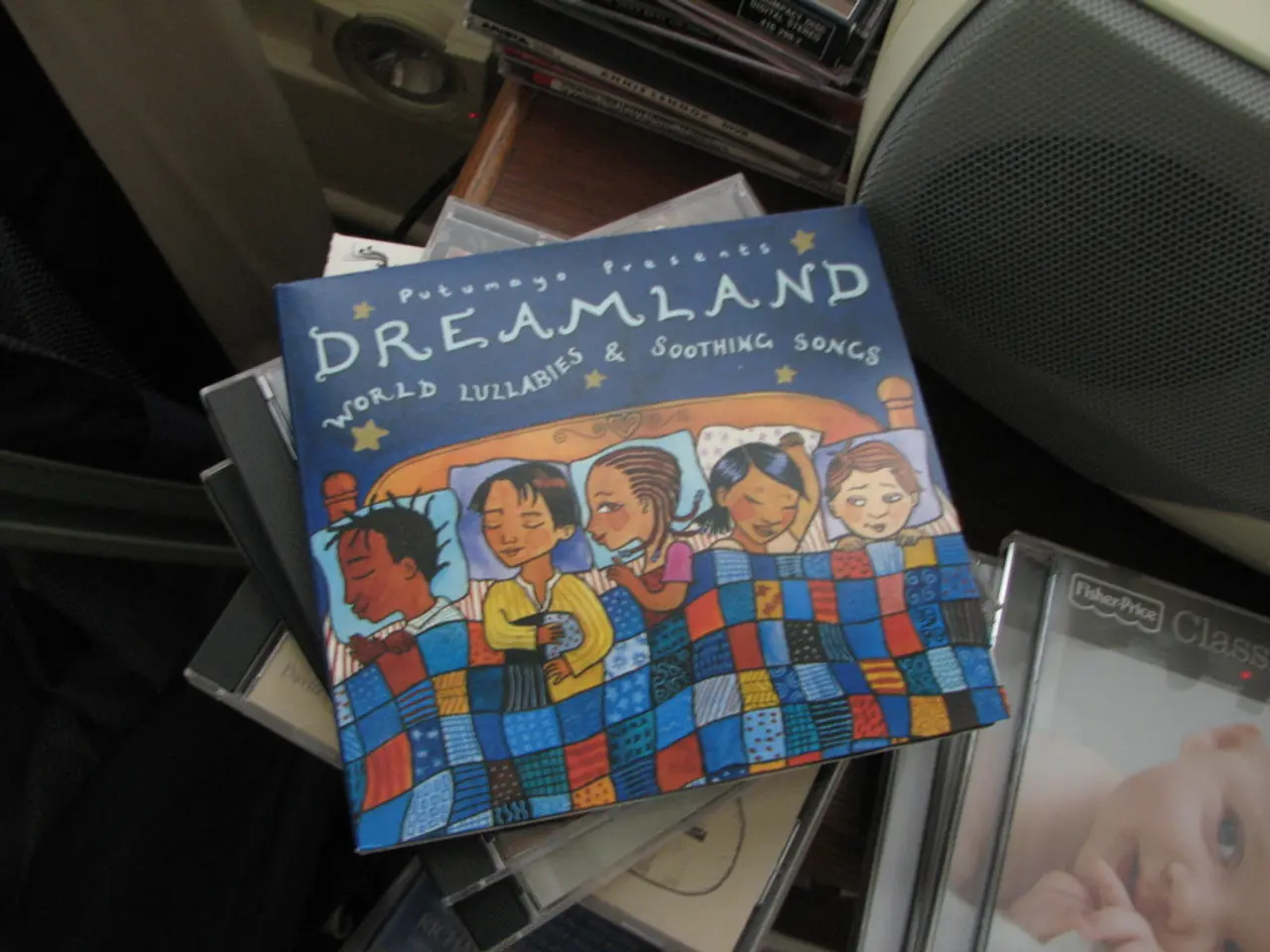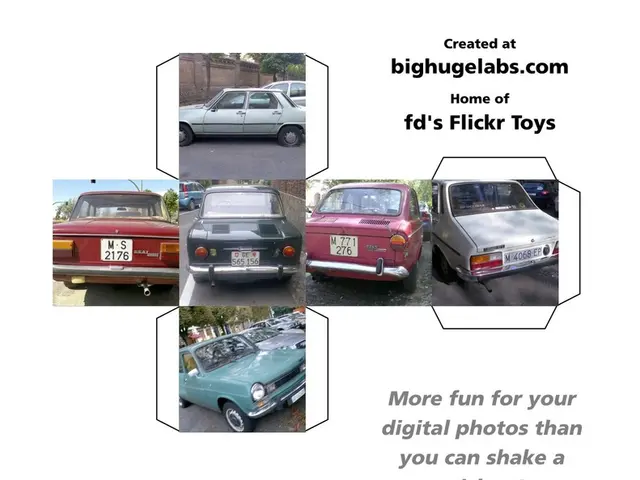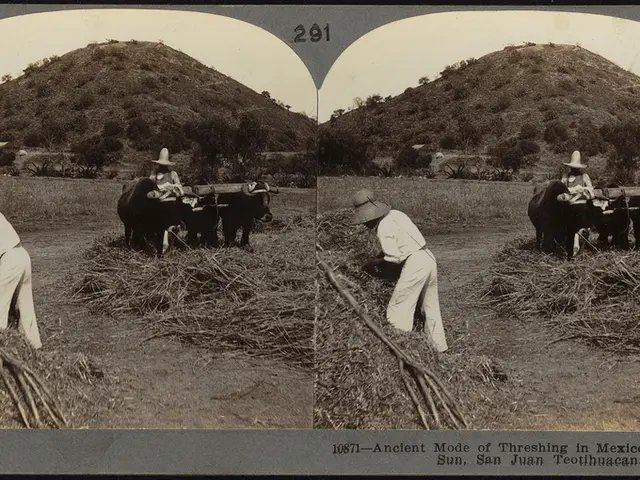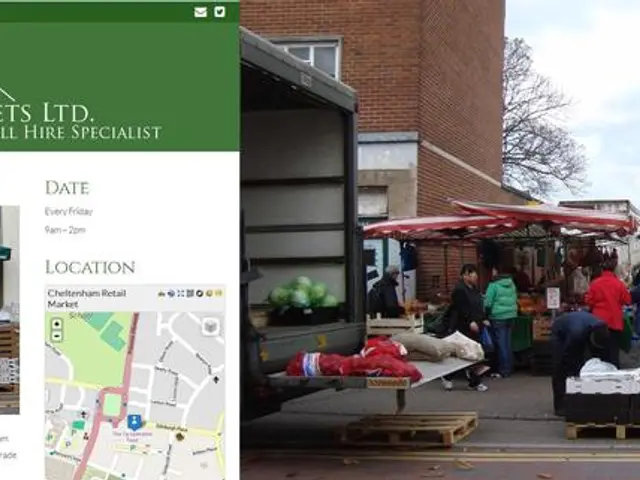A destroyed speaker exhibits unique audio characteristics, and this article enlightens readers about these signs and potential remedies.
Speakers are an essential part of any audio system, and they can wear out over time due to various factors. In this article, we will guide you through the common signs, causes, and solutions for a blown speaker.
Signs of a Blown Speaker
A blown speaker can exhibit several symptoms, such as:
- Distorted or muffled audio
- Rattling noises
- Reduced bass
- Crackling, garbled sound
- Complete silence
Physical indications may involve torn speaker cones or visible burn marks around the voice coil. Inability to hear music, calls, or notifications clearly also suggests speaker damage.
Common Causes
The most common causes of a blown speaker include:
- Overpowering the speaker: Driving a 50W speaker with a 100W amplifier, for example, can melt the voice coil insulation, causing short circuits.
- Physical damage: Impact, moisture exposure, heat, or vibration can degrade speaker components.
- Internal electrical faults: Blown coils or damaged wiring in the speaker assembly can also lead to a blown speaker.
Diagnosing Speaker Damage
To diagnose speaker damage reliably, follow these steps:
- Listen for audio symptoms like distortion, silence, or rattling from the speaker.
- Test the speaker with multiple audio sources to rule out amplifier or wiring issues.
- Perform a physical inspection: Gently press the cone to detect grinding (voice coil rub).
- Use a multimeter to check impedance; a reading significantly different from the rated value suggests coil failure.
- On phones specifically, record and playback voice recordings through the speaker to detect muffled sound and test the speaker in safe mode or using dedicated test apps.
- Check for corroded circuit boards or broken wires if hardware has suffered liquid or physical damage.
Fixing Blown Speakers
Minor damage such as loose connections or torn speaker surrounds can sometimes be repaired using rubber adhesive or silicone sealants. However, if the voice coil is burned or shorted, the typical solution is to replace the speaker entirely, as repairs to coils are complex and often ineffective.
Clean speaker grills gently to remove dirt that may block sound, but avoid pushing debris inside. For phone speakers, dry moisture carefully (avoiding rice), power cycle the device, and test if the problem resolves before professional repair.
In vehicles or complex audio systems, checking fuses, wiring continuity, amplifier functionality, and head unit settings should precede speaker replacement. Professional diagnosis is recommended to avoid collateral system damage.
Maintenance and Prevention
Regular maintenance of your speakers is essential. Inspect them for any visible damage, keep them clean and free from dust, and avoid placing them in areas with extreme temperature fluctuations or moisture.
To prevent speaker blowouts, ensure that your amplifier's power rating matches the speaker's capacity, and avoid listening to audio at high volumes for prolonged periods.
Upgrading to higher-quality speakers can provide better sound performance, clarity, and an overall more immersive audio experience. If the damage to the speaker is beyond repair, purchasing a new speaker might be the best option.
By following these guidelines, you can ensure the longevity and optimal performance of your speakers. If you suspect your speaker is blown, conduct a careful observation and basic troubleshooting, including checking the connections and testing the speaker with a different audio source or amplifier. If the speaker cone is torn, it can be repaired using adhesive designed for speaker repairs.
- To enhance the sound quality of your home theater system, consider researching technology advancements that can improve speaker functionality, such as active crossovers or high-efficiency voice coils.
- A blown speaker, characterized by distorted or muffled audio, rattling noises, reduced bass, crackling, garbled sound, or even complete silence, may require replacement to restore the home theater's sound quality.