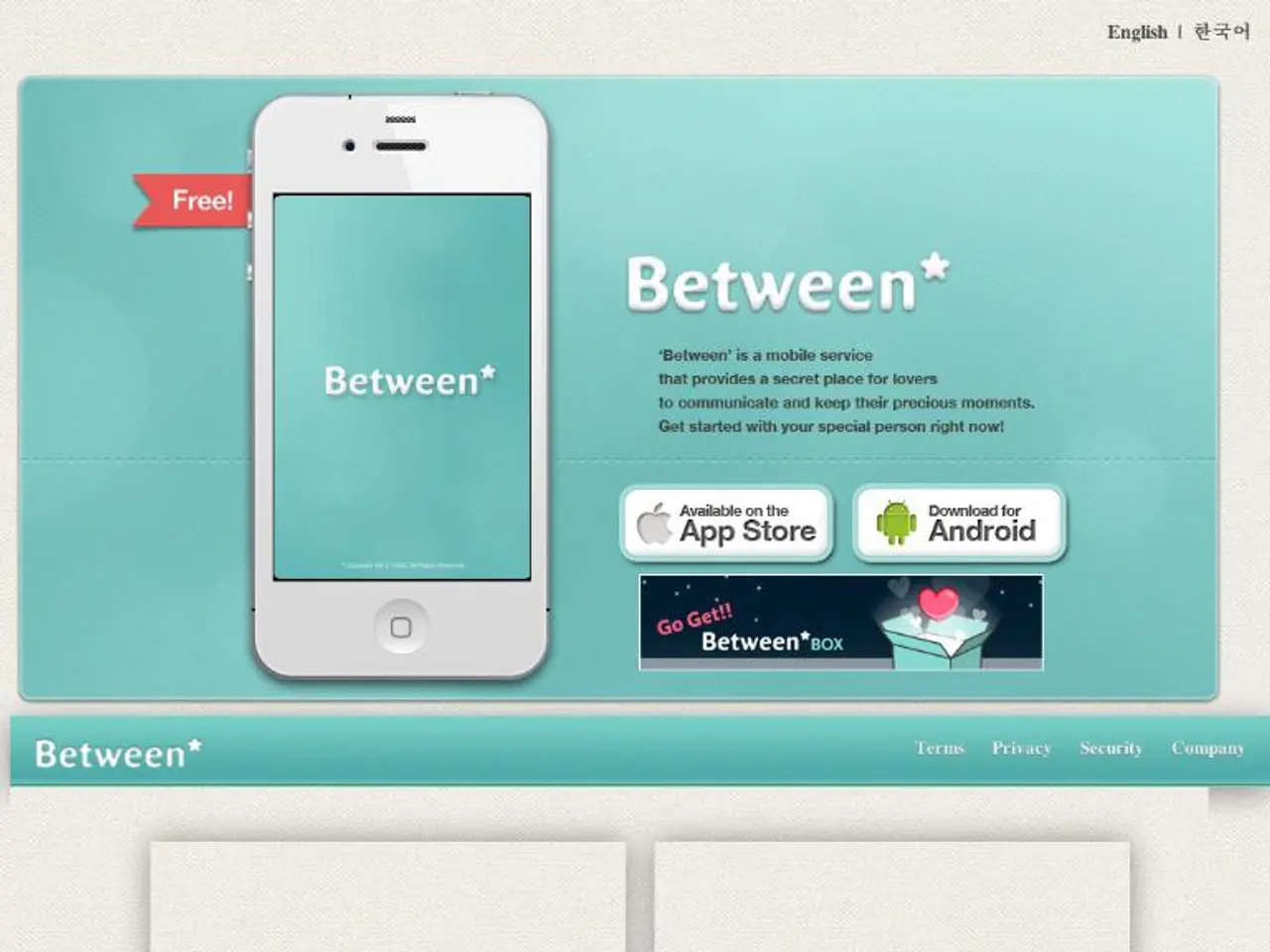"Apple's public beta 2 for iOS 26 is now available - discover the updates and modifications"
The latest update, iOS 26 Public Beta 2, is here, and it's packed with new features, visual updates, and usability improvements that are set to make your iPhone experience even better.
One of the most notable changes is the return of the Select button in the Mail app, addressing user complaints by restoring easier multi-message selection for actions like marking as read or archiving. This should make sorting your inbox a breeze.
The update also brings a new toggle to reverse the Camera mode swipe direction, allowing users to customize how they switch shooting modes. This feature is sure to appeal to those who prefer a different way of navigating their camera.
Apple has also given its Liquid Glass design a boost, emphasizing transparency, rounded corners, and subtle animations in icons, menus, and navigation bars. This can be seen throughout the system, from the redesigned AirDrop icon in the share sheet to the new look of the Fitness Plus icon inside the Fitness app.
In terms of new features, iOS 26 Public Beta 2 includes Visual Intelligence for screenshots, smarter order tracking in Wallet, enhanced Reminders, and Live Translation integrated into Messages, Phone, and FaceTime. Creative tools like Image Playground with ChatGPT-style capabilities and Genmoji, which enables blending multiple emojis into custom creations, are also part of the update.
The update also brings several usability improvements, such as Call Screening and Hold Assist in the Phone app, customizable chat backgrounds and polls in Messages, and a new AutoMix DJ-style feature in Apple Music.
Major app enhancements include an overhauled CarPlay interface, a new Apple Games app, and the debut of the Preview app on iPhone.
For beta testers, iOS 26 Public Beta 2 can be downloaded via General > Software Update > iOS 26 Public Beta. It's important to note that there are no official release notes for iOS 26 Public Beta 2 yet.
The update is focused on polish, UI refinements, and critical feature restorations ahead of the anticipated September public launch of iOS 26. The developer beta generally arrives first with more experimental changes, followed by the public beta that stabilises those in preparation for release.
With the iPhone 17 launch event approaching, it seems that less emphasis is being placed on pushing out more flashy features. However, the refinements and improvements in iOS 26 Public Beta 2 are sure to make a significant difference in the user experience.
[1] Source: Apple Developer [2] Source: 9to5Mac [3] Source: MacRumors [4] Source: TechCrunch [5] Source: Wired
- The new toggles and features in iOS 26 Public Beta 2, such as the Camera mode swipe direction reversal, Visual Intelligence for screenshots, and the Image Playground creative tool, demonstrate Apple's ongoing commitment to staying at the forefront of technology.
- Apple's emphasis on polish and UI refinements in iOS 26 Public Beta 2, including the return of the Select button in the Mail app and the enhanced Liquid Glass design, showcases their dedication to continually improving technology for a better user experience.