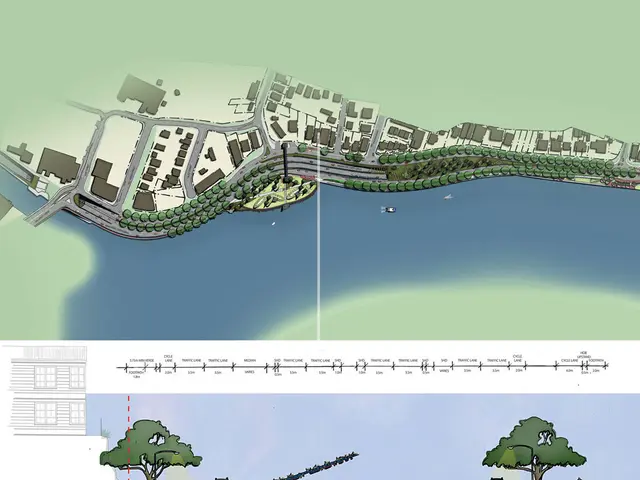Boost Your Mixer's Performance with These Suggestions
In the realm of audio production, a mixing desk plays a pivotal role in both studio sessions and live performances. This article offers a comprehensive guide on strategies for handling both scenarios effectively.
Understanding the Different Demands
- Studio mixing requires precise control for detailed sound shaping, subtle EQ adjustments, and consistent monitoring through quality studio monitors.
- Live sound mixing demands quick adaptability, real-time problem-solving, and managing sound for a varying acoustic environment and audience size.
Use Dedicated Controls and Monitoring
- For studio work, use high-quality monitors with tailored EQ settings to adapt to room acoustics, enabling precise mixing decisions.
- In live setups, leverage the mixing desk’s fast-access EQ bands and built-in dynamics processors to quickly sculpt the sound and control dynamics on vocals and instruments.
Optimize EQ Usage Differently
- In the studio, carefully sweep and adjust EQ to find problem frequencies and enhance clarity or brightness with surgical precision.
- For live sound, apply broader EQ moves to adapt quickly to venue acoustics, removing feedback-prone frequencies and enhancing presence without over-processing.
Manage Dynamics Thoughtfully
- Use compressors and gates in the studio to add consistency and reduce noise in instruments and vocals for a polished sound.
- In live situations, compressors and limiters protect against sudden volume spikes and ensure vocal intelligibility in a challenging environment.
Conduct Regular Checks and Use Multiple Monitoring References
- In the studio, regularly check mix translation on various playback systems to ensure balance and clarity across platforms.
- Live sound engineers should continuously monitor the FOH mix and side fills to maintain clarity and balance throughout the performance.
Plan Your Workflow
- Maintain separate scenes or snapshots on digital mixing desks to switch quickly between studio and live setups, preserving settings optimized for each context.
- When mixing live streams alongside live sound, consider using dedicated mixes or separate processing units to avoid latency or mixing conflicts.
By applying these strategies, you can bridge the gap between the controlled, detailed approach necessary in studio sessions and the fast, adaptive demands of live sound mixing, making the use of a mixing desk effective across both environments.
Additional Tips
- Regular maintenance and monitoring can help minimize audio issues.
- Taking care of audio equipment involves regular maintenance and prompt troubleshooting.
- Condenser microphones are suitable for vocals and instruments.
- Use a condenser mic for vocals and instruments, ensuring it has phantom power if needed.
- Identifying and resolving audio issues promptly is essential.
- Combining a DAW with a digital mixer offers real-time control over both recorded tracks and live inputs.
- Cable management is equally important for maintaining audio quality.
- Ensuring your equipment is properly grounded is vital in mitigating interference.
- Keep necessary equipment within reach for efficient workflow in a studio.
- Using dynamic processors like compressors can help maintain sound quality in live sound work.
- Regularly organize your cables to avoid signal interference when using a mixing desk.
- Using plugins directly from your DAW on channels of your mixing desk is possible with integration.
- Bass traps in the corners can reduce low-frequency buildup in a studio.
- Keep a close eye on the volume fader levels in live sound work.
- Make use of labels for each channel to quickly identify the input when using a mixing desk.
- Evaluate the room’s acoustics with test recordings.
- Common audio issues include unwanted background noise, crackling, or distortion in audio signals.
- Evaluating these features ensures a desk that supports diverse sound production needs.
- Using a reference track can help you maintain consistency in your mixes.
- Keeping your audio equipment clean is crucial in ensuring seamless performance.
- Install absorption panels on the walls at reflection points to enhance clarity in a studio.
- In a home studio, you can use precision with a mixing desk to make subtle EQ adjustments, ensuring consistent monitoring through quality studio monitors.
- For recording guitar tracks, a high-quality audio interface will provide a clear connection to your mixing desk.
- In a studio setup, condenser microphones are suitable for capturing vocals and instruments with accurate detail.
- When mixing music in a studio, dynamic processors like compressors can help maintain sound quality by reducing noise and adding consistency.
- For live performances, a mixing desk's fast-access EQ bands and built-in dynamics processors can help adapt to varying acoustic environments quickly.
- In a studio, keeping your equipment properly grounded is vital to mitigate interference and maintain audio quality.
- For live sound mixing, regularly organizing your cables can help prevent signal interference when using a mixing desk, ensuring efficient workflow.