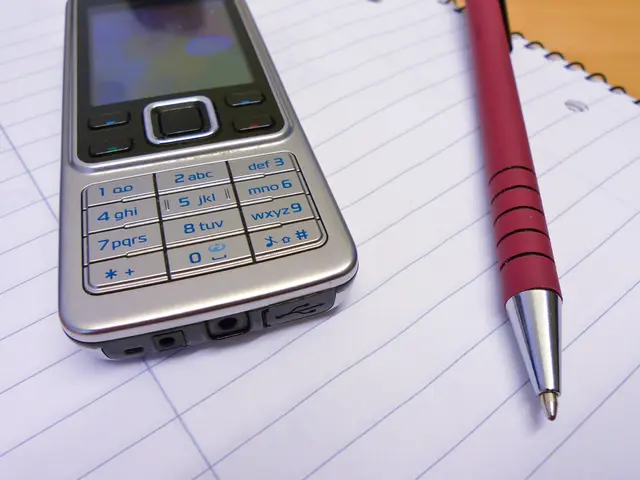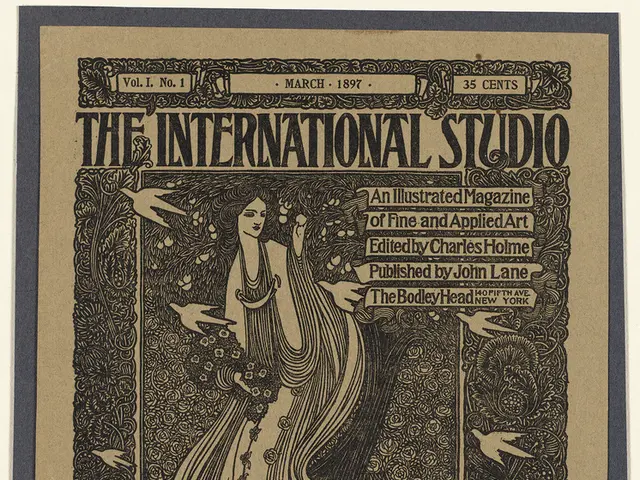Checking Homebrew Installation: A Detailed Verification Process
Homebrew is a popular package manager for macOS, ensuring that your system has all the necessary software. To check if Homebrew is installed on your Mac, you can use a few simple commands in the terminal.
Checking Homebrew Version
The quickest way to verify Homebrew installation is by running the command:
If Homebrew is installed, this command will display the version number. If it is not installed, you will see an error or message indicating the command is not found.
Determining Homebrew's Location
Another useful command is . This command determines the location of the Homebrew executable in the directories specified by the PATH environment variable. If Homebrew is installed, this command will return a path (such as or ). If it returns nothing, Homebrew is likely not installed.
Confirming Homebrew's Presence
If you want to check for Homebrew's presence without running any commands, you can inspect the installation directory. Homebrew installs itself in one of two default locations: or . To confirm its presence, you can list files and subdirectories within the directory.
Troubleshooting Homebrew Installation
If Homebrew is not found in your terminal, it might be due to the installation directory not being included in your shell's PATH environment variable. To fix this issue, you need to add the appropriate directory to your PATH. For zsh, edit the file, and for bash, edit the or file, and add the Homebrew directory to the PATH.
In some cases, permissions issues can prevent Homebrew from functioning correctly. To resolve this, you can try running or .
It's essential to understand the standard installation location of Homebrew on macOS because macOS expects executable programs to reside in specific directories, defined by the PATH environment variable. Knowing if Homebrew is correctly installed is crucial for package installation, dependency management, troubleshooting, system consistency, and security updates.
The command can display the version number of Homebrew, indicating its successful installation on your Mac, while the absence of a version number suggests that Homebrew is not installed.
The command can help determine the location of the Homebrew executable, returning a path like if Homebrew is installed, or returning nothing if it's not installed.