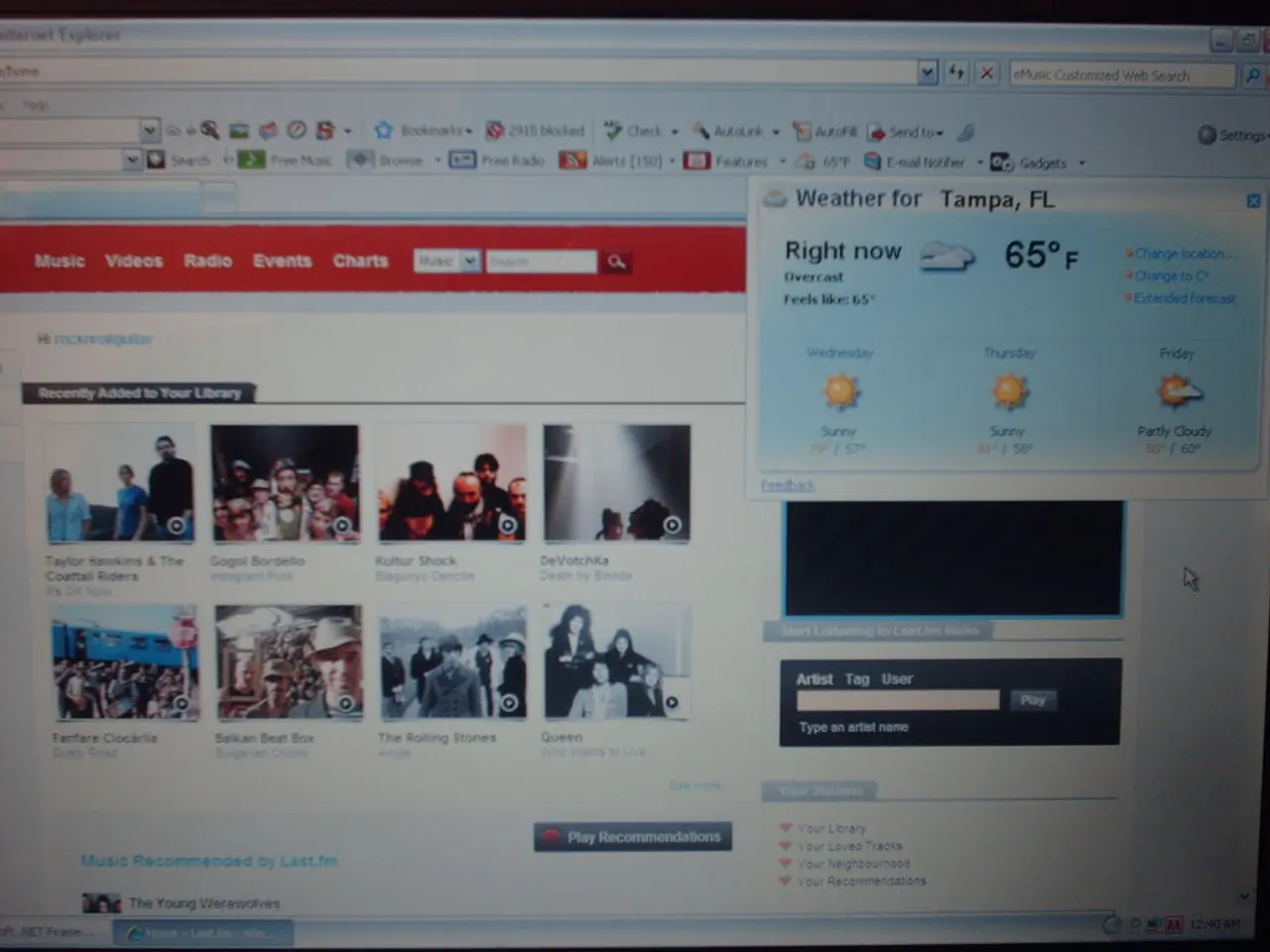Configuring mod_http2 on AlmaLinux: A Detailed Walkthrough
In the pursuit of enhancing web server efficiency, this guide offers a step-by-step process for configuring mod_http2 on AlmaLinux. This configuration, when combined with SSL/TLS and Let's Encrypt certificates, can significantly improve web server performance.
The HTTP protocol has evolved with the introduction of HTTP/2, offering several key improvements over HTTP/1.1, including multiplexing, header compression, server push, binary protocol, and reduced error probability. These features contribute to improved performance through features like sending multiple requests and responses simultaneously over a single connection, and reducing overhead by compressing HTTP headers.
To begin, install Apache HTTP Server with mod_http2 support. AlmaLinux supports recent Apache httpd versions (2.4.64+), which include mod_http2 with TLS 1.3 and ALPN support, essential for HTTP/2 over SSL/TLS. Install or update Apache with a repository that provides these packages, such as CodeIT or EPEL.
Next, enable the Apache modules for HTTP/2 and SSL. This can be done by running the following command:
```bash sudo dnf install httpd mod_http2 mod_ssl sudo systemctl enable --now httpd ```
Then, enable the modules in Apache config if not already:
```apache LoadModule http2_module modules/mod_http2.so LoadModule ssl_module modules/mod_ssl.so ```
Configure Apache Virtual Host with SSL and HTTP/2. Create or edit your SSL virtual host configuration, typically in `/etc/httpd/conf.d/ssl.conf` or a new conf file in `/etc/httpd/conf.d/`. Essential directives include:
```apache
# Enable SSL SSLEngine on SSLCertificateFile /etc/letsencrypt/live/yourdomain.com/fullchain.pem SSLCertificateKeyFile /etc/letsencrypt/live/yourdomain.com/privkey.pem
# Enable HTTP/2 Protocols h2 http/1.1
# Other SSL security configurations SSLProtocol all -SSLv3 -TLSv1 -TLSv1.1 SSLHonorCipherOrder on
DocumentRoot /var/www/html ```
To obtain Let's Encrypt TLS certificates, use Certbot. Install Certbot and its Apache plugin, and then obtain and install certificates with the following commands:
```bash sudo dnf install certbot python3-certbot-apache sudo certbot --apache -d yourdomain.com ```
Certbot will automatically modify your Apache configuration to use the certificates and enable SSL.
Regular maintenance includes monitoring Apache logs, checking HTTP/2 metrics, and performing regular updates to ensure optimal performance. Performance issues with HTTP/2 can be addressed by monitoring server resources, adjusting H2MaxSessionStreams based on server capacity, and fine-tuning H2WindowSize and H2InitialWindowSize.
Connection problems with HTTP/2 setup can be troubleshooted by verifying SSL/TLS configuration, checking browser support for HTTP/2, and examining Apache error logs.
This approach will give you secure HTTP/2 with SSL/TLS backed by trusted Let's Encrypt certificates on AlmaLinux. For more advanced configuration options, consider fine-tuning performance directives and configuring server push for specific resources.
Ensure you follow security best practices for TLS configuration; recent Apache httpd on AlmaLinux supports TLS 1.3 by default, which you should enable. Keep Apache updated to avoid known vulnerabilities especially regarding mod_http2 and mod_ssl. If you use proxy features with HTTP/2, verify specific mod_http2 proxy configurations to prevent denial of service or security issues.
- To take advantage of the security and performance improvements offered by HTTP/2, it's important to configure it alongside SSL/TLS and Let's Encrypt certificates within the context of data-and-cloud-computing and technology.
- In addition to enhancing web server performance, the use of HTTP/2 can also strengthen network security by providing features such as encrypted data transmission and reduced error probability.