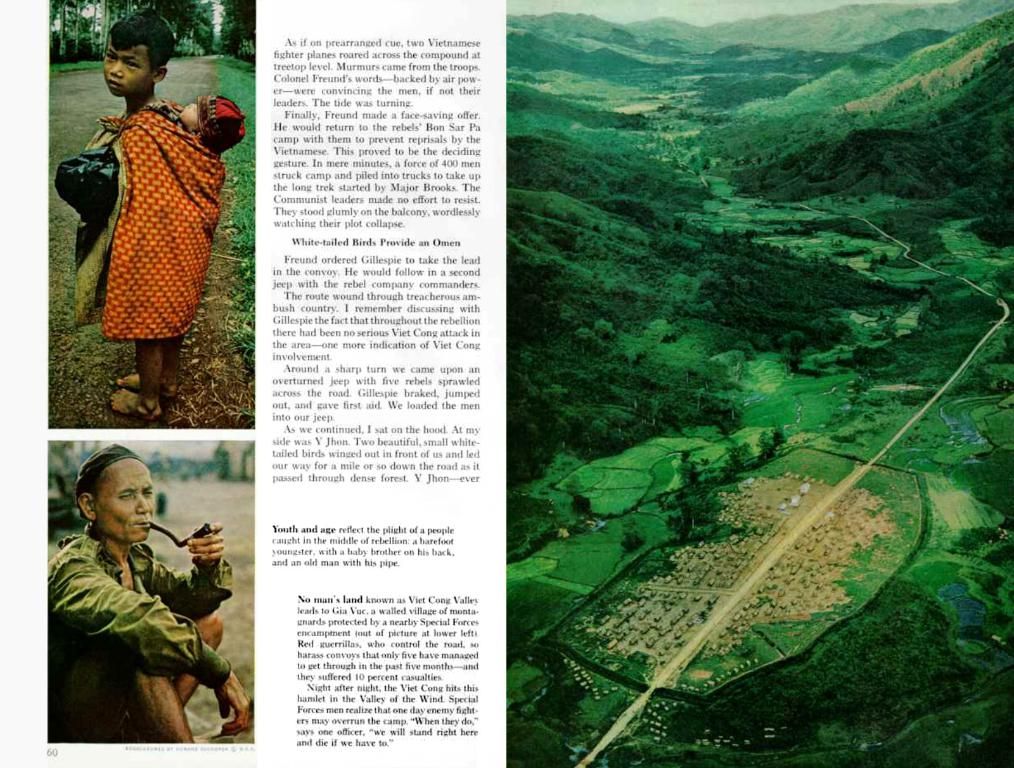Crafting a Mobile Game: 7 Exciting Phases to Kickstart Your First Smash Hit
Ready to unleash your inner game designer but don't know where to start? Here's a fun, seven-step guide on how to create your first smash-hit mobile game using popular tools like Unity and GameMaker Studio 2.
Let's dive right in!
Key Takeaways
- Choose a game engine tailored to your skill level and project needs.
- Test your game on multiple devices to ensure compatibility and gather feedback.
- Monetize via in-app purchases, ads, or subscription models while keeping gameplay enjoyable.
- Optimize your game for app stores using strategic keywords and engaging visuals for better visibility.
- Develop marketing strategies like social media promotion, crowdfunding campaigns, and post-launch support to attract and retain players.
Table of Contents
- Essential Tools and Software for Mobile Game Development
- Picking the Ideal Game Engine
Essential Tools and Software for Mobile Game Development
A powerful computer and the right programs are essential for mobile game development. Key requirements for hardware include strong processors and high RAM. A Macbook Pro or a Windows PC with at least 8GB of RAM works well. Popular game engines like Unity require top-notch hardware to run smoothly.
Don't forget portable laptops for flexibility during travel, or opt for desktops for more power at a lower cost if you're stationary. Strive for powerful specs when tackling complex projects, but budget laptops can handle simpler games.
Mobile devices for Android and iOS are crucial for testing your game on various platforms. For Android, use the Android Game Development Kit (AGDK) to build, test, and debug your game on various devices. One example of a hit game developed on both Android and iOS platforms is Pocket Monsters (Pokémon Go) and Angry Birds.
For iOS game creation, utilize Apple's Xcode development kit, featuring tools like Interface Builder and Swift programming language support. This enables game developers to optimize their games specifically for Apple devices like iPhone or iPad.
Remember, understanding both platforms is the key to a successful mobile game!
Next: Select the Perfect Game Engine!
Popular Game Development Platforms
Creating games for mobile devices (Android and iOS) involves utilizing popular game development platforms to streamline the game development process across multiple operating systems, such as macOS or Microsoft Windows.
Here are several top-tier game development platforms:
- Unity: An outstanding choice for flexibility and broad platform support (PC, Mac, Android, iOS, VR, etc.). It offers rich features for both 2D and 3D games and appeals to both indie developers and big studios alike. Unity uses C# scripting language and offers free access except for revenue exceeding $100k.
- Unreal Engine: Ideal for creating top-notch graphics. Its notable features like advanced rendering capabilities are great for crafting high-quality 3D games on various platforms like PC, Mac, Android, iOS, and VR. Unreal is utilized by AAA studios and offers tools suitable for both beginners and experts.
- GameMaker Studio 2: This platform provides an easy-to-use visual editor, allowing creators to create cross-platform games with a drag-and-drop interface. It's perfect for newcomers but still offers professional-grade features for experienced developers.
- Solar2D (formerly Corona SDK): Specializes in speed and a straightforward scripting language (Lua) for quick game development, making it ideal for creating casual games swiftly.
- AppGameKit: Designed to facilitate coding once and deploy across multiple platforms (PC, Mac, Android, iOS, Windows). It's known for being user-friendly while providing professional-grade features.
- Defold: Simple and efficient, Defold allows for making games optimized for mobile devices. Perfect for creating lightweight yet engaging games.
- Buildbox: A standout platform because coding skills aren't necessary to use effectively. Its user-friendly focus helps users bring their mobile game ideas to life without extensive programming knowledge.
Choosing the ideal game engine is essential; select the platform offering the tools you enjoy the most.
Crafting Your Mobile Game
Designing a mobile game starts with a solid concept. Develop eye-catching graphics and captivating sound effects for a memorable gaming experience.
Formulating a Game Concept
Begin by deciding which game genre piques your interest; consider mobile slots, puzzles, or adventure games. The online gaming world offers profitable opportunities, such as in the casino niche found on platforms like JeffBet and others.
Envision a story and characters that captivate your target audience's preferences. Fix a clear goal, study competitors' successes and failures, and focus on creating fun and engaging gameplay that keeps players coming back for more.
Generating Game Assets
Create game assets using software like Unity, CryEngine, or GameMaker Studio 2. Use these tools to design characters, backgrounds, and props tailored to your mobile game app. They support 2D and 3D asset creation.
Employ tools like Stencyl to enhance your graphics for a more polished appearance. Opt for simpler designs if you want an easier learning curve with engines like Solar2D or Buildbox. Once finished, upload assets to your chosen game engine to create a killer interface!
Constructing the User Interface
After generating game assets, it's time to build the User Interface (UI). Utilize platforms like GameMaker Studio 2 for its user-friendly visual editor. Build menus, controls, and other UI elements with ease.
Consider apps like Construct 3 for easily building 2D mobile games on various platforms, including PC, Mac, Android, and iOS devices. Effortlessly align UI elements for a smooth gaming experience across multiple devices!
Now, it's time to learn game programming.
Code and Script Development
Code brings your game to life. Familiarize yourself with the basics to control actions in the game.
Learning Basic Scripting
Gain a strong foundation in scripting essentials to have a good grasp of the mechanics in your mobile game. Unity, a popular game engine, uses C# as its scripting language and offers free access except for revenue exceeding $100k.
GameMaker Studio 2 provides another option with its own easy-to-learn language called GML (Game Maker Language).
Connect with platforms like the Android Game Development Kit (AGDK) to experience the construction of Android games. Mastering APIs allows your game to connect with various services. Many game development engines like Solar2D make it easier with drag-and-drop features.
Game Testing and Debugging
Test your game on diverse devices to ensure its compatibility across Android, iOS, and even beyond!
Conduct Tests on Various Devices
Perform testing on multiple devices for cross-platform compatibility, including Android and iOS. Use the Android Game Development Kit (AGDK) for Android and Apple's Xcode for iPhones.
Different device aspects, such as screen sizes and hardware capabilities, differ across devices. Testing various devices grants early detection of issues before the official launch.
Engaging Beta Testers
Invite beta testers to play your game before the official launch. They provide priceless feedback and help discover unrevealed bugs and glitches. Leverage platforms like TestFlight for iOS and Google Play Beta Testing for Android to manage your testing pool efficiently.
Use loyal friends and family members, or reach out to online gaming communities for willing participants. Offer exclusive access or digital rewards to motivate them further.
Next up: Address common technical issues such as bugs and glitches that can ruin the player experience.
Strategies for Game Monetization
Drive revenue growth by offering in-app purchases, ads, or subscription models.
Offering In-App Purchases
Introduce in-app purchases to boost your game's revenue. Offer players a chance to upgrade their experience with exclusive content or perks.
Ensure a seamless experience by integrating in-app purchases with platforms such as Unity, Google Play, or Apple App Store. Test these features thoroughly to guarantee flawless functionality across different devices.
Integrating Advertising
Integrate in-app ads to earn additional revenue from your free game. Successful monetization involves integrating ads subtly yet effectively. Use platforms like Unity Ads or Google AdMob to place ads inside your game more easily.
Opt for ad formats like banner ads or rewarded video ads, balancing ad frequency and player satisfaction.
Developing Subscription Models
Design subscription models to garner continuous revenue through exclusive content or features. Entice users by offering ad-free experiences, early access to new content and levels, or premium game modes.
Implement regular updates and new content to maintain user retention and improve App Store Optimization (ASO).
Launching Your Mobile Game
When your game is ready, it's time to launch it on popular app stores!
Optimizing for App Stores
Optimize your game for app store visibility by including strategic keywords in the title and description. Utilize tools like App Radar for detailed market research, localization, and paid promotion options.
Maintaining excellence, monitor the performance of your app store page to fine-tune it accordingly.
Developing Marketing Strategies
Seize the opportunity offered by online marketing to generate buzz around your game. Start by studying competitors' marketing strategies, focusing on social media, crowdfunding platforms, and forums for connecting with the gaming community.
Craft an engaging trailer or demo showcasing key features and share on YouTube and popular social media networks. Add links to your website for further information or updates.
Promote your game through partnerships with influencers or industry figures, creating more hype.
Providing Post-Launch Support
Keeping players engaged should never end! Maintain a strong presence post-launch.
Monitoring Campaign Performance
Monitor campaign performance and watch the churn rate to learn what works, what doesn't, and what adjustments to make in your app store optimization (ASO) strategy.
Respond rapidly to user feedback by fixing bugs, deploying updates, and releasing new content to keep users hooked and attract new ones.
Ready to embark on a mobile gaming adventure? Let's dive in and make your first hit mobile game come alive with endless possibilities! Good luck!
Enrichment Data:
- In-App Purchases (IAP): Offer immediate rewards in exchange for purchases. Focus on "whales" and emotional satisfaction to drive frequent small purchases.
- In-App Advertising: Utilize rewarded ads or ad formats that do not disrupt gameplay. Implement ads subtly to maintain user satisfaction while generating revenue.
- Subscription Models: Offer exclusive content or features, regularly update with new content, and provide tiered subscriptions appealing to various budget segments.
Sources:[1] https://medium.com/@scaled-versus/8-proven-strategies-and-tips-for-monetizing-your-game-without-an-upfront-payment-fe4a1c76eac5[2] https://www.databox.com/blog/best-mobile-game-monetization-strategies[3] https://www.mobilegamefaq.com/2019/03/how-to-monetize-your-mobile-game-revenue-generating-strategies.html[4] https://www.hongkiat.com/blog/free-and-best-game-development-apps-tools/[5] https://blog.prolificinteractive.com/2021/03/03/5-mobile-game-monetization-strategies-to-maximize-revenue/
- Use Unity, GameMaker Studio 2, or other popular game development platforms to create appealing graphics and engaging gameplay for your mobile game app.
- Choose effective monetization strategies such as in-app purchases, ads, or subscription models to generate revenue while offering an enjoyable player experience.