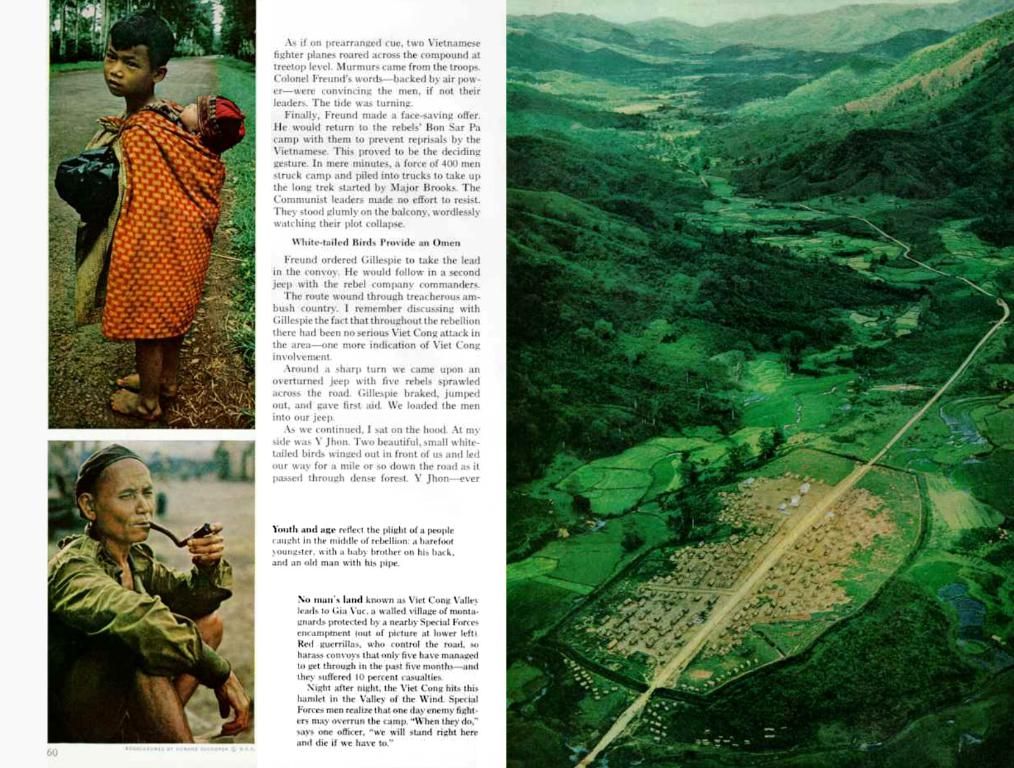Customize Your "For You" Feed on TikTok: A Step-by-Step Guide
Unleashing Personalized Content on TikTok's "For You" Feed
TikTok, the global sensation boasting over 1.5 billion active users, is stepping up its game by introducing tools to enhance the personalization of its "For You" feed. The aim? A tailored experience that caters to each user's unique interests and aids in the discovery of new creators.
Undertstanding the "For You" FeedThis coveted section serves as the main hub where users uncover a curated selection of suggested posts based on their likings and previous engagements. The feed is engineered by an algorithm that sifts through myriad factors, such as the videos a user has liked, shared, commented on, or watched, along with details about the videos like captions, sounds, and hashtags.
Fresh Features for a Tailored Experience
"Manage Topics/Topics"
This feature lets users alter the frequency of content from more than ten popular topics, such as Sports, Travel, Fashion, or Nature, making the feed more in sync with user preferences.
"Smart Filters by Keywords"
Using Artificial Intelligence (AI), this feature empowers users to restrict content they don't want to see, with the system now capable of evaluating synonyms and related terms in addition to exact keywords. The platform has vowed to double the number of keywords users can add, extending the limit to 200.
Responsible Content Recommendations
TikTok will roll out updates for both teenage and adult accounts, reinforcing tools to enhance the experience on the "For You" feed. Among the updates are stricter filters to thwart inappropriate content, options to refresh the feed, activate Restricted Mode, and limits on the excessive recommendation of potentially problematic content. The goal is to ensure a safe and personalized content browsing journey for all users.
Sources:[1] TikTok Help Center: Manage your recommended content in the For You feed: https://www.tiktok.com/help/article/1005280701583761[2] TikTok Help Center: Set up Restricted Mode: https://www.tiktok.com/help/article/1005114051535665[3] TikTok Help Center: Unfollow content from a hashtag: https://www.tiktok.com/help/article/1005115251692389
Users can now customize their TikTok experience with the "Manage Topics" feature, which allows them to adjust the frequency of content from over ten categories such as Sports, Travel, Fashion, or Nature, creating a more tailored feed. Additionally, the "Smart Filters by Keywords" harnesses artificial intelligence to help users filter out unwanted content by evaluating synonyms and related terms, with the capability of adding up to 200 keywords to exclude.