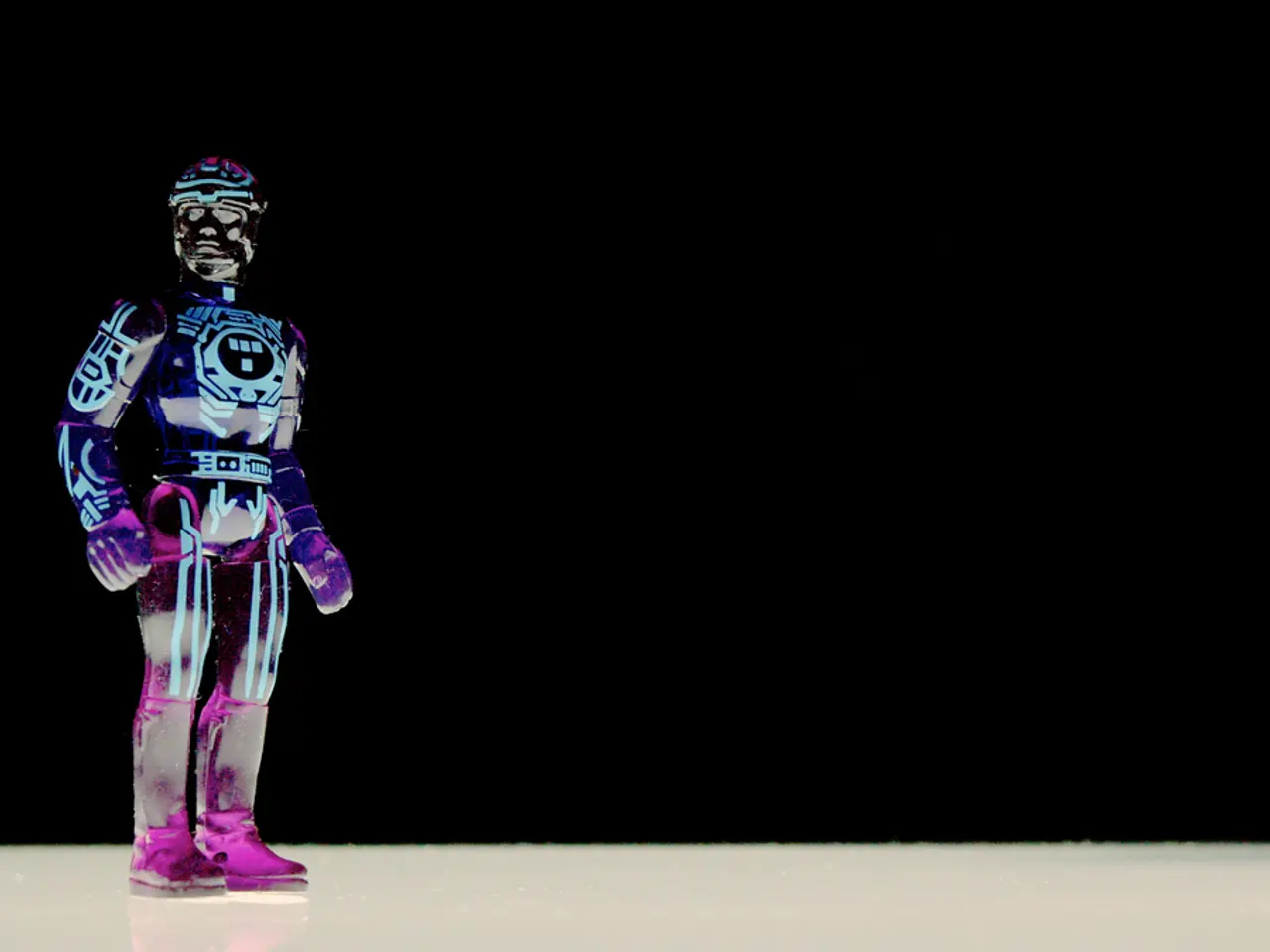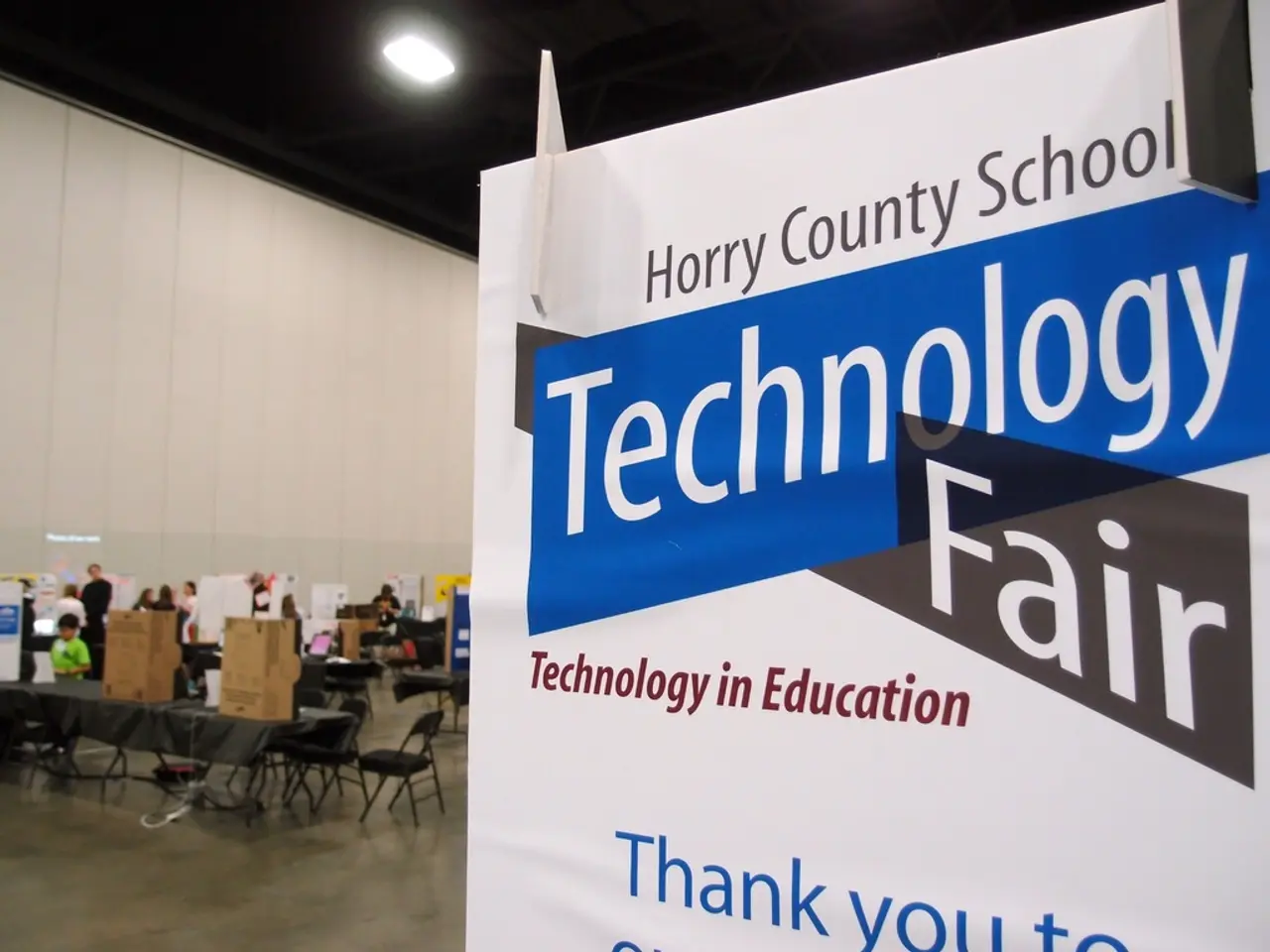Determining Messenger's Online Status Duration: How Long Does Facebook Messenger Display You as Active?
In the digital age, staying connected has never been easier, thanks to platforms like Facebook Messenger. One of the most noticeable features on Messenger is the "Active Status," a small green dot that indicates a user is currently online and available to chat. But how exactly does this status work, and how can you manage it to suit your needs?
When you close Messenger, the green "active now" dot or status indicator typically goes away because you are no longer actively using the app. However, instead of instantly showing offline, Messenger may still show a more general "Active today" or "Active minutes ago" status for some time—this reflects that you have been recently active but are not currently online. This status can persist for several minutes to hours after closing the app, depending on your activity and the platform's update interval.
Several factors influence how long the active status remains visible:
- App background activity: If Messenger is running in the background (for example, with background app refresh enabled on iOS or Android), it might continue to show you as active or recently active for some time after you leave the app.
- Network connections: If your device maintains network connectivity, the app may periodically update your status, keeping it "active" for a short period.
- Settings and privacy controls: You can manually disable or pause your active status in Messenger settings to prevent showing as active or recently active.
- Platform update intervals: Facebook Messenger updates status indicators on their servers with some delay to reflect online or recent activity, so the timing is not instantaneous.
It's essential to understand that being marked as "active" doesn't mean a user is constantly monitoring the app; it indicates recent communication with Facebook's servers. Furthermore, being actively engaged in a video or voice call on Messenger typically affects your "Active Status," displaying a different indicator to your contacts.
Users have different communication styles and response times, and it's crucial to respect these differences. Making assumptions about someone's availability without considering their time zone and typical schedule can lead to inaccurate conclusions.
In addition, user activity, device settings, network connectivity, and the "Turn Off Active Status" feature influence the green dot's duration. Understanding the factors influencing the green dot's duration helps manage expectations of responsiveness and control online presence.
Network connectivity issues can affect the accuracy of the active status. The active status seems to be more persistent on mobile devices compared to desktop computers.
Turning off "Active Status" on Messenger prevents others from seeing when you are online or were recently active, but it also means you'll no longer see the active status of your friends and contacts. This feature allows users to control their perceived availability, providing a sense of privacy and control over their online visibility.
In conclusion:
- Active now (green dot) disappears immediately or within seconds when the app is closed.
- "Active today" or similar recent activity indicators can remain visible for minutes or hours depending on recent usage.
- Manual settings can override or limit the visibility duration of active status.
By understanding how the active status works, you can make informed decisions about managing your online presence on Facebook Messenger and maintain a balance between connectivity and privacy.
Technology, social-media, and entertainment often intertwine in the digital age, with Facebook Messenger serving as a prime example. While selecting the "Turn Off Active Status" option under settings can help manage your online presence, choosing to be active on entertainment platforms like games or streaming services might influence your visible status on social media. Conversely, engaging in animated discussions about the latest viral content on social media could potentially extend your visible status as "active" on Messenger.