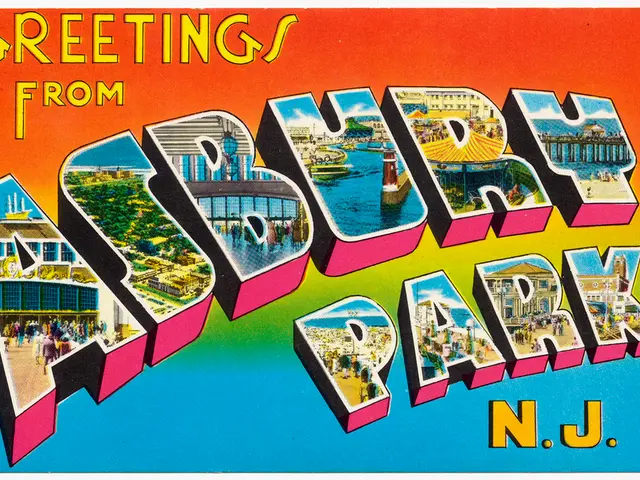Diagnosing and Resolving Wireless Connection Issues
In today's increasingly wireless world, staying informed about wireless technology developments is crucial for networking professionals. This article outlines common wireless network problems and practical troubleshooting approaches to ensure reliable connectivity.
Common Wireless Network Problems and Troubleshooting Approaches
1. Connectivity Issues
Common causes include incorrect Wi-Fi passwords, too many devices connected, firmware bugs, outdated device drivers, or DHCP issues. Troubleshooting involves verifying the Wi-Fi password and device settings, reducing the number of connected devices if overloaded, restarting the router and affected devices, updating router firmware and device drivers, and checking network configurations.
2. Signal Strength and Coverage
Physical obstructions, distance from access points, poor placement of routers/APs, or inadequate transmit power are common causes. Troubleshooting involves positioning the router/AP in a central, elevated, and open location away from interference sources, using Wi-Fi extenders or mesh systems to fill coverage gaps, and adjusting transmit and basic data rates to optimize roaming and coverage.
3. Performance and Speed
Network congestion, outdated hardware, limited bandwidth, or improper router settings are common causes. Troubleshooting involves analyzing bandwidth usage with tools like Wireshark, upgrading bandwidth if necessary, optimizing Quality of Service (QoS), TCP/UDP timeout settings, updating router firmware, limiting the number of active devices, and using wired connections for high-demand devices to improve speed and reliability.
4. Interference and Channel Conflicts
Overlapping Wi-Fi channels, signal interference from nearby networks or electronic devices, or rogue access points are common causes. Troubleshooting involves using Wi-Fi analyzer tools to find the least congested channels and switch your router or AP to those channels, detecting and removing rogue access points, and minimizing interference by relocating equipment away from other RF sources.
5. Security-Related Issues
Weak or outdated encryption protocols, unauthorized devices, or authentication errors are common causes. Troubleshooting involves enforcing strong encryption standards like WPA3, segmenting the wireless network appropriately, using tools to detect handshake or encryption failures and unauthorized access points, and regularly updating router firmware to patch vulnerabilities.
Additional Considerations
- An unauthorized device has been detected on the network, requiring investigation.
- Dedicated backhaul radios can be considered for high-demand networks.
- Combining technical knowledge, systematic troubleshooting approaches, and appropriate tools can help resolve complex wireless networking problems.
- Baseline performance metrics should be documented.
- Management frames can be protected by enabling certain features.
- Users should be educated about the risks of unauthorized APs.
- Security alerts have been triggered by monitoring systems.
- Complex pre-shared keys should be used and changed periodically.
- Regular assessment and proactive management are essential for maintaining optimal wireless network performance.
- Anomalous conditions should be configured for alerts.
- Mismatched firmware or configuration versions should be identified.
- Performance degradation without an obvious cause requires investigation.
- Regular maintenance and proactive management are crucial for maintaining optimal wireless network performance.
- Configuration synchronization should be reviewed.
- Wireless intrusion prevention systems (WIPS) can be implemented.
- Deauthentication attacks can be detected using packet analyzers.
- CRC errors suggest interference problems.
- 802.1X authentication should be implemented in enterprise environments.
- Records of all configuration changes should be kept.
- Backhaul performance should be checked in wireless mesh systems.
- Failed authentication attempts can be found during analysis.
- User feedback systems should be created for easy reporting of issues.
- Firmware updates should be tested in a controlled environment before deployment.
- Wireless network monitoring should be implemented.
- Updating from WEP/WPA to WPA2 or WPA3 is recommended.
- Line of sight should be verified for meshed APs.
- Channel plans should be updated based on environmental changes.
- Quarterly site surveys should be performed to identify changing conditions.
- Wireless scans should be performed regularly for unauthorized APs.
- Controller redundancy should be functioning if configured.
- Network diagrams should be maintained accurately.
- High retransmission rates indicate RF issues.
- User reports should be correlated with monitoring data.
- Wireless technologies will continue to advance with new standards, requiring ongoing learning and understanding for networking professionals.
In conclusion, maintaining optimal wireless network performance requires a combination of technical knowledge, systematic troubleshooting approaches, and appropriate tools. Regular updates, security configurations, and proactive management are key to ensuring reliable connectivity in our increasingly wireless world.
- security vulnerabilities may stem from weak or outdated encryption protocols, unauthorized devices, or authentication errors, which can be addressed by enforcing strong encryption standards like WPA3, segmenting the wireless network appropriately, using tools to detect handshake or encryption failures, and regularly updating router firmware to patch vulnerabilities.
- deauthentication attacks can be detected using packet analyzers, indicating a possible threat to the network's security, while high retransmission rates may indicate RF issues that could disrupt network performance.
- in instances where performance degradation occurs without an obvious cause, investigation may be necessary to identify mismatched firmware or configuration versions, CRC errors suggesting interference problems, or anomalous conditions that require alerts.
- proactive measures such as quarterly site surveys, regularly performing wireless scans for unauthorized APs, and maintaining accurate network diagrams can help keep the network secure and performing optimally, as wireless technologies continue to advance with new standards, requiring ongoing learning and understanding for networking professionals. Additionally, regular maintenance, firmware updates tested in a controlled environment before deployment, and user feedback systems encourage easy reporting of issues are crucial for maintaining optimal wireless network performance in today's increasingly wireless world.