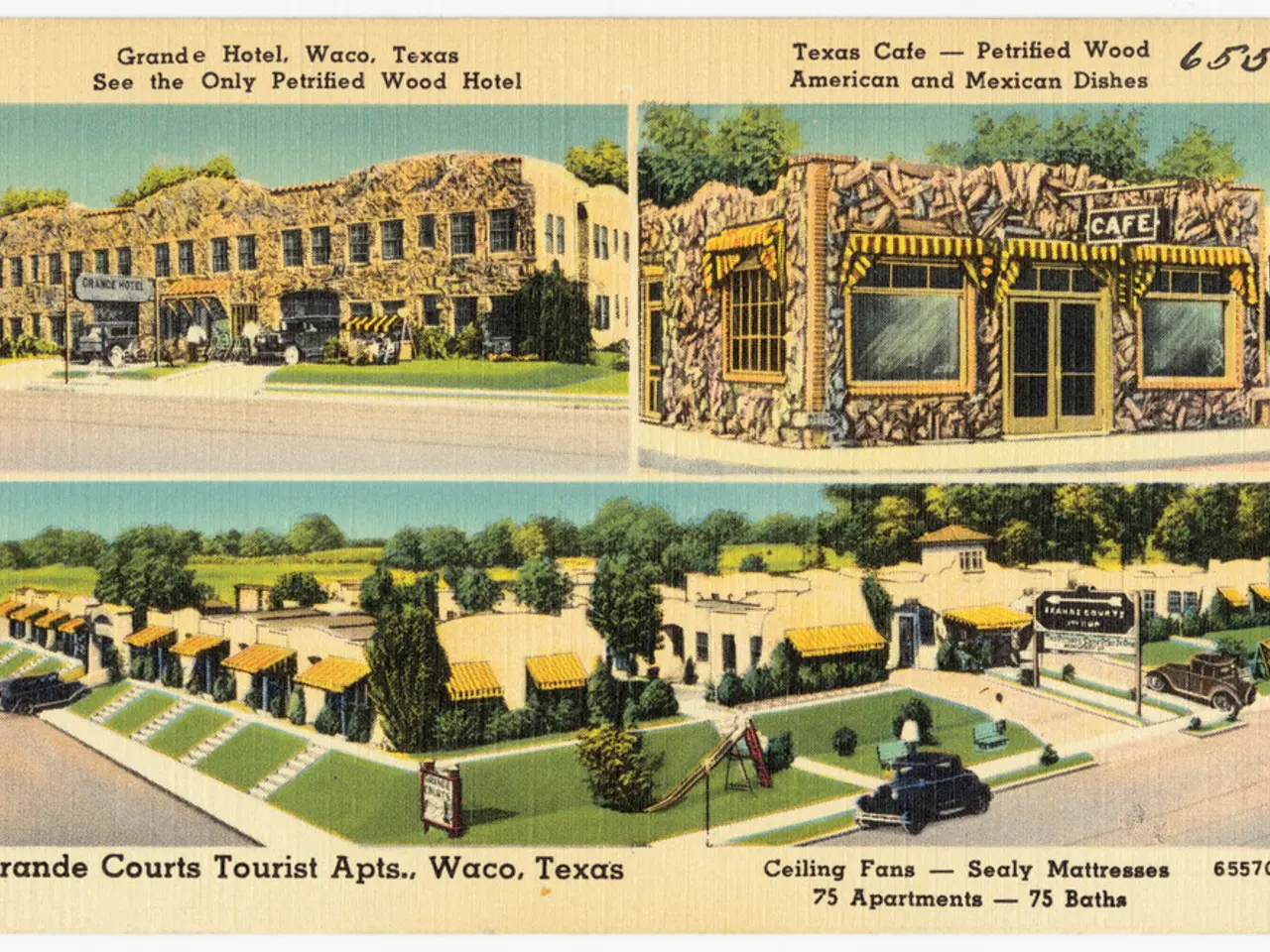Enabling Whisper Mode on Alexa and an explanation of its functioning
Alexa, Amazon's popular digital assistant, now has a new feature called Whisper Mode. This mode, available on the Amazon Echo, Echo Dot, and Echo Show, is designed to match the volume of your whispers, making it ideal for quiet environments like night-time or around sleeping children.
Whisper Mode works by detecting when a user is whispering and interpreting the whispered input using long short-term memory neural networks (LSTMs). These neural networks are specifically designed to recognize the unique acoustics of whispering, a task that can be challenging due to the lack of vocal cord vibrations and less energy in lower frequency ranges compared to normal speech.
To enable Whisper Mode, users can activate it through the Alexa app under Settings → Voice Responses → Whisper Mode, or verbally by saying "Alexa, turn on Whisper Mode". Once activated, Alexa will automatically respond in a whisper when you whisper a question, without needing extra commands.
While the Echo Dot performs excellently at picking up whispered commands, the effectiveness of Whisper Mode may vary based on the specific device being used and environmental noise conditions. However, Amazon’s use of advanced LSTM models has significantly improved accuracy.
When Alexa doesn't comprehend a whisper, she will politely respond by whispering back, "Sorry, I didn't get that."
In addition to the voice-activated command, Whisper Mode can also be activated through the Amazon Alexa app by following these steps: open the app, tap the "More" tab, and then navigate to Settings → Voice Responses → Whisper Mode.
Background noises can affect Alexa's ability to understand whispers, so it's best to use Whisper Mode in as quiet an environment as possible. Activating Whisper Mode does not limit the functionality of Alexa, and it's designed to minimize disturbance during quiet hours or when around napping children.
In summary, Alexa's Whisper Mode is a feature intended to provide a quieter alternative to Alexa's default voice. It detects whispered input using neural networks designed to recognize the unique acoustics of whispering, responds in a quiet whisper to match the user's input volume, and generally works effectively, especially on devices like the Echo Dot, though performance may vary by model and conditions.
This innovative Whisper Mode in Alexa's suite of features not only adapts to the quieter tones of whispers but also leverages technology, specifically long short-term memory neural networks (LSTMs), to enhance its ability to comprehend the unique acoustics of whispering. As a result, users can interact with Alexa during night-time or around sleeping children while maintaining a desired lifestyle of minimal disruption.