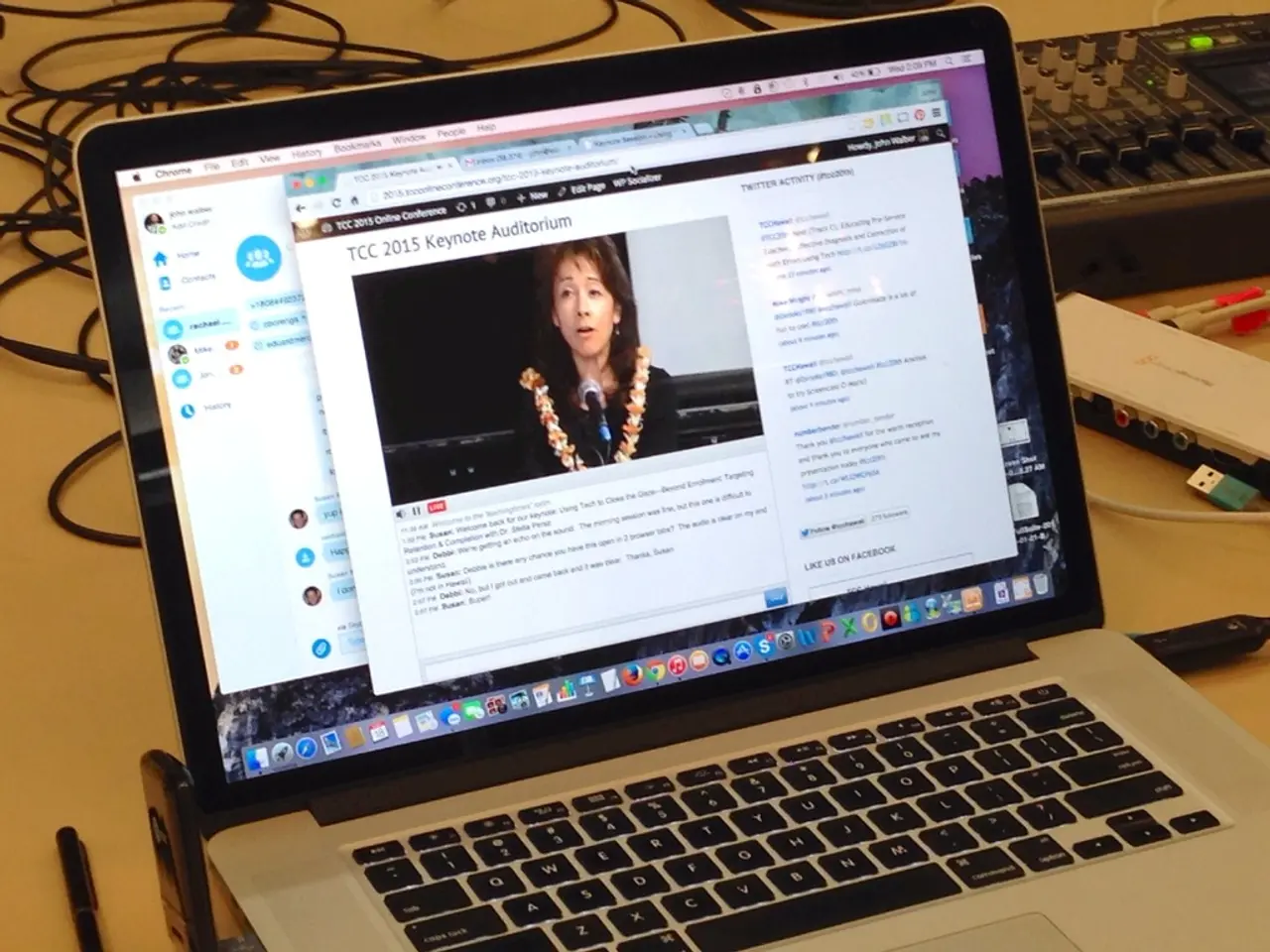Enhance Your Activity Streams with GIFs via BuddyPress Giphy Plugin
Welcome to a new way of engaging your community members! The BuddyPress Giphy plugin, an add-on for BuddyPress social features, allows members to add animated GIFs to your community's activity stream. Here's a step-by-step guide on how to install, configure, and use this exciting plugin.
Installing and Configuring the BuddyPress Giphy Plugin
- First, ensure that BuddyPress is installed and activated on your WordPress site. As the Giphy plugin is an add-on for BuddyPress social features like profiles and activity streams, you'll need to have BuddyPress installed.
- Next, install the BuddyPress Giphy plugin. Navigate to your WordPress admin dashboard, go to Plugins > Add New, search for "BuddyPress Giphy", and install and activate the plugin.
- After activation, you'll find plugin settings either under the BuddyPress settings or as a separate menu for configuring Giphy integration. Common configuration options include setting an API key for Giphy, enabling GIF search for members in activity/post boxes, and customizing the appearance or allowed GIF categories.
Using BuddyPress Giphy in Your Community
Once configured, your community members should see an option (like a GIF button/icon) in the activity stream posting box. Members can search for animated GIFs powered by Giphy and insert them directly into their posts or comments on the BuddyPress activity stream. This enriches the community interaction by adding fun, dynamic content visually enhancing posts.
Remember, your WordPress environment should meet standard requirements such as PHP 7.0+, GD or Imagick extensions with WebP support, and a working REST API for the plugin to operate correctly. If you're planning to use advanced community features with BuddyPress, consider complementary plugins like Youzify.
For the most up-to-date information, check the plugin’s WordPress plugin page or the developer’s repository for precise API key setup and usage instructions.
With the BuddyPress Giphy plugin, members can express their feelings through GIFs in the community's activity stream, making interactions more enjoyable and engaging. Happy GIF-ing!
- The BuddyPress Giphy plugin, a tool for enhancing community interactions, allows members to search for and add animated GIFs to the activity stream using technology provided by Giphy.
- By configuring the BuddyPress Giphy plugin, community members can enrich their posts and comments with dynamic content, making interactions visually appealing, thanks to technology like Giphy's extensive GIF library.