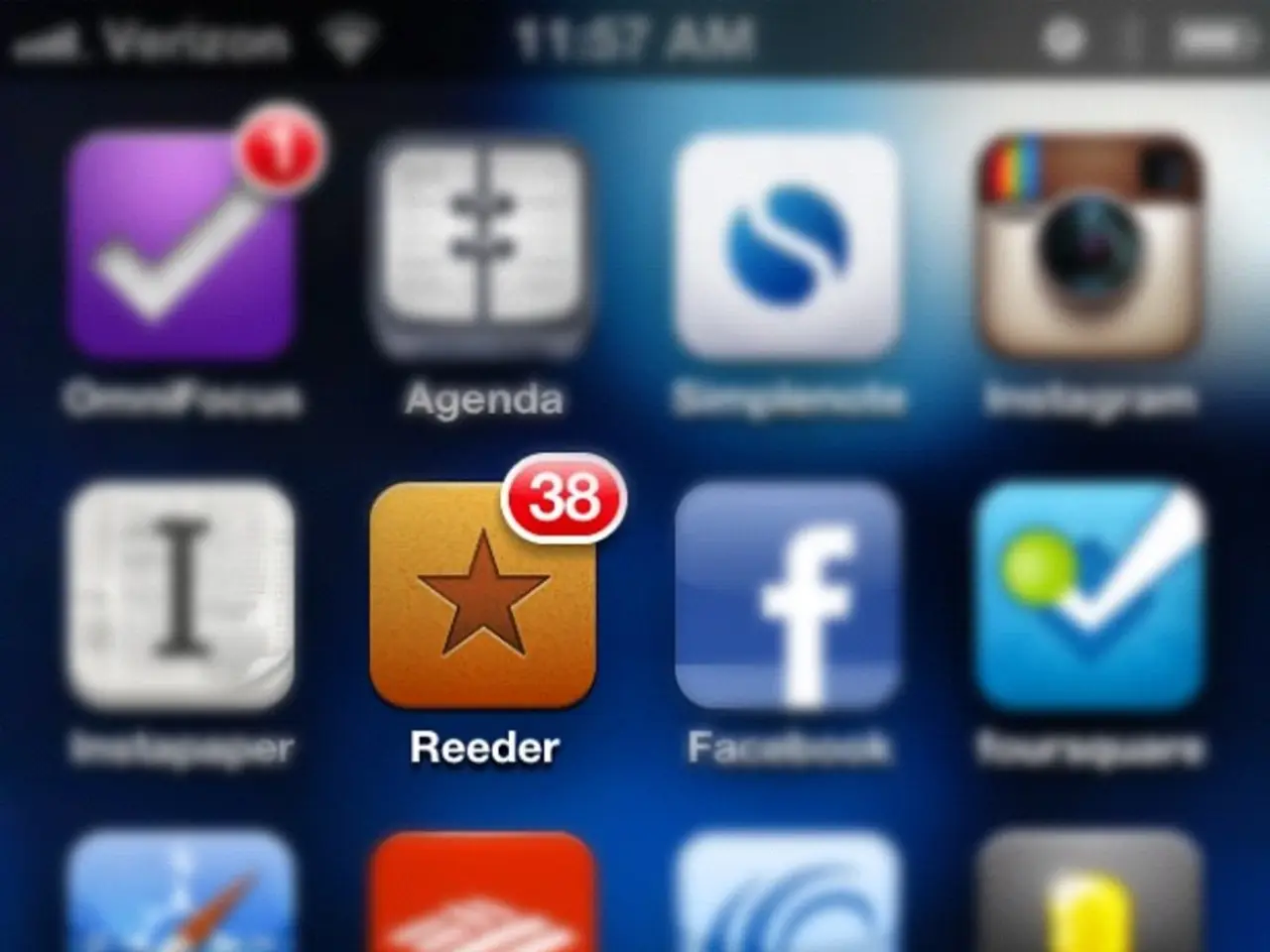Essential App Permissions to Review Before Installation
In the digital age, smartphones have become an integral part of our daily lives, with countless apps available to make our lives easier. However, with this convenience comes the need to be vigilant about our privacy and security. Here's a guide to understanding common app permissions and best practices for maintaining control over your personal information.
## Common App Permissions
1. **Location**: Apps may request access to your location for various purposes, such as ride-hailing or mapping services. While necessary for certain apps, it should be scrutinized if not obviously required.
2. **Camera**: This permission is often required by photo editing apps or social media platforms for taking pictures or videos. Be cautious if the app doesn't need it for its primary function.
3. **Microphone**: Apps may ask for access to record audio, which could be necessary for apps like voice assistants but should be questioned if not clearly justified.
4. **Contacts**: Some apps request access to your contacts, which might be necessary for messaging apps but could be invasive if requested by unrelated apps.
5. **Messages**: SMS access is sometimes required for apps that send or receive text messages, but this should be reviewed carefully to prevent unauthorized access.
6. **Storage**: Many apps need access to your storage for saving data, but you should ensure this is necessary for the app's functionality.
7. **Network Connectivity**: This permission allows apps to connect to the internet, which is common but should be checked to ensure it's not being used for unauthorized data transmissions.
## Importance for Privacy and Security
### Privacy
- Data Collection: Incorrectly granted permissions can lead to unauthorized data collection, undermining your privacy. - Surveillance: Apps with unnecessary permissions, like microphone or camera access, could be used for surveillance.
### Security
- Data Leaks: Unnecessary permissions increase the risk of data leaks if the app is compromised. - Malware: Malicious apps may request excessive permissions to steal sensitive data or perform unauthorized actions.
## Best Practices
1. **Review Permissions**: Always review the permissions an app requests before installing it.
2. **Check App Reviews and Reputation**: Look for apps from reputable developers and read reviews to identify potential issues.
3. **Use Security Tools**: Activate built-in security features like Google Play Protect on Android devices.
4. **Periodically Review Permissions**: Regularly check and revoke unnecessary permissions for installed apps.
By following these steps, you can better protect your digital privacy and security when using mobile apps. Reading the app's privacy policy helps understand how your data will be used. Some operating systems offer "permission prompts" that ask for approval when an app tries to access certain features for the first time.
Staying informed about developers improving permission requests to minimize access or comply with privacy regulations also helps maintain a secure app environment. Scrutinizing app permissions before installation is vital to maintain control over personal information. App permissions control the data and device functions an app can access once installed.
Regularly auditing installed apps and removing those you no longer use or trust can help maintain privacy. Limiting permissions to only what is necessary for the app's function can help protect privacy. Location permission allows apps to access GPS or network-based location data. Storage access allows apps to read and write files on your device's storage.
In conclusion, being mindful of app permissions is crucial in our digital world. By understanding what permissions an app requests and why, you can make informed decisions about the apps you use, protecting your privacy and security.
Data-and-cloud-computing technologies play a significant role in managing app permissions and maintaining privacy and security. For instance, cloud-based systems can help store sensitive data securely, while also enabling developers to create sophisticated permission systems for their apps.
Moreover, the widespread use of technology in data-and-cloud-computing can help users monitor and control the permissions granted to their apps, ensuring that only necessary data is accessed and personal information remains protected.