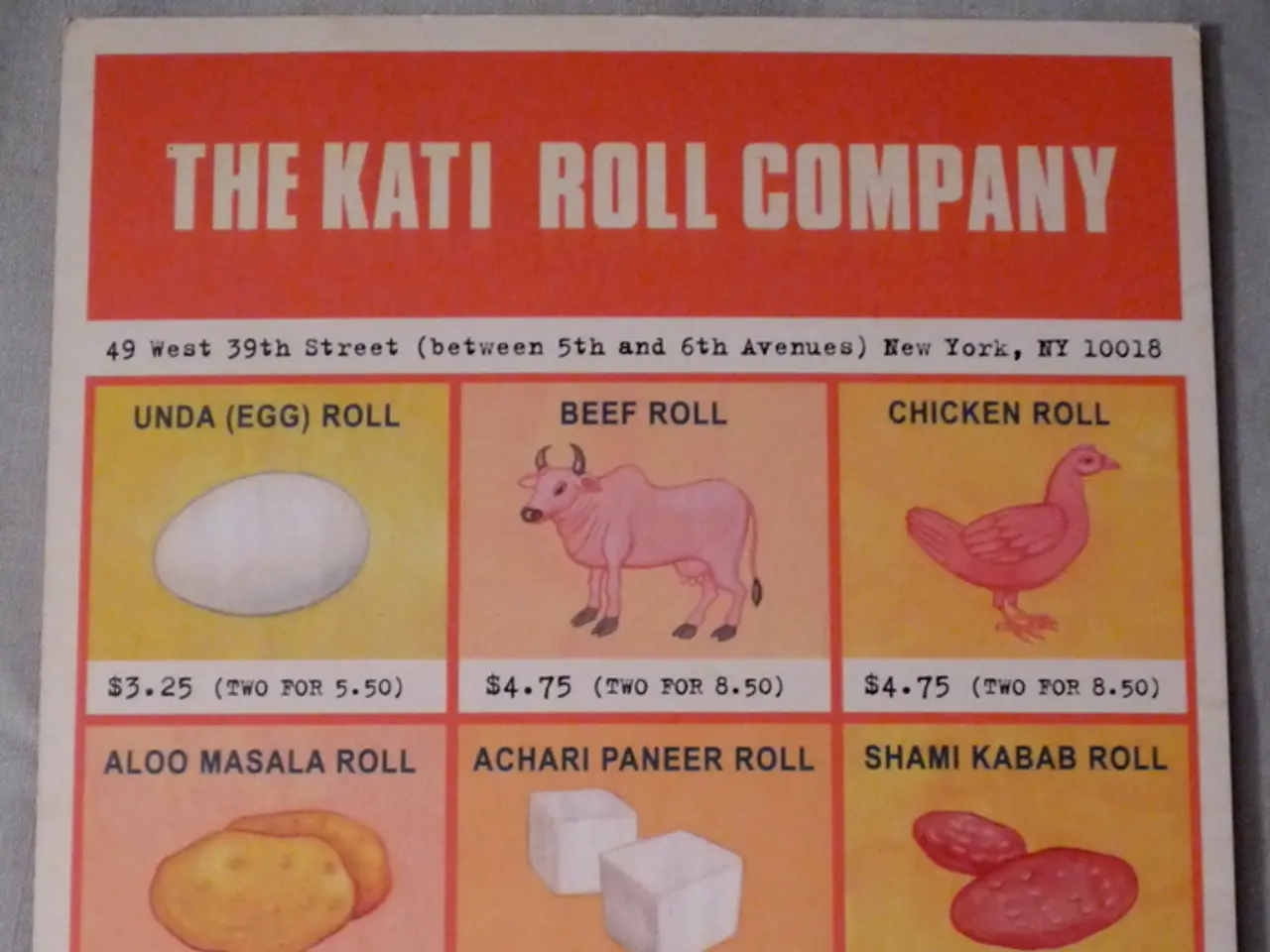Essential Insights into User Interface (UI) Fundamentals and Design Principles
Designing user interfaces (UI) is a complex task that requires careful consideration of various factors. From different contexts and new technologies to user needs and accessibility concerns, designers face numerous challenges when creating interfaces that are both visually appealing and intuitively functional.
The Importance of Best Practices
Best practices for UI design revolve around creating an efficient and enjoyable experience that users of all skill levels and abilities can take advantage of. A successful UI design should be visually appealing and intuitive, ensuring that users can navigate a product with minimal effort.
Key Principles for UI Design
- Clear Visual Design: Use easy-to-read fonts, sufficient color contrast, consistent spacing, alignment, and visual hierarchy to help users quickly absorb information and focus on key elements.
- Consistent and Predictable Interactions: Interactive elements like buttons should behave as expected, reducing user confusion and building confidence.
- Simplify Navigation and User Flow: Design logical, straightforward navigation with clear labels and calls to action. Use progressive disclosure to show only necessary information and limit choices to avoid overwhelming users.
- Mobile Responsiveness and Touch Optimization: Ensure the UI adapts seamlessly to various screen sizes, scaling text and touch targets appropriately. Prioritize mobile-first design and simplify mobile navigation using conventions like hamburger menus or bottom bars.
- Provide Feedback for User Actions: Give immediate, clear feedback for every interaction to reassure users their input is registered and guide them effectively.
- Optimize Performance: Fast loading speeds and smooth responsiveness are critical; optimize images, code, and avoid unnecessary elements to keep users engaged.
- Accessibility: Incorporate inclusive design principles such as sufficient color contrast, screen reader support, keyboard navigation, and alt text for images to ensure usability for a wider audience.
- Use AI Thoughtfully (If Applicable): When AI is integrated, prioritize transparency, explainability, user control, adaptability, ethical data practices, and maintain human oversight to foster trust and enhance user experience.
- Consistency Across Platforms: Maintain branding consistency while tailoring interaction patterns to device capabilities like touch for mobile and hover/drag for desktop.
- Iterative Testing and Refinement: Even after initial design, expect ongoing debugging and fine-tuning based on user feedback and usability testing to perfect the UI.
The Role of Navigation in UI Design
Navigation is integral to UI design as it helps users find what they're looking for without becoming overwhelmed by too many options or pages of content. Designers must carefully consider how they organize their interface and think about what elements are needed to create effective navigation systems that help people quickly move around a product.
The Impact of UI Design on User Experience
Effective UI design increases customer satisfaction, which helps generate repeat customers over time. It adds value to the user experience by enabling users to access information quickly and easily. Interactivity and navigation are two essential components of UI design that make up the user experience.
The Influence of UI Design on Product Aesthetics
UI design influences the overall aesthetic of a product and helps create brand recognition. Designers are responsible for creating various elements such as menus, navigation systems, icons, buttons, and color palettes. They should always be mindful of the overall visual design, ensuring that elements are aesthetically pleasing while communicating their function.
Considerations for Accessibility and Inclusivity
When using images within their designs, designers should provide support for users with disabilities through alternative descriptions or audio files. They should also consider accessibility features during the design process to meet the needs of all users.
In conclusion, UI design is a field of study and practice focusing on creating user-friendly and aesthetically pleasing digital interfaces. By following best practices and carefully considering the needs of users, designers can create interfaces that are intuitive, user-friendly, and efficient at helping users achieve their goals with minimal effort or confusion.
- To enhance a user's lifestyle and ensure a seamless incorporation of technology into their daily routine, UI designers should prioritize simplicity, speed, and accessibility in their designs.
- For effective education-and-self-development platforms, UI design plays a pivotal role in organizing information, improving user engagement, and fostering a lifelong learning environment that caters to users of varying skill levels and abilities.