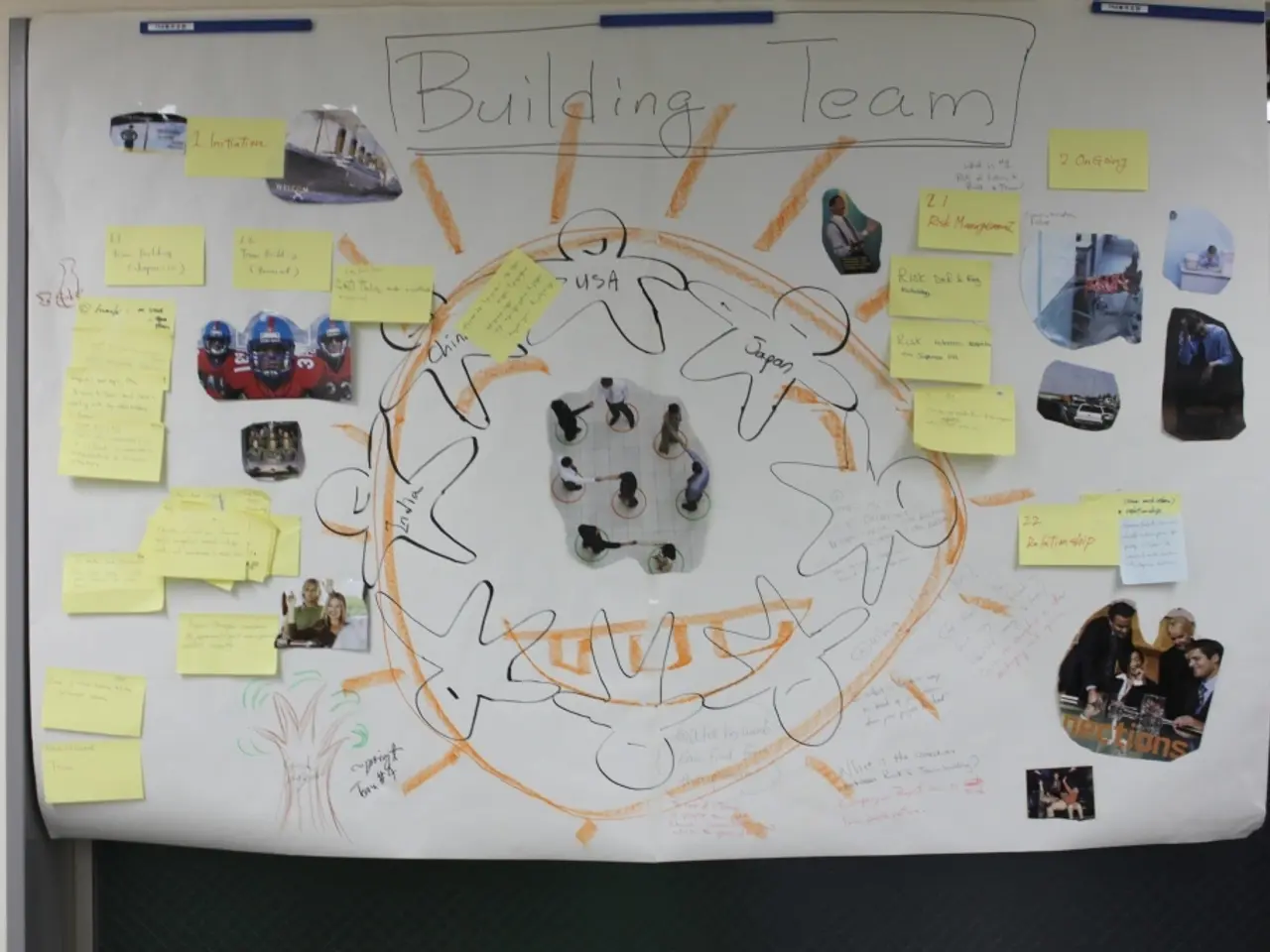Excel COUNTIF Function Guide - Detailed Walkthrough
In the realm of Excel, the COUNTIF and COUNTIFS functions are powerful tools that aid in counting cells based on specific criteria. This article aims to provide a comprehensive guide on these functions, helping you streamline your data analysis and make the most out of your Excel skills.
The COUNTIF function is a basic yet versatile tool, allowing you to count cells within a range based on a single condition. For instance, to count cells with values greater than 500, use the formula . Similarly, you can count cells containing specific text, such as "Marketing", using the formula .
Wildcard characters can be employed in the COUNTIF function to allow for partial matches. The asterisk (*) represents any number of characters, while the question mark (?) represents a single character. For example, will count cells that contain words like "Apple" or "Aple", where there is exactly one character between "a" and "ple".
However, the COUNTIF function does not natively support multiple criteria in one formula. To work with multiple criteria, you typically use the COUNTIFS function instead. This function allows you to specify multiple ranges and criteria, counting only rows where all criteria are met simultaneously. For example, to count how many rows have "T-Shirt" in column A and "Store A" in column C, use the formula .
If you need to apply multiple criteria combined with OR logic instead of AND logic (which COUNTIFS uses), you may use multiple COUNTIF functions with addition, or use helper columns and more advanced formulas.
In summary, the COUNTIF works with a single criterion, while the COUNTIFS function is designed for multiple criteria, enabling precise counts based on several conditions simultaneously. These functions are essential components of Excel's arsenal, making data analysis a breeze.
For more information about the COUNTIF function for exact and partial matches, click here. Happy counting!
Topics covered: Excel, Excel-functions, Excel-basics, SQL-Query, MSExcel.
[1] COUNTIF syntax: [2] COUNTIFS syntax: [3] This counts rows where all specified criteria are true together [4] To apply multiple criteria combined with OR logic, use multiple COUNTIF functions with addition, or use helper columns and more advanced formulas.
The COUNTIF technology is a valuable tool in Excel, allowing for the counting of cells within a range based on a single condition, such as using wildcard characters for partial matches. However, for scenarios involving multiple criteria, data-and-cloud-computing enthusiasts often opt for the COUNTIFS function, which supports multiple ranges and criteria, counting only rows where all criteria are met simultaneously.