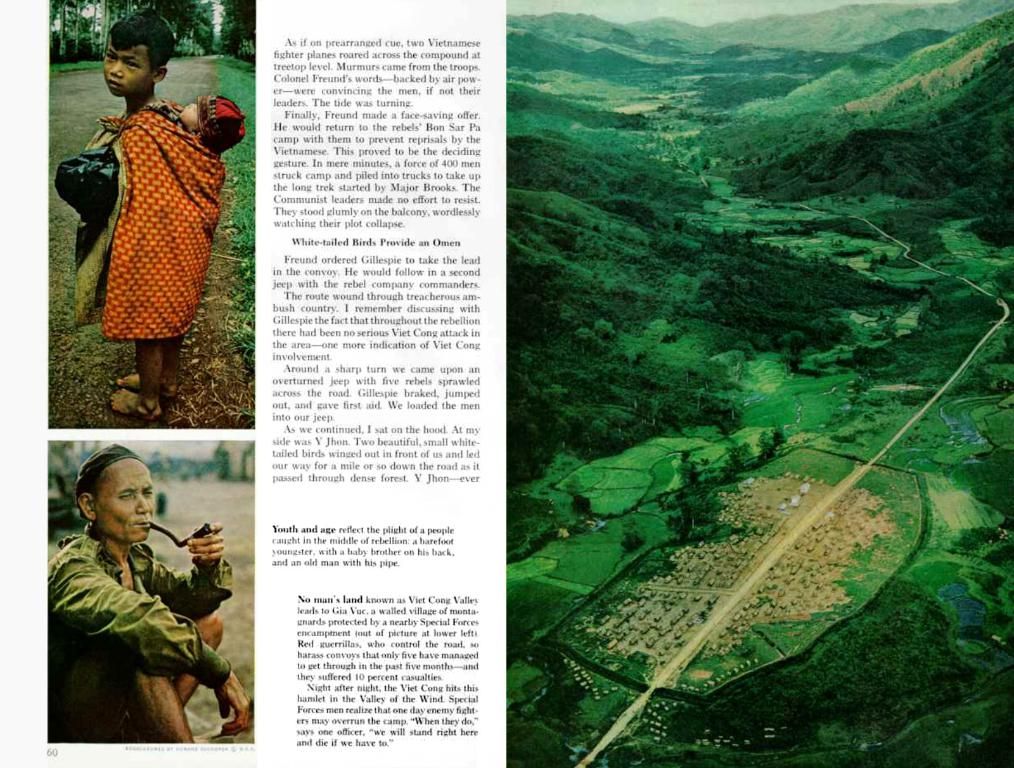Android 16 Unveiled: Here's What's New!
Exploring Android 16: A Fresh Look at the Newest Operating System Version
Hey, folks! Get ready to update your Android devices because Google has released Android 16. While Pixel devices will receive it immediately, others like Samsung and Xiaomi will get it in a few weeks. The updates are manageable, but mostly practical and sensible.
When Apple releases a new iOS version, it's only a matter of time before an iPhone gets the update. With Android, it's the opposite. There are numerous manufacturers like Samsung, Xiaomi, Nothing, and many others selling the majority of Android devices. While Google's Pixel smartphones and tablets are pioneers, they still constitute a minority, despite growing market share.
First Things First: Pixels Lead the Way
Updates also differ greatly: Pixel devices usually receive them immediately, while others get them later, often several months after Google releases the new Android version. This is due to different hardware and manufacturers having their own user interfaces with unique features.
Sprucing Up Notifications
Google introduces live updates for ride and delivery services. You'll automatically receive notifications with real-time updates on your pizza, package, or Uber driver's progress. Plus, notifications from individual apps will now be grouped, displaying only a single message from an application at a time, significantly improving readability.
Enhanced Security Program
The system update brings the ability to protect your smartphone or tablet from online attacks, malicious apps, insecure connections, and other threats with a single tap in settings. Google recommends this enhanced security program for those at higher risk of targeted online attacks, such as journalists, activists, political campaign staff, business leaders, or IT administrators.
Identity Verification
Pixel devices already have it, and now it's coming to other Android devices: identity verification in settings. It helps prevent unauthorized access to devices and accounts after PINs or other access codes have been compromised. When identity verification is enabled, biometric authentication is required for security-critical actions like changing the screen lock.
Hearing Aid Heaven
Android 16 allows direct control of hearing aids using LE Audio. Previously, devices relied on their own microphones during calls, which can be problematic in noisy environments, as they are designed to capture the voices of people you're speaking to face-to-face. After the update, you can switch to your smartphone's microphone.
HDR Screenshots at Your Fingertips
When taking screenshots of HDR photos or videos on Android 16, the quality of the captures is preserved, even after editing and sharing.
Adaptive Refresh Rate Gets a Boost
Tech enthusiasts will be stoked about Android 16's improved adaptive refresh rate. Display refresh rates adjust automatically from 1 to 120 Hz, depending on whether static or motion-intensive content is displayed, allowing for smoother presentation and battery savings. New APIs and system integration make it possible for more device manufacturers and apps to utilize this adaptive refresh rate.
Looking Back
Some users still control their smartphones using three control fields at the bottom of the display instead of swipe gestures. Now, you can long-press the back button to minimize the current display, revealing a preview of the previous screen in the background.
Tablets Get a Productivity Boost
Android 16 introduces new features for tablets, enabling desktop-like work. To use them, enable 'Desktop features' in the developer options on a Pixel tablet. These features include displaying, scaling, and moving multiple windows on the display, grouping apps, a taskbar overflow feature, and the ability to create custom keyboard shortcuts for quicker access to frequently used tools—especially beneficial on tablets with physical keyboards.
Some users may still be using legacy control methods, but with the new update, a long-press of the back button can minimize the current display, providing a preview of the previous screen.
Tablet users will rejoice with Android 16's new features, which include multitasking enhancements, a taskbar overflow feature, and the ability to create custom keyboard shortcuts for quicker access to frequently used tools when using an external keyboard.
Sources: ntv.de, 9to5google, androidcentral
- The Commission's proposal for a directive on the protection of natural persons with regard to the processing of personal data is an important step in ensuring the safety and security of technology, especially with the increasing use of smartphones and tablets.
- The enhanced security program introduced in Android 16, with its ability to protect smartphones or tablets from online threats with a single tap in settings, reflects the growing concern for data privacy and security in modern technology.