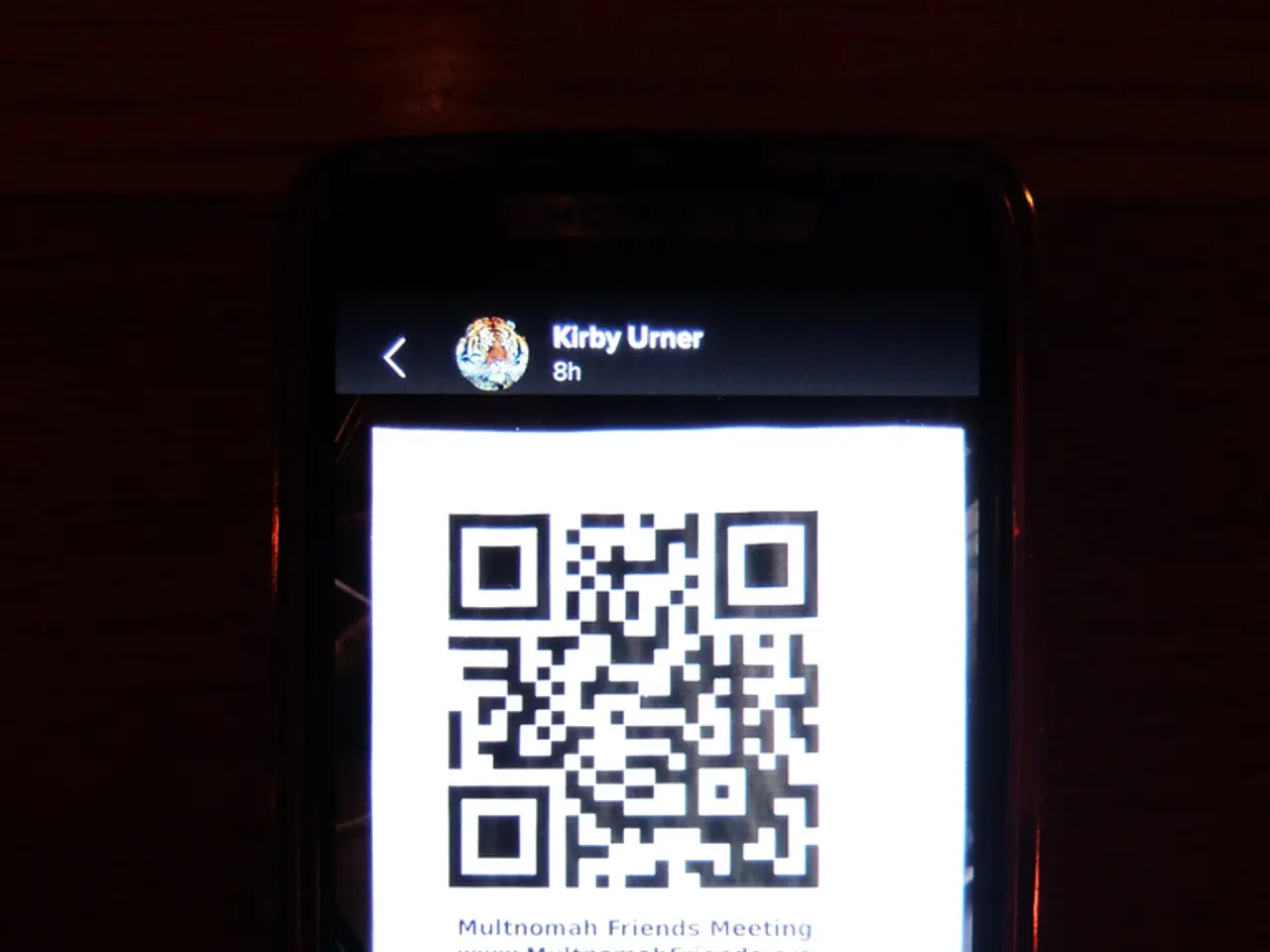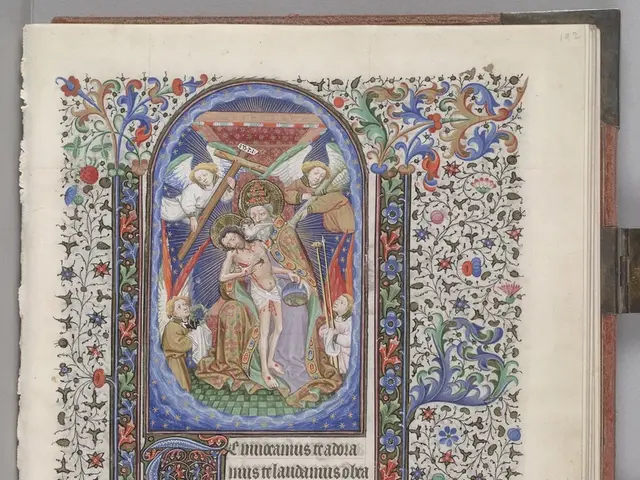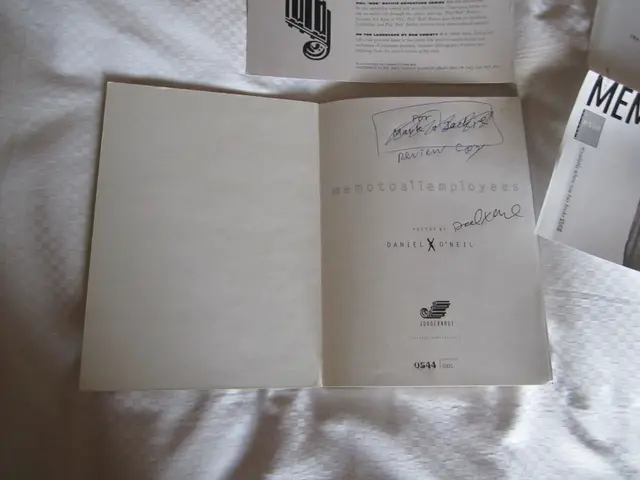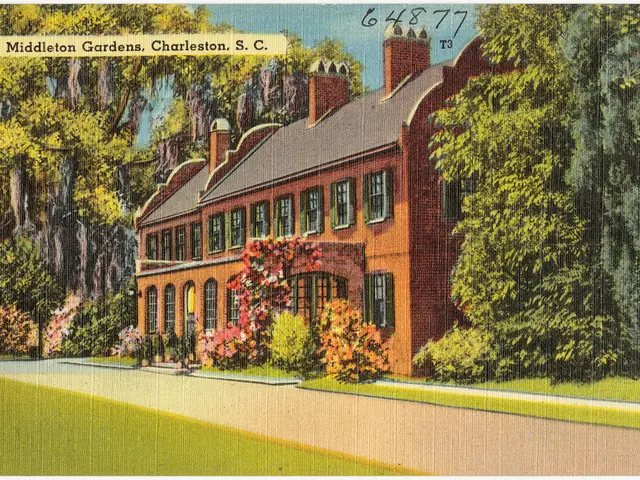FritzBox Users: Understand Your Device's Type Label for Setup & Security
FritzBox users should familiarize themselves with the information on their device's type label. This label holds crucial details for setup, security, and identification.
The FritzBox type label bears the Modem ID, essential for fiber optic connections. It also displays the unique WLAN radio network name (SSID) and compatible power supply devices. For security, experts advise changing the default SSID and WLAN key after initial setup. The label provides the initial password and the 20-digit WLAN network key for connecting to the WLAN. Additionally, it shows the article number, distinguishing individual FritzBox models, and the serial number, offering production details. Network providers use the CWMP account information for device management.
To create a strong new WLAN password, combine at least ten uppercase and lowercase letters, numbers, and special characters.
The FritzBox type label is a vital resource for users, containing identification details, setup information, and security recommendations. Understanding and utilizing this information ensures a secure and smooth user experience.
Read also:
- Tata Electronics & Bosch Ink MoU to Boost India's Electronics Manufacturing
- Tata Motors Establishes 25,000 Electric Vehicle Charging Stations Nationwide in India
- PawWire Unites 100+ Pet Brands in New Discovery Platform, Supports Animal Welfare
- Strengthening Defense against Multi-faceted menaces in the Age of Authority-driven Technology