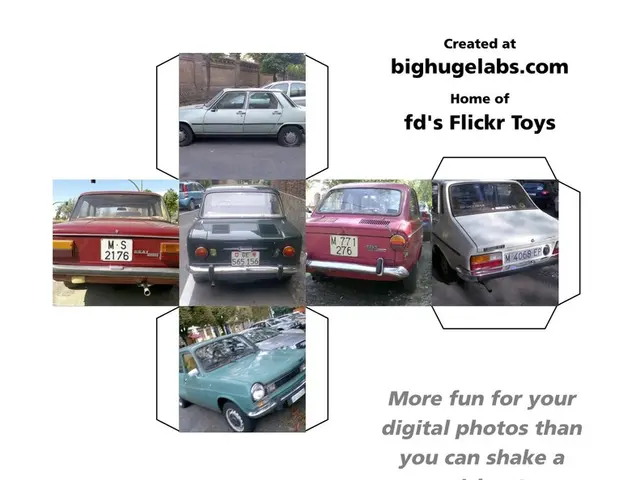Google set to streamline password utilization and electronic payments
Gboard, the popular virtual keyboard app developed by Google, is set to revolutionize the autofill experience on Android phones with its latest update. The new feature, which is currently rolling out, offers a more streamlined and user-friendly way to access saved passwords and payment methods directly from the keyboard.
With the new Gboard shortcut for autofill, users can now enjoy a quick and reliable method to fill out credentials and payment information, eliminating the need for manual copy-pasting from password managers and avoiding the often unreliable automatic autofill triggering.
Streamlined Autofill Process
After enabling the feature in the On-screen keyboard settings, a new "Autofill with Google" shortcut will appear in Gboard's toolbar. Tapping this shortcut presents two options: "Passwords" and "Payment methods." Selecting "Passwords" shows the saved credentials relevant to the current app or website, while "Payment methods" displays stored credit or debit cards. For added security, entering a payment method requires manually inputting the card’s security code (CVV) each time.
The update is currently available with Gboard version 15.7.4 (stable) for some users, with potential broader availability in the beta version 15.7.5. Enabling the feature requires toggling it on in keyboard settings, after which Gboard prompts "Use Autofill with Google" to activate the shortcut.
Enhanced User Experience
This new feature aims to make it easier to access saved details for websites or apps, speeding up the autofill process. It brings autofill controls right into the keyboard, reducing friction in authentication and checkout flows on Android devices.
However, it's important to note that the feature only shows passwords that are applicable to the property being accessed, which may not be helpful if the login destination is slightly different. Additionally, manual searching and copy-paste may still be necessary for apps and websites where Google Pay does not work.
In summary, the new Gboard feature adds a visible "Autofill with Google" shortcut in Gboard’s toolbar after enabling it, providing a manual trigger to access saved passwords and payment info in one place, requiring CVV input for payment cards for added security, and making autofill faster, more reliable, and more user-friendly on Android.
This enhancement is expected to improve the overall autofill experience on Android phones, making life easier for users. The dedicated autofill shortcut is expected to work on various Android phones, not just Pixel devices.
[^1]: 9to5Google: Gboard for Android gets a dedicated autofill shortcut, starting with the Pixel 6 [^2]: 9to5Google: Gboard’s new autofill feature for Android could be a game-changer [^3]: Android Police: Gboard’s new autofill feature makes autofill faster, more reliable, and more user-friendly on Android [^4]: Android Central: Gboard’s new autofill feature speeds up the login and checkout processes on Android phones [^5]: XDA Developers: Gboard’s new autofill feature aims to improve the overall autofill experience on Android phones
Technology, specifically the latest update for Gboard, is set to enhance the autofill experience on Android phones by providing a streamlined and user-friendly way to access saved passwords and payment methods directly from the keyboard. This new feature aims to make it easier for users to fill out credentials and payment information, reducing the need for manual copy-pasting and improving overall efficiency in authentication and checkout flows. [^1, ^2, ^3, ^4, ^5]