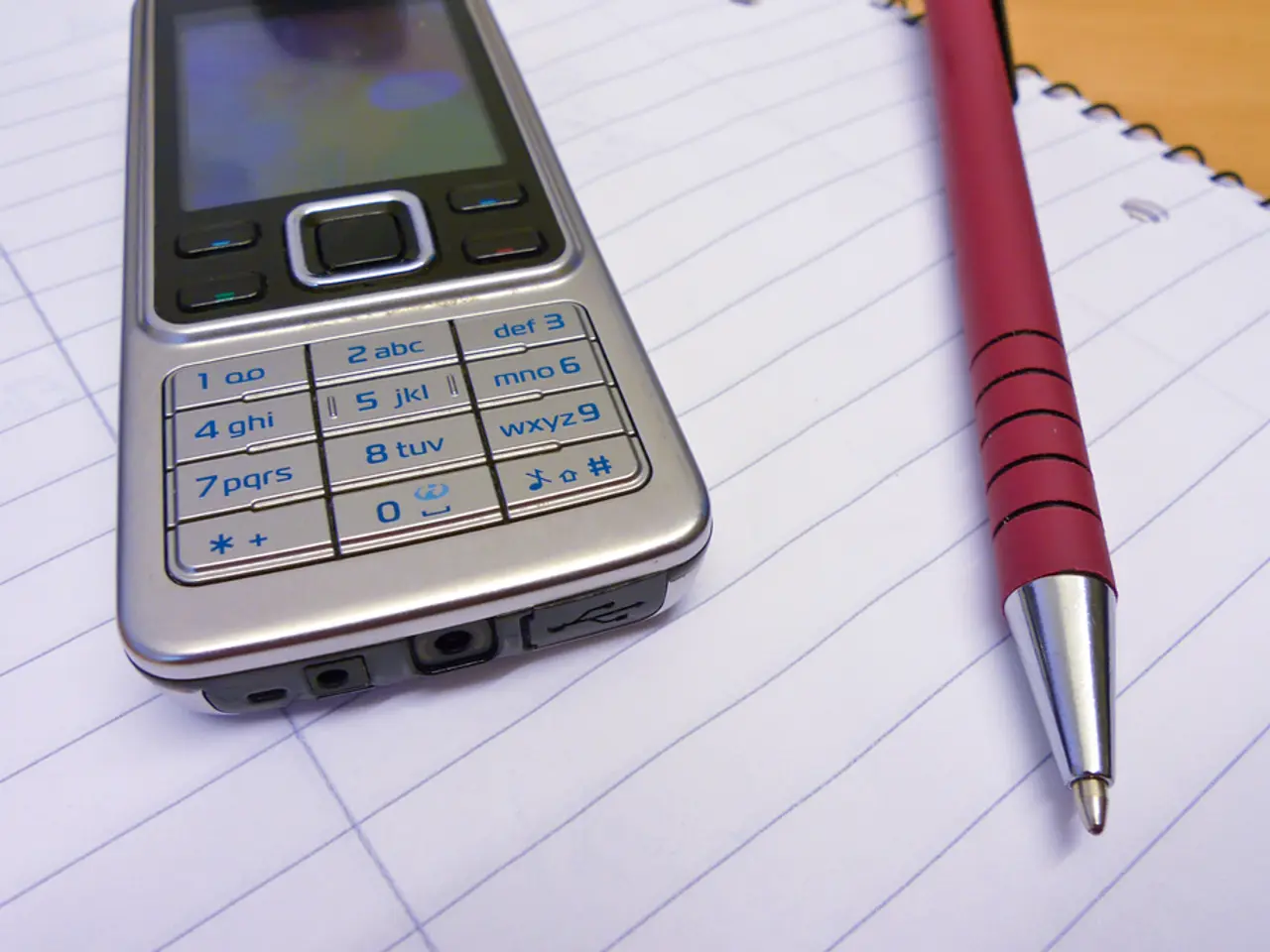Guide for Saving Google Docs as PDFs: Speedy Methods and Top Alternatives
In today's digital landscape, creating engaging and interactive PDF documents has become essential. While Google Docs offers a solid foundation, there are several alternatives that combine powerful PDF editing capabilities with tools for embedding interactive charts or dashboards. Here are some top options for creating and managing PDFs with interactive features and data visualization.
Adobe InDesign CC
Adobe InDesign CC is an industry-standard tool for creating professional PDFs with interactive elements such as buttons, forms, and multimedia. It excels in detailed layout control and is ideal for complex documents, including interactive forms and embedded media. This platform is best suited for users needing advanced design and interactive features beyond Google Docs basics.
Microsoft PowerPoint
Microsoft PowerPoint offers a familiar interface with drag-and-drop flexibility, SmartArt, charts, animations, and one-click PDF export. It is suitable for creating multi-page PDFs with interactive-looking elements. PowerPoint is a great choice for Microsoft 365 users who require moderate complexity and good collaboration.
PDF.ai
PDF.ai is an AI-powered tool focused on PDF data extraction and multilingual querying for interactive document workflows. It integrates with cloud storage like Google Drive and Dropbox, making it ideal for businesses needing sophisticated PDF data management rather than simple editing.
Sejda PDF
Sejda PDF is a browser-based and desktop PDF editor with tools for editing, filling forms, compressing, splitting, merging, and more. It is suitable for handling everyday PDF tasks affordably and simply but lacks deep real-time collaboration or AI.
Canva, Venngage, Visme
These marketing tools offer presentation and infographic tools with built-in data visualization features and the ability to export to PDF. They are perfect for creating attractive, interactive marketing PDFs with charts and graphic elements.
Google Data Visualization Tools
Google Charts and Looker Studio can be used to create interactive visualizations that can be embedded or linked in PDFs or accompanying web content. Looker Studio enables live data streaming into visual reports and customizable dashboards ideal for marketing or business reporting.
Summary Table
| Tool | Strengths | Interactive Features | PDF Creation & Editing | Data Visualization | Collaboration | Price Range | |-------------------|-------------------------------------------------|-------------------------------|-----------------------|--------------------|---------------|--------------------| | Adobe InDesign CC | Professional design, advanced interactivity | Forms, media, buttons | Full control | Limited, via embed | Moderate | Paid (Creative Cloud) | | Microsoft PowerPoint | Familiar UI, animation, charts | Animations, charts | Strong PDF export | Available | Strong | Included with MS 365 | | PDF.ai | AI-driven PDF data extraction & multilingual | Data querying, extraction | Focused on analysis | N/A | Enterprise-grade | $15-$35/month | | Sejda PDF | Easy, affordable PDF editing | Basic form filling | Good basics | No | Limited | Free and Paid plans | | Canva/Venngage/Visme | Marketing-focused, templates, infographics | Charts, interactive graphics | PDF export | Strong | Strong | Free + paid tiers | | Google Charts/Looker Studio | Developer/data focused interactive visualizations | Live, clickable charts | External (not PDF native) | Excellent | Free | Free |
Recommendations
- For professional, interactive PDFs with layout control, Adobe InDesign or PowerPoint are best.
- For interactive PDF data extraction and business workflows, PDF.ai is superior.
- For visual marketing documents with embedded data visualizations, Canva or Visme combined with Looker Studio is ideal.
- For free or affordable editing, Sejda PDF and Google Slides (less advanced) offer good basic PDF creation with some interactivity.
These options balance PDF creation, interactive features, data visualization integration, collaboration, and pricing to match various user needs beyond Google Docs.
Our platform offers features such as better digital documents, practical collaborative environments, engaging data visualization, extensive template repository, seamless branding features, strategic analytics features, sleek design shortcuts, productive work integrations, and improved company culture. With the Infinite Whiteboard, users can access templates for brainstorming, flow, and wireframe projects, or create a whiteboard from scratch. The platform's extensive template repository offers templates for various communication styles and industries.
To save a Google Doc as PDF via email, users need to log in to Google Workspace, click on File > Email this file, fill in all the necessary fields, check the box for "send yourself a copy" or simply type their email, select PDF file type PDF, and click Send. On a Mac, users can save a Google Doc as PDF via Preview by clicking on File > Print, saving the document to their device, or clicking on Open PDF in Preview.
Digital, interactive experiences can be shared online in PDF format. According to Commoncrawl, PDF is the third most common media type after HTML and XHTML. A digital, interactive experience with an option to download as an interactive, offline PDF is available. On a mobile device (iOS and Android), users can download the Google Docs app, open the document, click on the three dots at the top right, select Share and Export > Send a copy, choose PDF as the format, and click OK. Users can name their new Workspace and invite employees to join via email.
To convert Google Docs to PDF on a desktop (Mac & Windows), users need to log in to Google Workspace, open the Google Doc they want to save as PDF, click on File > Download, and select PDF Document from the dropdown. Users can customize their Workspace settings by clicking on their workspace name and selecting "Workspace Settings" from the dropdown. The platform offers an Infinite Whiteboard feature, a collaborative environment for brainstorming, planning, and ideating digital documents. Our platform is suggested as a better alternative to Google Docs for creating PDFs that engage, inspire, and convert. Inside the platform Dashboard, users can create a new Workspace by clicking on their workspace name and selecting "Create New Workspace" from the dropdown menu.
- When seeking a solution for embedding interactive elements into PDFs, one could consider Adobe InDesign CC, a professional tool for creating detailed PDFs with buttons, forms, and multimedia, ideal for complex documents beyond Google Docs' basics.
- For creating visually appealing marketing PDFs with charts and graphic elements, tools like Canva, Venngage, or Visme are suitable, as they offer built-in data visualization features and templates for attractive and interactive documents.