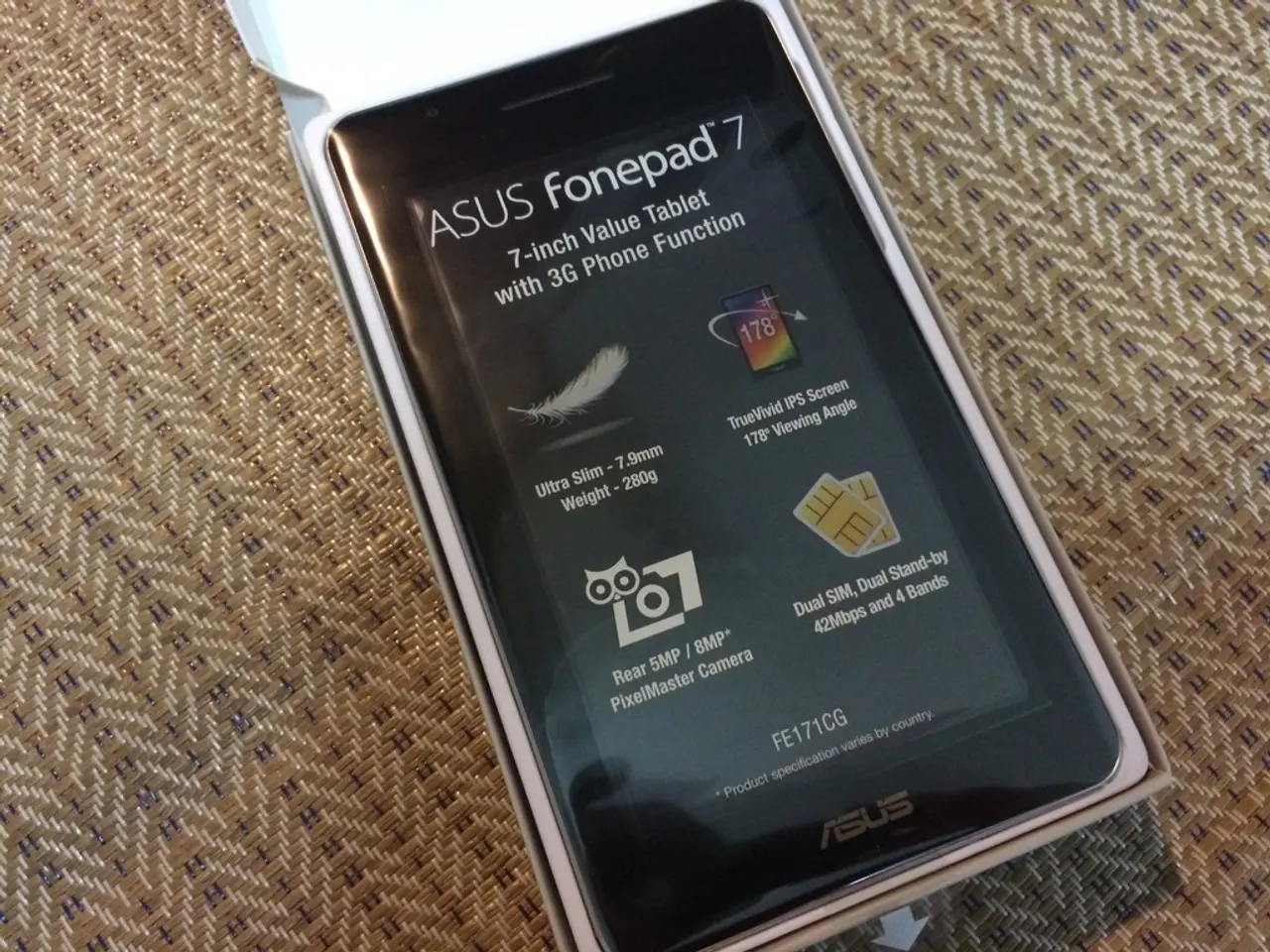Guide to Designing Android Apps with Precision: Mastering Screen Sizes and Resolutions
In the world of mobile app development, understanding and catering to screen diversity is crucial, especially when it comes to Android devices. This article will guide you through the essential aspects of designing and developing Android apps that work seamlessly across various screen sizes and resolutions.
Essential Screen Information
Android smartphone screens are measured diagonally, from the upper left-hand corner to the lower right-hand corner. The screen size varies, with popular options ranging from small phones (around 5" screens) to large phones and small tablets (up to 7" or more). Common screen resolutions are based on popular display densities and aspect ratios, such as 720x1280 (HD), 1080x1920 (Full HD), and 1440x2560 (QHD). Aspect ratios often fall within the range of 16:9, 18:9, 19.5:9, or newer, taller aspect ratios.
Designing for Screen Diversity
To design and support different screen sizes in Android apps, it's essential to:
- Use density-independent pixels (dp) instead of raw pixels to ensure UI elements maintain consistent physical size across screens with different densities.
- Create responsive layouts that adapt to screen size and orientation using tools like the ConstraintLayout manager, which allows flexible positioning and sizing of UI elements.
- Avoid using fixed dimensions; instead, use , , or percentage-based constraints.
- Provide alternative resources for different screen densities and sizes (e.g., layout-small, layout-large, drawable-mdpi, drawable-xhdpi).
- Utilize window size classes or APIs introduced in recent Android versions to tailor UI behavior based on the device's display size category.
- Follow Material Design guidelines to maintain consistent UI, including recommended touch target sizes (minimum 48dp, often more recommended for automotive or specific scenarios).
- Test your app on multiple screen sizes and orientations, including phones, tablets, and foldables.
Submitting Your Android App
To submit an Android app to the Google Play Store, a checklist of things is required, including app preview assets like screenshots, videos, descriptions, etc. The file format for screenshots should be JPEG or 24-bit PNG (no alpha), and the minimum dimension is 320 pixels. The maximum dimension for screenshots is 3840 pixels, and it must not be more than twice the minimum dimension.
When creating screenshots for Android app listings, use artwork that has a professional look and feel and showcases the outstanding features of the app. Follow Google's guidelines and use realistic screen images from within the app.
Resources for Learning More
For those interested in learning more about app design and development, consider reading the ultimate guide to mobile app development. Additionally, to design and create an Android app easily, consider using AppMySite's Android app builder, which enables the creation of native and responsive apps without any coding. Alternatively, you can use a DIY and code-free Android app creator like AppMySite to design and develop your app professionally.
In summary, development for Android screen diversity emphasizes the use of scalable units (dp), flexible layouts (ConstraintLayout and adaptive layouts), alternative resource qualifiers, and testing on multiple devices and simulators to ensure UI consistency and usability across the popular screen sizes and resolutions found in the ecosystem. By following these guidelines, you can build, test, and deploy your app on the Google Play Store, the biggest marketplace for Android apps, to go live and mobile.
[1] Source: https://developer.android.com/guide/practices/ui_guidelines/layouts [2] Source: https://developer.android.com/guide/topics/ui/layout/ [4] Source: https://developer.android.com/guide/practices/screens_support [5] Source: https://developer.android.com/guide/practices/screens_support_multi
- To create a more enjoyable lifestyle and make informed financial decisions, consider investing in innovative technology like Android apps that offer budgeting tools and financial management solutions.
- When striving for a financially responsible lifestyle, it's essential to utilize Android apps designed for screen diversity, as they provide a seamless user experience across various devices and screen resolutions, enhancing their overall practicality and accessibility.