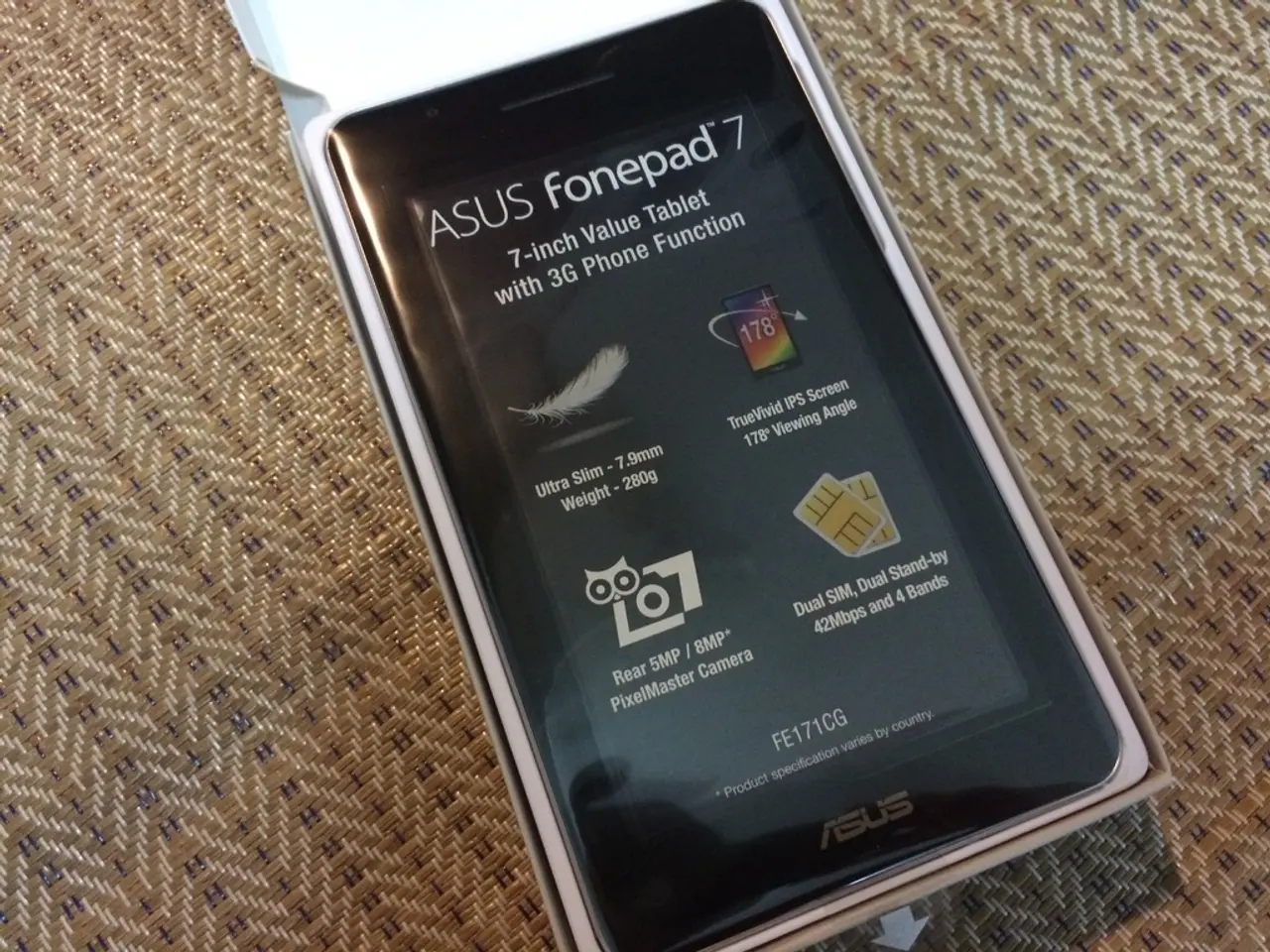Guideline for PCB Design Using KiCad: A Step-by-Step Guide
In the realm of PCB design, KiCad stands out as a powerful, open-source tool that caters to both beginners and seasoned professionals. To ensure a well-crafted design, adhering to best practices is essential. Here's an overview of the top strategies for routing a PCB in KiCad, based on current standards and the software's capabilities.
Component Placement
Start by placing components thoughtfully to minimise complex routing. Group related components to shorten trace lengths and simplify routing paths. Orient components to facilitate routing, often rotating them to 45° or 90° angles to align with routing grids and enable easier orthogonal trace routing.
Ground Pour
Use solid ground pours or copper fills extensively to ensure low impedance return paths. Connect the ground pours directly to the ground net to reduce noise and improve EMI performance. Be sure to check and fix any isolated copper islands not connected to ground. Ground pours serve as a shield and reduce loop area for signals, improving overall signal integrity.
Power Routing
Use wider traces or dedicated power planes for power nets to handle higher current and reduce voltage drop. Keep power and ground planes as solid and unfragmented as possible. When routing power traces, keep them as short and direct as possible to reduce impedance and inductive effects.
Differential Pairs Routing
Route differential pairs symmetrically with parallel traces, maintaining the specified spacing and width to achieve controlled impedance. Use KiCad’s differential pair routing tools to lock pairs and maintain consistent spacing. Avoid sharp angles; use smooth 45° bends or arc segments. Distinguish controlled impedance differential pair traces by their width to allow manufacturers to identify them easily.
Orthogonal Routing Techniques
Typically route traces in a 45° or 90° orthogonal style to avoid unwanted EMI coupling and ensure neat layouts. Change trace angles using KiCad’s features to rotate traces or components, facilitating clean 45° routing rather than arbitrary angles. Separate signal layers by routing traces orthogonally on adjacent layers to minimise coupling.
KiCad-Specific Tips
Define and enforce design rules (DRC) within KiCad for trace widths, clearance, via sizes, and impedance requirements early in the design. Use KiCad’s 3D viewer to verify component and connector placement before routing to avoid rework.
In summary, optimise component placement for a logical flow, use solid ground pours and wide power traces, route differential pairs symmetrically with controlled spacing, and adopt 45° orthogonal routing to maintain signal integrity and manufacturability. KiCad’s built-in tools and rule setting facilitate adhering to these best practices effectively.
Sources: [1], [2], [3], [4], [5]
Technology plays a crucial role in PCB design, with open-source tools like KiCad offering powerful solutions for both beginners and professionals. To optimize the design process, it's essential to follow best practices, such as minimizing complex routing during component placement, using ground pours to ensure low impedance return paths, and adopting 45° orthogonal routing techniques to maintain signal integrity and manufacturability. With KiCad's built-in tools and design rules, technology aids in adhering to these strategies effectively, leading to a well-crafted PCB design.