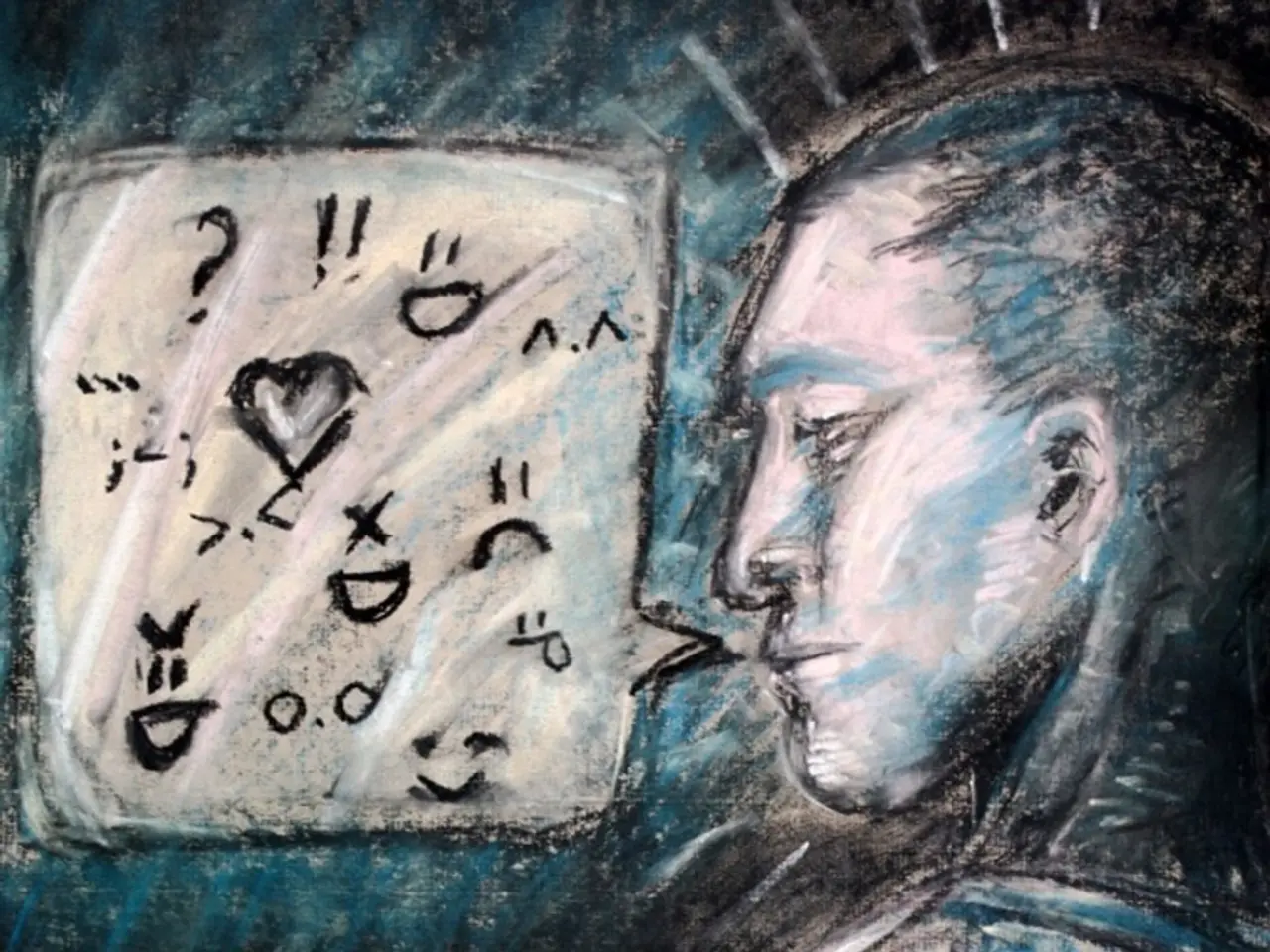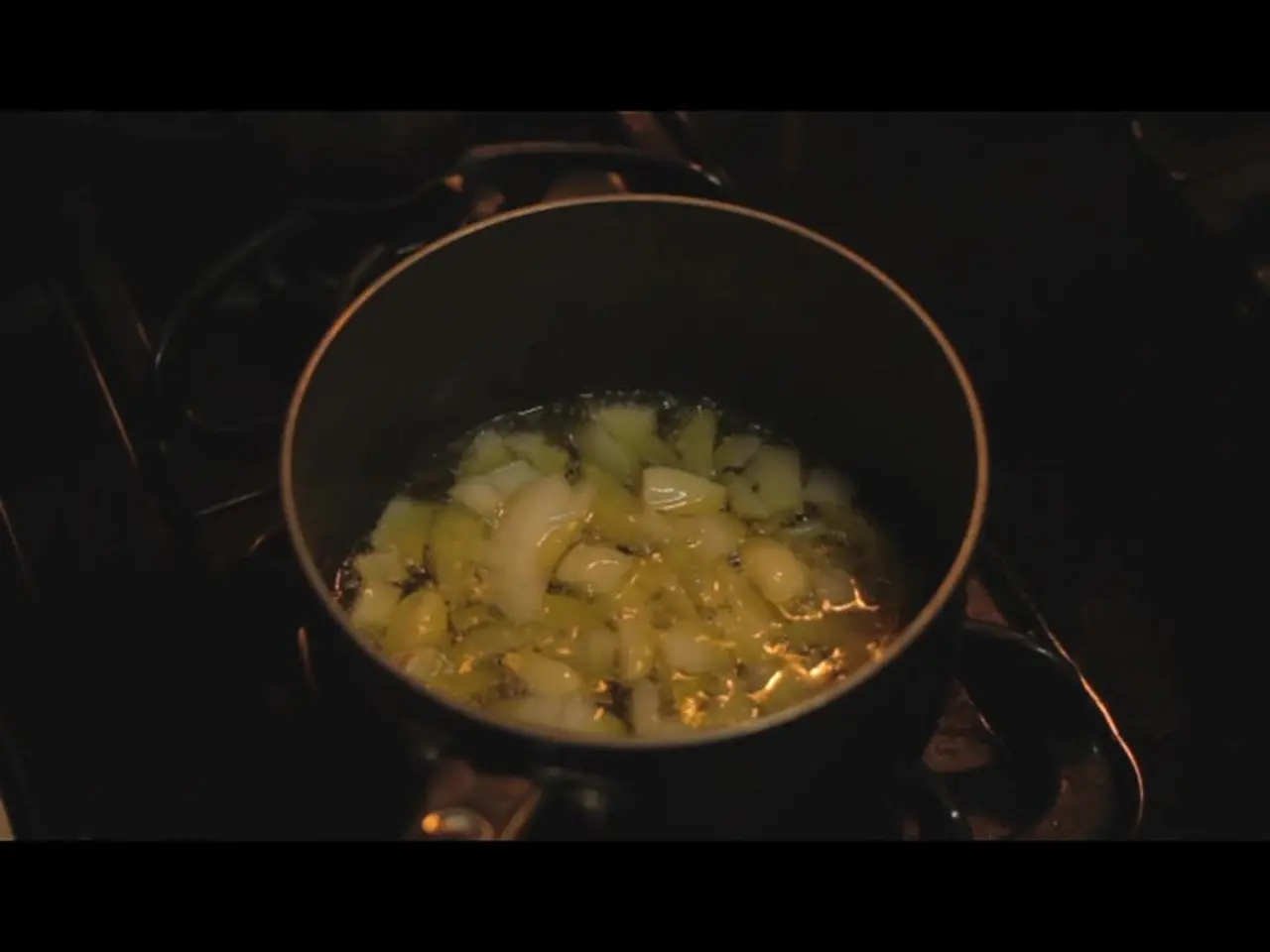Interactive User Interfaces with JavaScript Dialog Boxes
Interactive Dialogue Boxes in JavaScript: A Guide
JavaScript, a versatile programming language, offers several interactive features to engage users, with dialogue boxes being one of them. These boxes are modal dialogs that appear on the screen to communicate with the user or request input. There are three types of dialogue boxes in JavaScript: Alert, Confirm, and Prompt.
Alert Box
The Alert box is primarily used for displaying information or messages to the user. It shows a modal dialog with a message and only an "OK" button. The user must click "OK" to close the box and continue. Alert boxes do not return any value, and the JavaScript execution pauses until the "OK" button is clicked.
Confirm Box
The Confirm box is used to get a confirmation from the user. It displays a modal dialog with a message and two buttons: "OK" and "Cancel". The Confirm box returns a boolean value: if the user clicks "OK" and if "Cancel" is clicked. This allows your code to branch based on the user's choice.
Prompt Box
The Prompt box is used to ask the user to input a value. It shows a modal dialog with a message, a text input field, and two buttons: "OK" and "Cancel". It returns the string entered by the user if "OK" is clicked, or if "Cancel" is clicked.
Key Differences
| Feature | Alert | Confirm | Prompt | |---------------|--------------------------------|----------------------------------|-----------------------------------| | Purpose | Display a message | Ask for user confirmation | Get user input | | Buttons | OK only | OK and Cancel | OK and Cancel | | Return value | None | (OK) / (Cancel) | Input string or | | User input | No | No | Yes (text input) | | Blocking | Yes (pauses script) | Yes (pauses script) | Yes (pauses script) |
How Each Works in Brief
- When an Alert is shown, JavaScript execution halts until the user reads the message and clicks "OK", which dismisses the dialog.
- When a Confirm box appears, script execution waits for user response. Based on user choice, the function returns a boolean allowing conditional code execution.
- When a Prompt box appears, it pauses execution, lets the user type in a response or cancel, and returns the input or accordingly.
These pop-ups are modal, meaning they block interaction with the rest of the page until dismissed. All three belong to the object in the browser and are called via , , and .
While these pop-ups provide simple, synchronous ways to interact with users, they are generally discouraged in modern web applications for UX reasons favoring custom modal dialogs. The appearance of dialogue boxes is controlled by the browser, meaning you cannot customize their design. Excessive use of dialogue boxes can frustrate users. Only use them when necessary to ensure a positive experience.
Here are brief examples of each box in action:
- A Confirmation() function displays a pop-up asking "Do you want to continue?" and logs "CONTINUED!" or "NOT CONTINUED!" in the console based on the user's decision.
- A Value() function displays a pop-up asking the user to "Enter your name."
- When the alert() function is called, the browser displays a pop-up box with the specified message.
- The Confirm box asks the user for confirmation with two buttons: OK and Cancel.
- The Prompt box provides a text field and OK and Cancel buttons.
In the realm of JavaScript, a versatile programming language, dialogue boxes—which include Alert, Confirm, and Prompt—offer interactive features to improve user lifestyle by enhancing communication and input collection. For instance, these technology-driven dialogs can tease out user preferences through a Confirm box that gives options like "OK" and "Cancel."
Incorporating a Prompt box into a dynamic website allows developers to engage users by requesting specific details, such as their names, offering an interactive input system that bolsters user engagement and personalization. These interactive dialogs may seem basic compared to contemporary custom modal dialogs; however, they serve as essential tools for creating intuitive and user-friendly web applications.