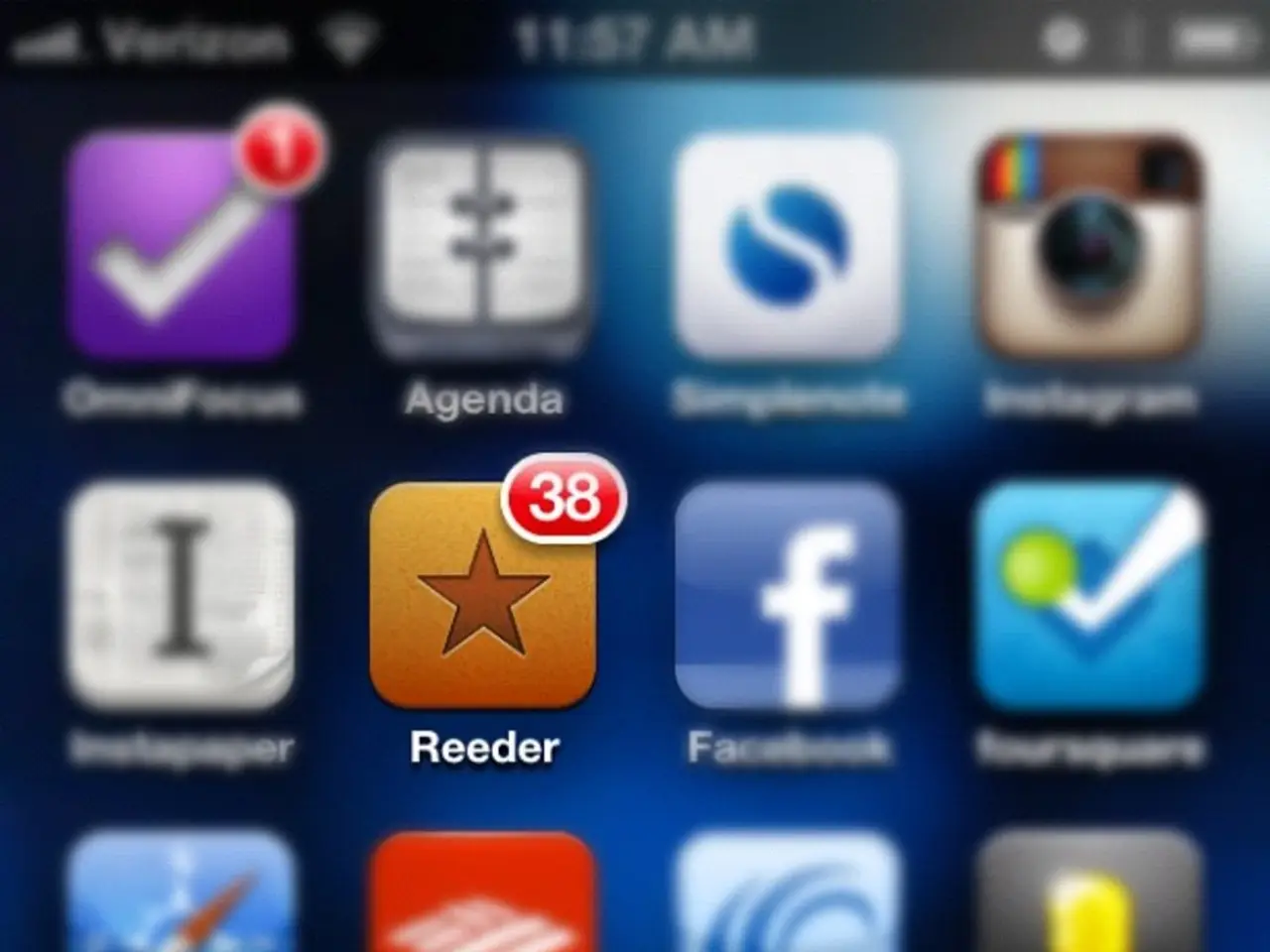iPadOS 26.1 Beta 2 Brings Back Slide Over Multitasking
iPad users can rejoice as Apple has reintroduced the popular Slide Over multitasking feature in the latest iPadOS 26.1 Beta 2. This feature enables users to overlay one app on top of others, allowing for efficient multitasking on their iPads. The new update brings back the convenience of Slide Over, which was removed in the previous iPadOS 26 version. Users can now quickly switch between apps by dragging them in or out of view. The size of the Slide Over window is adjustable, and multiple apps can be used in this mode simultaneously. A simple swipe gesture to the right allows users to hide or show the Slide Over app. Additionally, a new 'Enter Slide Over' option has been added to customize the size of app windows. The reintroduction of Slide Over multitasking in iPadOS 26.1 Beta 2 is a welcome change for iPad users, as it restores the ability to efficiently manage and use multiple apps at once. This feature was previously disabled in the initial iPadOS 26 release, making its return a significant improvement for multitasking on iPads.
Read also:
- Bishkek: A Time-Capsule City of Soviet Statues and Architecture
- Comprehensive Guide on Electric Vehicle Infotainment: Nearly all the essential insights about in-car entertainment systems in electric vehicles
- Tesla's Nevada workforce has escalated to a daily output of 1,000 Powerwall units.
- Honda unveils blueprint for design, advanced driver assistance systems, electric vehicles, fuel efficiency, and technology development