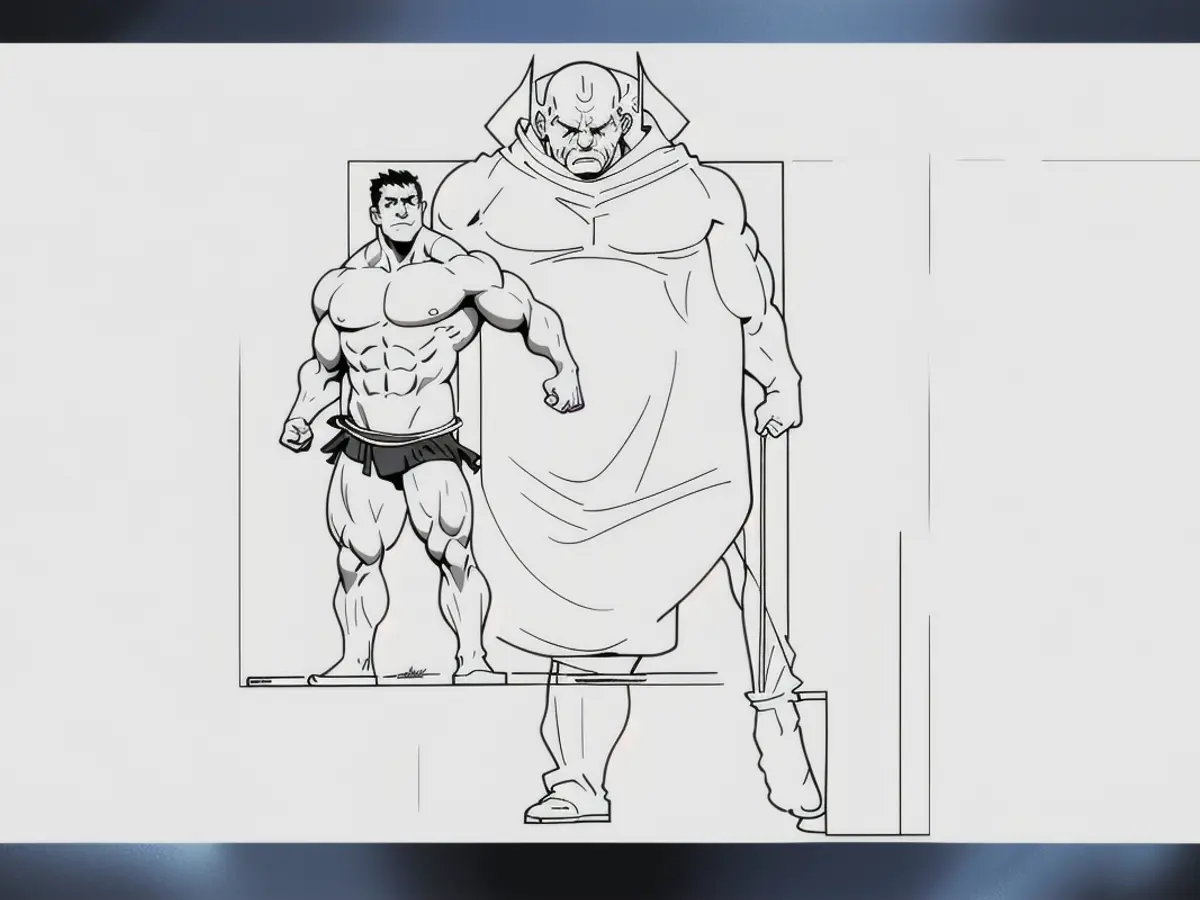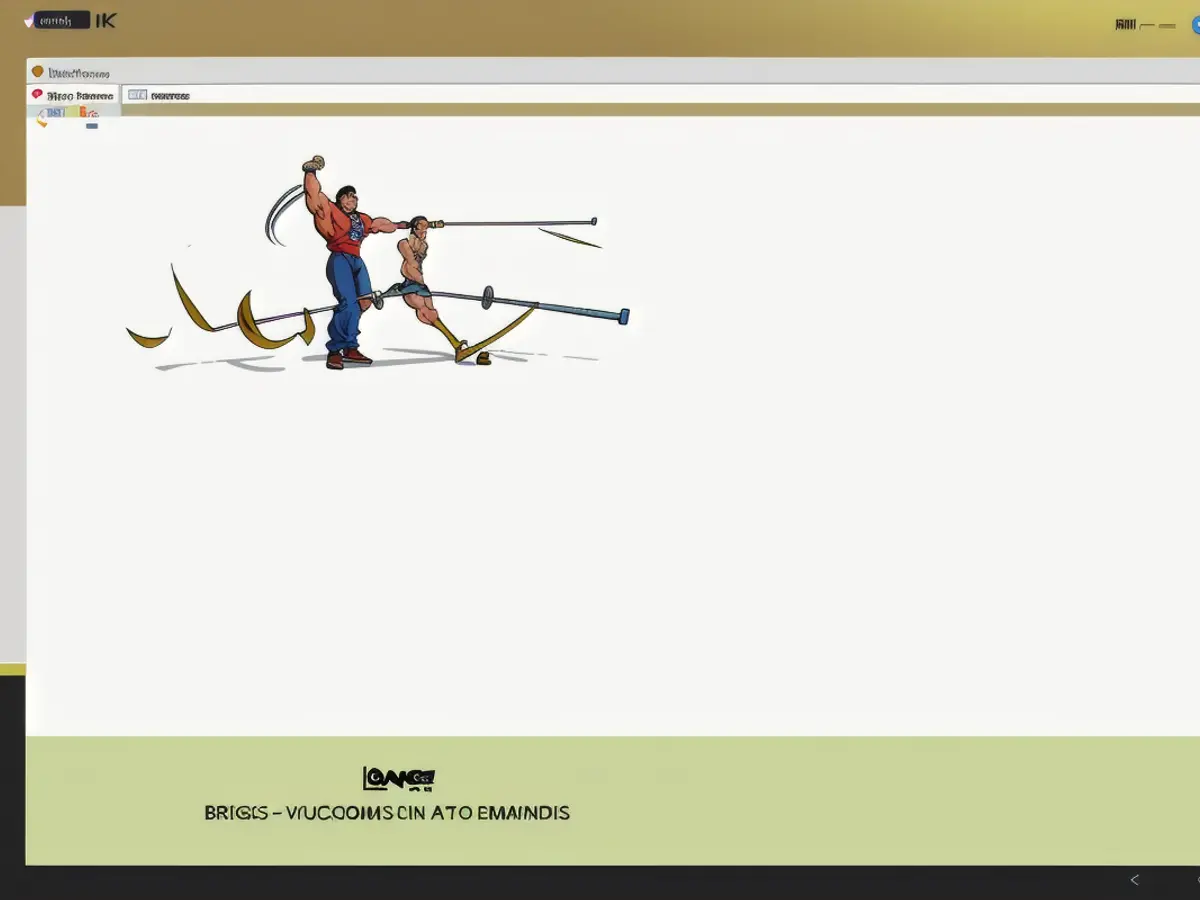Mac Users Can Emulate iPhone Apps (Though It's Advisable to Avoid This Practice)
Running iPhone Apps on Your Mac: The Unofficial Guide
Ever wished you could run your favorite iPhone apps on your Mac? Well, it's possible, but let's warn you first—it's a bit of a wild ride, filled with pitfalls and surprises. Here's the lowdown on how to do it, keeping the risks and limitations in sight.
Going Through the Mac App Store
With Macs sporting an Apple silicon processor, a good chunk of iPhone and iPad apps can be found in the Mac App Store. Bear in mind that not all developers offer their apps on Mac—some might not care to optimize them for a larger screen, or they could be broken. Do you disagree with their decision? Find out how to run those apps on your Mac anyway.
The iPhone Encryption Issue
Apple encrypts the apps offered in the App Store, preventing you from downloading and installing them directly. To work around this, you need to jailbreak your iPhone and utilize software designed for decrypting applications. Once you've done that, you can create IPA files (the app format) from the ones you've downloaded or purchased, which can then be opened with a third-party app like PlayCover.
But wait! There's more. You could also download the IPA files from shady third-party websites. However, doing so requires trusting software from internet strangers that you're installing on your computer, and there are obvious security concerns. Plus, there's the question of piracy, as these sites help you bypass the App Store encryption—which is usually a violation of the Digital Millennium Copyright Act.
PlayCover and Beyond
Despite the risks, I managed to get Duolingo (the iPhone version) running on my Mac. This is great, as the web version lacks many features, but it's still not an ideal substitute—I won't get automatic updates like I would on an actual iPhone.
Other iPhone apps and games I tried to open on my Mac either wouldn't launch, or couldn't reach the login screen. And since the games are essentially outside the Apple ecosystem, you won't have access to in-app purchases or the ability to make new ones.
One silver lining of all this? PlayCover features some nifty tricks to help you control games optimized for touch. You can use your keyboard to mimic a gamepad, making it possible to play certain games using only your keyboard. If that doesn't work, you can assign keys to simulate screen taps, so your key presses correspond to the on-screen buttons, thus controlling the game. It's work, but it makes it possible to play games designed for touchscreens using a keyboard.
Thanks to Apple silicon, the iPhone, iPad, and Mac are now surprisingly interconnected. There's nothing stopping you from running any iPhone application on your Mac—at least, in theory. But for most people, sticking to the iPad apps found in the Mac App Store is probably the best bet.
- Despite the Mac App Store offering a selection of iPhone and iPad apps, some developers may not offer their apps on Mac, preferring to avoid optimizing them for a larger screen or dealing with potential issues in the transition.
- To run these unsupported apps on a Mac, one may need to jailbreak the iPhone and employ specialized software to decrypt the apps, create IPA files, and utilize third-party apps like PlayCover for installation.
- However, downloading IPA files from dubious third-party websites has security risks, as it entails accepting software from unknown sources and potential violation of copyright laws.
- While PlayCover enables the running of certain iPhone apps on a Mac, including Duolingo, the experience usually falls short of an ideal substitute due to limited features and no automatic updates.
- Moreover, many iPhone apps on a Mac may fail to launch or connect to their login screens, excluding access to in-app purchases and new game progress as they exist outside the Apple ecosystem.