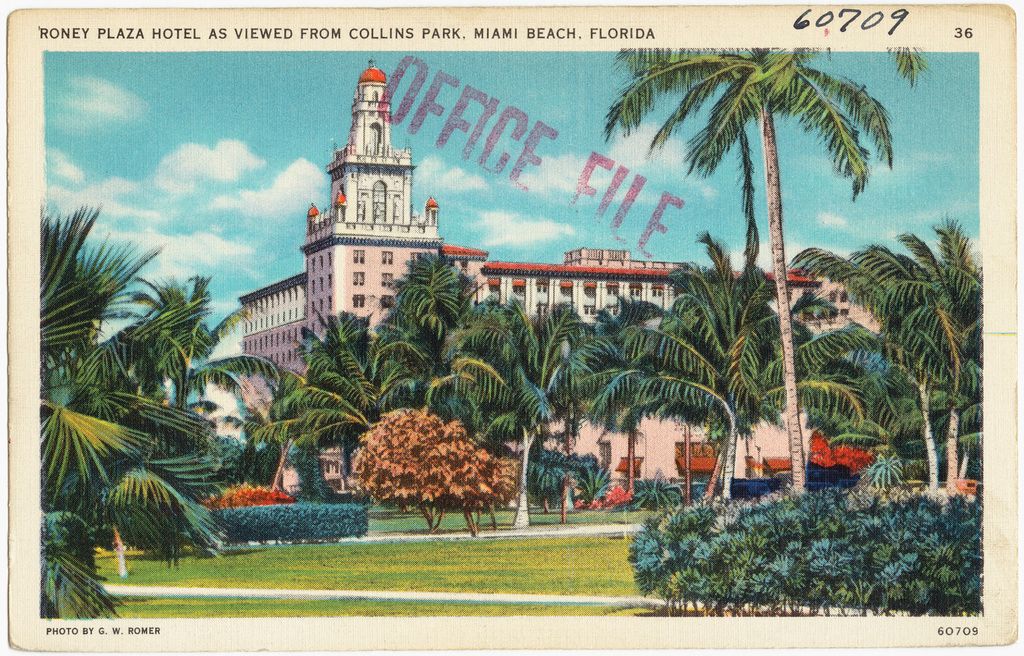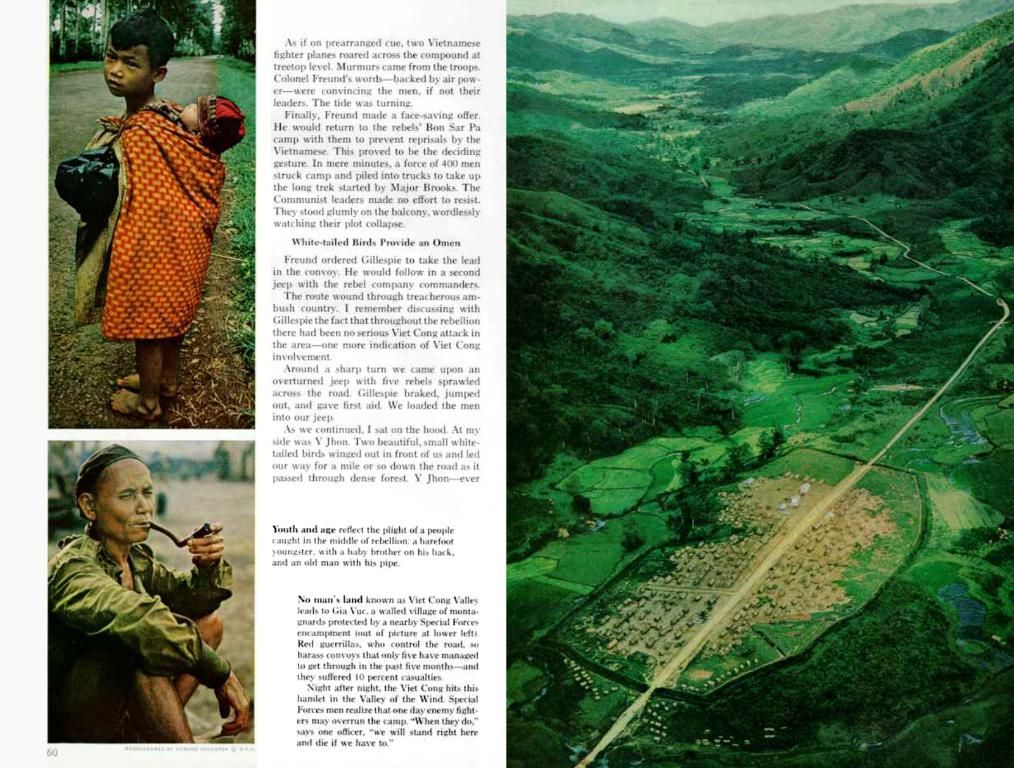Microsoft Introduces Spell Check to Notepad, a Feature Absent Since 1983
Bringing Old School Notepad into the Modern Age: A Giggle-Inducing Misspelling Solution
I almost cracked a smile this morning when I noticed Microsoft was bringing spell check and autocorrect to its age-old text editor, Notepad. Yes, you read that right—it's mind-boggling (and a bit alarming) that this basic functionality didn't exist since its debut in 1983!
Microsoft kicked off testing these long-awaited upgrades a few months ago, secretly feeding them to Windows Insiders in the Canary and Dev channels back in March 2024. In May, it started rolling out to Windows Insiders in Beta and Release Preview Channels, and most recently, as The Verge alerted us, it's gone live for all Windows 11 users!
I gave it a go to see how well it performs, and it does what it's supposed to—nothing grand, but nothing disappointing either. Whenever you stumble upon a spelling blunder or typo, a red underline will pop up underneath the error. Click on it to see potential corrections, or for keyboard shortcut enthusiasts, use the Shift + F10 combination while hovering over the underlined goof. If a proposed replacement looks acceptable, simply click on it to correct your mistake. To ignore the alert or add the word to the dictionary so it's not flagged again, right-click on the underlined error.
Back in January, Microsoft stepped up to introduce tabs to Notepad. While we're still light years away from achieving the mighty MS Word's prowess, these minimal, yet welcome updates are appreciated.
From Microsoft's end, Notepad's evolution isn't stopping here. If you want more features like AI-enhanced rewriting or summarization, you'll need to get involved with the Windows Insider Program and have a Microsoft account. Just remember: these bells and whistles require a Microsoft 365 subscription for full access.
Spell Check and Autocorrect Changes at a Glance
- Open Notepad: Fire up Notepad from the Start menu.
- Start Typing: Notepad's spell check and autocorrect will automatically spring into action as you type, highlighting issues and suggesting corrections.
- Select and Correct: Click on highlighted words for suggested corrections, or right-click to ignore or add exceptions to the dictionary.
- In a surprising move, Microsoft has announced that technology such as spell check and autocorrect will soon be available for their long-standing text editor, Notepad, which has been in existence since 1983.
- Insiders within the Windows Insider Program were the first to test these upgrades, with testing starting back in March 2024.
- Notably, the autocorrect feature will underline potential spelling errors as one types, offering suggestions for corrections.
- Microsoft has indicated that future updates to Notepad may include additional technology and features, but these will likely require participation in the Windows Insider Program and a Microsoft 365 subscription for full access.