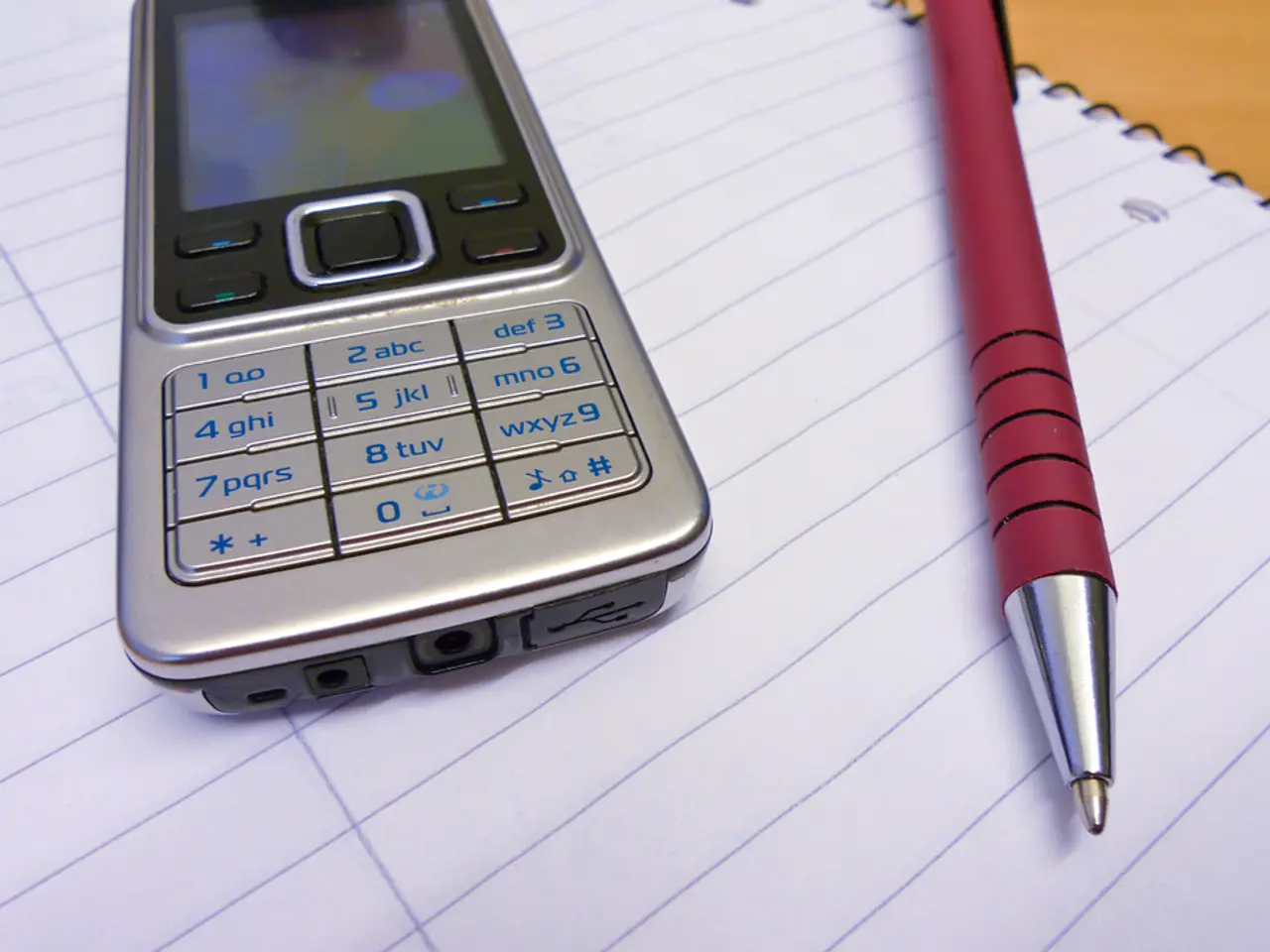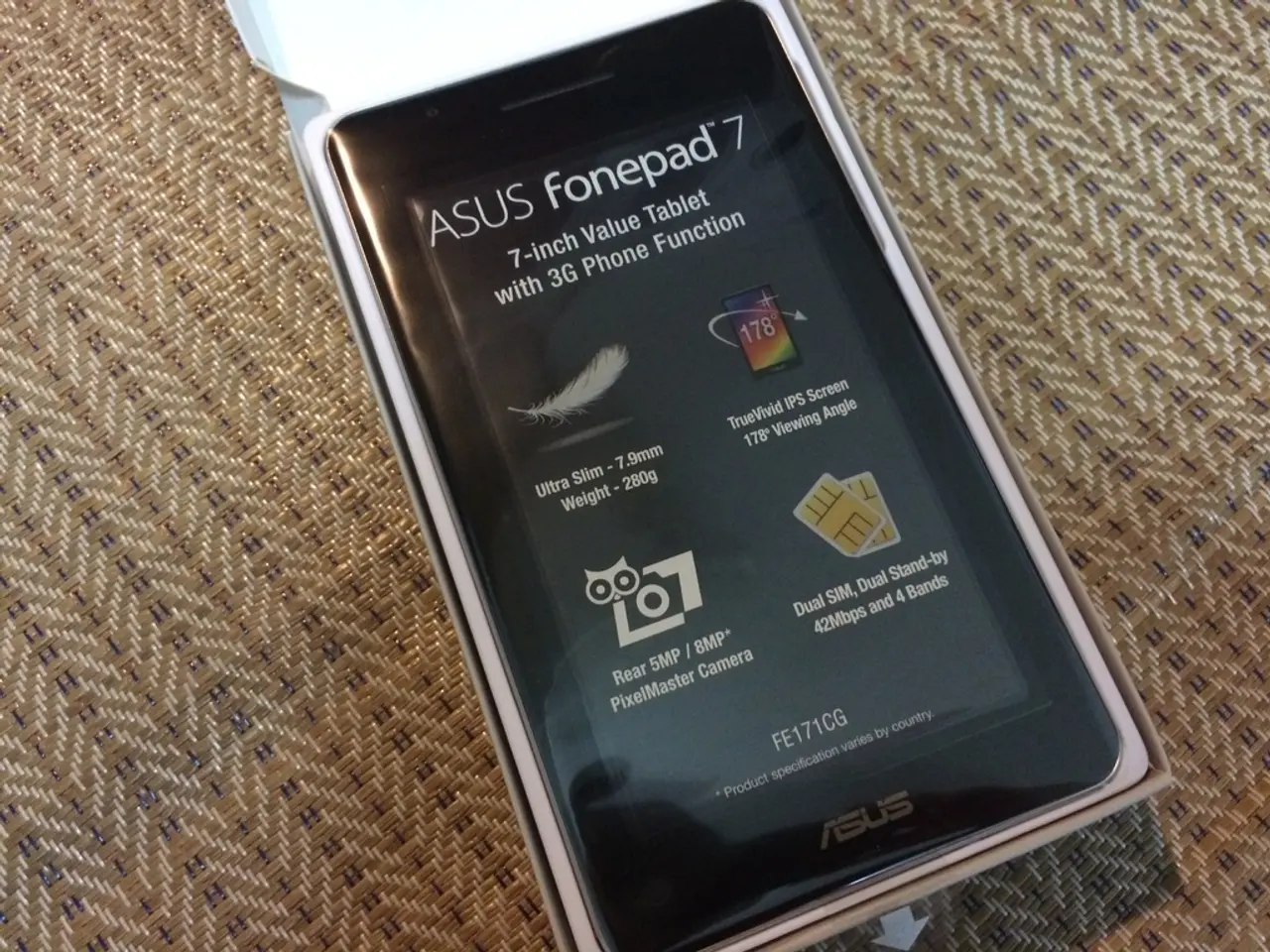Microsoft Teams now offers immediate alerts for sensitive data access in real-time
Microsoft has rolled out a new feature in its Teams app, designed to enhance privacy and security during screen sharing sessions. The feature, known as Sensitive Content Detection, is aimed at protecting sensitive personal and financial information from accidental exposure during meetings.
The Sensitive Content Detection feature works by automatically scanning content shared on your screen during meetings in real-time. It is capable of identifying sensitive information such as credit card numbers, bank account details, Social Security numbers, passport information, and taxpayer IDs.
When sensitive content is identified, Teams discreetly notifies the presenter and meeting organizer without alerting other participants. An alert is immediately issued, prompting the presenter to stop sharing to prevent accidental exposure.
To activate this feature, the meeting organizer or admin must enable it within meeting options under Advanced protection > Detect sensitive content during screen sharing. It is important to note that the use of this feature requires a Teams Premium license and works across web, mobile, and desktop versions of Teams.
The Sensitive Content Detection feature is part of Microsoft's ongoing efforts to improve the security and privacy of its services. By running automatically in the background but leaving control to the user, it aims to reduce accidental leaks without interrupting meetings unnecessarily.
The new feature has been reported by various news agencies, signalling Microsoft's commitment to ensuring the safety and security of its users' data. With this feature, users can now conduct their meetings with peace of mind, knowing that their sensitive information is protected.
[1] Microsoft Tech Community. (n.d.). Sensitive Content Detection during screen sharing in Microsoft Teams. Retrieved from https://techcommunity.microsoft.com/t5/microsoft-teams-blog/sensitive-content-detection-during-screen-sharing-in-microsoft/ba-p/2125478
[2] Microsoft Support. (n.d.). Turn on sensitive content detection during screen sharing. Retrieved from https://support.microsoft.com/en-us/office/turn-on-sensitive-content-detection-during-screen-sharing-8f6b085c-224a-453e-a8c5-3777f836e3e2
The Sensitive Content Detection feature is a technology implemented by Microsoft in its Teams app to protect sensitive personal and financial information during screen sharing sessions. This technology automatically scans content shared in real-time, identifying sensitive information such as credit card numbers, bank account details, Social Security numbers, passport information, and taxpayer IDs.