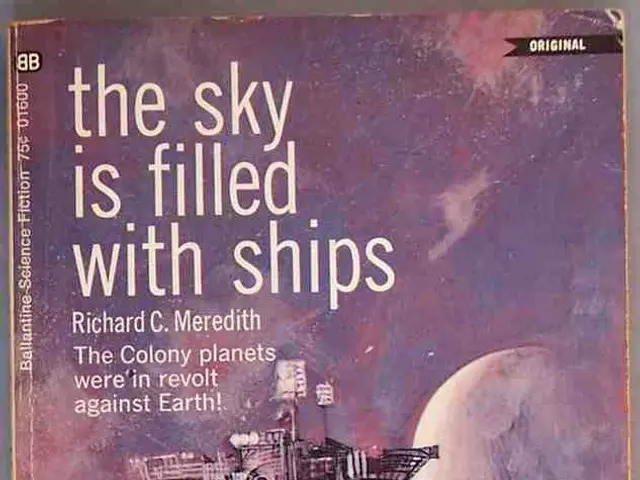Mobile Design Evaluation Method Focusing on Thumb Reach and Single Eye Gaze for Optimal User Experience
The "one thumb, one eyeball" test is a practical method for evaluating mobile usability by simulating how users interact with their devices, particularly when using them with one hand and focusing on the screen with one eye. This technique highlights the importance of designing interfaces that accommodate natural thumb movement and provide clear visual cues. Here's how to conduct the test and its benefits for mobile UX design:
Steps to Conduct the Test:
- Simulate One-Handed Use: Hold a mobile device in one hand and attempt to navigate the app or website using only your thumb. This helps identify elements that are difficult to access or interact with when using one hand.
- Focus on Visual Hierarchy: Pay attention to how elements on the screen visually guide your attention. Ensure that important information is highlighted and easily accessible.
- Evaluate Touch Targets: Check if interactive elements (e.g., buttons, links) are large enough for comfortable thumb navigation. Apple recommends a minimum of 44px, while Android suggests a minimum of 48dp[1][2].
- Assess Navigation Placement: Position primary navigation elements where they can be easily accessed with the thumb, typically in the bottom third of the screen[1][3].
- Test for Spacing and Feedback: Ensure there is sufficient spacing between interactive elements to prevent accidental taps (at least 8-10px)[1][2]. Also, verify that visual feedback is provided when elements are interacted with.
Benefits for Mobile UX Design:
- Improved Accessibility and Usability: By optimizing for one-handed use, you make your app more accessible and user-friendly, reducing errors and improving overall satisfaction[2].
- Enhanced User Experience: Properly designed interfaces minimize user frustration and enhance the interaction experience, leading to higher engagement and retention rates[4].
- Contextual Design: This approach helps designers consider real-world use contexts, where users may have limited attention or be in unpredictable environments, ensuring the app remains usable under various conditions[5].
- Ergonomic Design: Optimizing navigation and interaction points for thumb-friendly zones reduces strain and improves ergonomics, enhancing user comfort during extended use[3][4].
The "one thumb, one eyeball" test was proposed by Luke Wroblewski, Product Director at Google, as a simple usability research method for evaluating the efficiency of mobile apps and websites. The test has been used by various teams, including the Polar team, who aimed to enable users to create a new poll in less than a minute using only one thumb.
In a distracted environment, the best form of smartphone interaction is a high-speed, easy-to-use one. The "one thumb, one eyeball" test is used to evaluate if a mobile design allows users to easily use the app with one hand and partially distracted attention. However, it was found that voice input was not significantly faster than the one thumb input process in the Polar app.
The simplicity of interaction is crucial in delivering a high-quality user experience. By focusing on one thumb and one eyeball, designers can ensure their apps cater to users' "need for speed" in mobile interactions, making them more efficient and user-friendly.
[1] Apple Human Interface Guidelines: https://developer.apple.com/design/human-interface-guidelines/ios/ui-kit/buttons/
[2] Android Design: Material Design: https://material.io/design/components/buttons.html
[3] Luke Wroblewski's Original Article: https://lukew.co/ff/entry.asp?1648
[4] Harvard Business Review: https://hbr.org/2010/07/usability-testing-for-mobile-apps
[5] Nielsen Norman Group: https://www.nngroup.com/articles/mobile-context-design/
- The "one thumb, one eyeball" test, initially proposed by Luke Wroblewski, esteemed Product Director at Google, aids user research in evaluating the efficiency of mobile apps and websites by focusing on designing interfaces that are user-friendly, ergonomic, and promote high-speed, easy interactions, even in distracting environments.
- Implementing interaction design principles, such as user research, touch target evaluation, navigation placement, spacing, and feedback, facilitates UI design, as shown by the Polar team, who aimed to create a new poll within one minute using only one thumb, elevating the user experience, accessibility, and overall satisfaction.