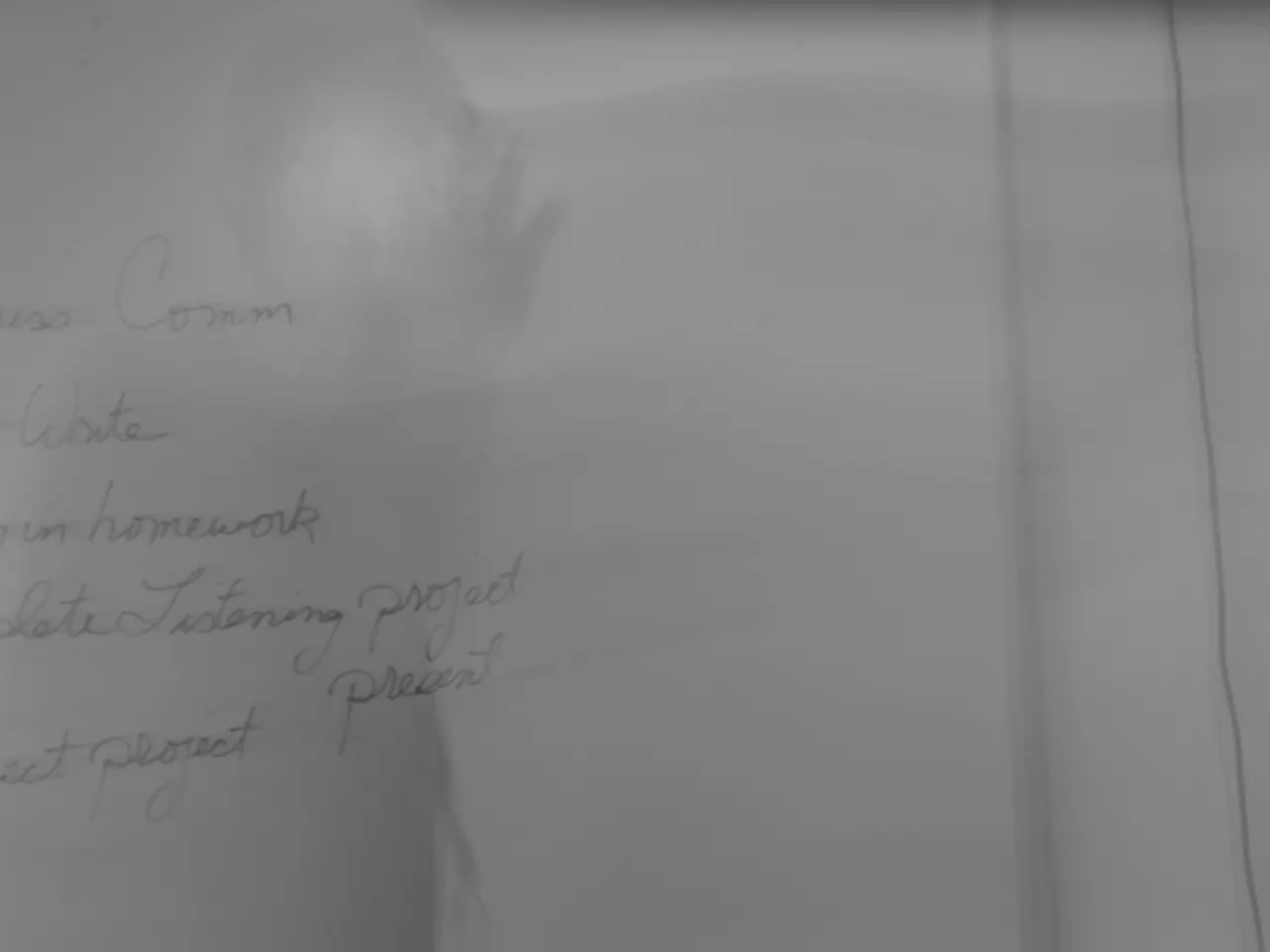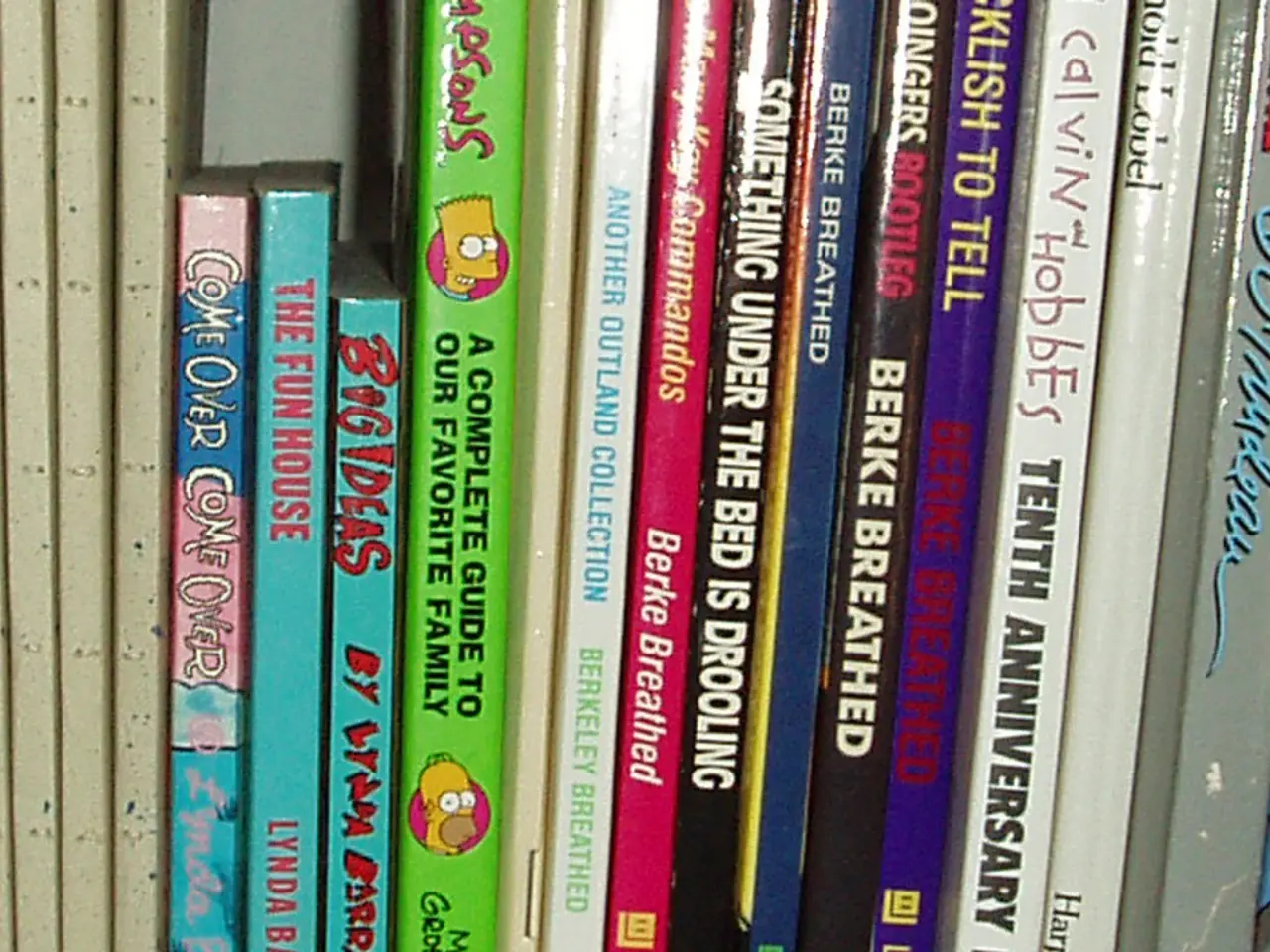Navigating the Toughest Terrain: A Detailed Journey Through the Stringent App Store Submission Process
How to Submit Your App to Apple's App Store
Yo! Here's a down-and-dirty guide to conquering the intimidating world of the App Store and getting your app approved with flying colors. Not everyone can do it, but you're about to be one of the chosen ones. Buckle up, partner.
1. Get acquainted with the Apple App Store Review Guidelines
Before diving into the iOS development world, make sure your app idea aligns with the App Store's selection criteria. Here's a quick rundown of what you need to focus on to comply with the App Store rules:
- Safety: Your app should be safe for users and steer clear of illegal activities.
- Performance: Your app should function well, without glitches or sluggishness.
- Business: Follow the rules and don't trick users or break the law.
- Design: Make it visually appealing and user-friendly.
- Legal: Respect user privacy and the rights of others.
For in-depth information, you might want to give the entire App Review Guidelines and Human Interface Guidelines a peek.
2. Test your app like an obsessive freak
Test your app extensively before submission to ensure a fantastic user experience and survive Apple's strict review standards.
- Functional Testing: Automate testing with XCTest, Apple's framework for testing specific app functions, to identify and fix bugs. Don't forget manual testing to discover issues automated testing might miss. Create detailed test scenarios to cover all possible user actions.
- Performance Testing: Assess how well your app performs under various conditions, like memory usage, CPU usage, network performance, and battery consumption. Ensure your app remains responsive, efficient, and stable on all devices.
- Beta Testing: Release a pre-release app version to a limited group to gain valuable real-world feedback on its usability, functionality, and overall user experience. Utilize TestFlight, Apple's platform for beta testing and feedback collection.
3. Join the Apple Developer Program
The Apple Developer Program unlocks account access to essential tools and resources for developing and distributing apps on Apple platforms. The program costs $99 per year and can be accessed through the Apple Developer Program website.
4. Log in to App Store Connect
Upon joining the Apple Developer Program and enabling two-factor authentication, navigate to App Store Connect, where you can handle your app's details.
5. Create an irresistible App Store listing
Your App Store listing is the public-facing page for your app. To make it appealing and informative, fill out required information, such as app name, subtitle, description, analytics, sales and trends, payments, financial reports, privacy policy URL, languages, categories, and price tier. Don't forget to configure additional settings like Apple-supported technologies and localization for maximum visibility.
6. Upload your stunning app assets
High-quality visuals can give your app a significant boost. Follow these suggestions when uploading your assets:
- High-resolution screenshots: Create high-resolution screenshots for all devices; focus on showcasing essential features, and avoid status bars and device UI elements.
- Engaging app preview videos: Create 30-second videos showcasing your app's main functionalities. Include up to three preview videos in .mov, .m4v, or .mp4 format with a resolution of at least 1920 x 1080 pixels.
- Fabulous app icon: Design an eye-catching app icon that accurately represents your app. Follow Apple's guidelines for app icons.
7. Archive your app
Archiving your app creates a stable snapshot, simplifies submission, and helps you catch potential issues before they lead to rejection. To archive your app, use Xcode to validate your app using its validation tools.
8. Upload your masterpiece
Once validated, use Xcode to upload your build to App Store Connect.
9. Perform a quick double-check
Thoroughly test your app on various devices, screen sizes, and iOS versions to catch any final usability issues. Ensure all features work as expected.
What to Do After Submitting Your App
Opt for a soft launch approach since apps often benefit from ongoing refinement. Once your app is live, focus on:
- Building your marketing strategy: Promote your app through social media, app review sites, and other marketing channels.
- Gathering feedback: Use surveys, user reviews, and mobile analytics tools to identify areas for improvement.
- Maintaining and optimizing: Regularly update your app to fix bugs, add new features, and improve performance.
Common Reasons for App Rejection (… and How to Avoid Them)
1. Lack of Consistency
- Maintain a consistent design language across your app, adhering to Apple's Human Interface Guidelines.
- Test your app on various devices to ensure a seamless user experience.
2. Bugs and Crashes
- Use XCTest for automated testing, and don't forget manual testing to find bugs and crashes.
- Utilize beta testing with TestFlight to gather feedback from real users.
3. Unauthorized Data Access
- Handle user data securely and obtain explicit user consent before accessing sensitive information.
- Implement encryption and proper data protection mechanisms to safeguard user privacy.
4. Not Offering Lasting Value
- Ensure your app provides clear and tangible benefits to users.
- Regularly update your app with new features, content, and improvements.
5. Incorrect App Metadata
- Double-check all your app's metadata, like app name, description, keywords, and categories.
- Review Apple's guidelines for app submission carefully.
6. Submitting Multiple Similar Apps
- Avoid submitting multiple apps with similar functionality or content.
- Focus on creating unique, innovative apps.
Now you're all set to roll out your app and dominate the App Store. If you want an experienced iOS app development partner to help you achieve success, hit us up! Together, we'll transform your idea into the next big iOS triumph!
Related articles:
- *Achieve App Store Domination with This Ultimate Reviews Strategy*
- *Unlock Android Success: A Guide to Google Play Store Submission*
- *Browse the Mobile App Universe: A List of the Best App Stores*
- **Explore Your iOS App Development Toolkit: Top iOS SDKs and Tools
1. Seek assistance for app development and supportNow that you've submitted your app, you might want to find a reliable technology partner for ongoing development and app support to enhance user experience and ensure your app continues to meet Apple's evolving guidelines.
2. Stay updated on technology advancementsKeep a close eye on emerging technology trends and advancements in technology to ensure your app remains competitive and evolves with the ever-changing expectations of users.