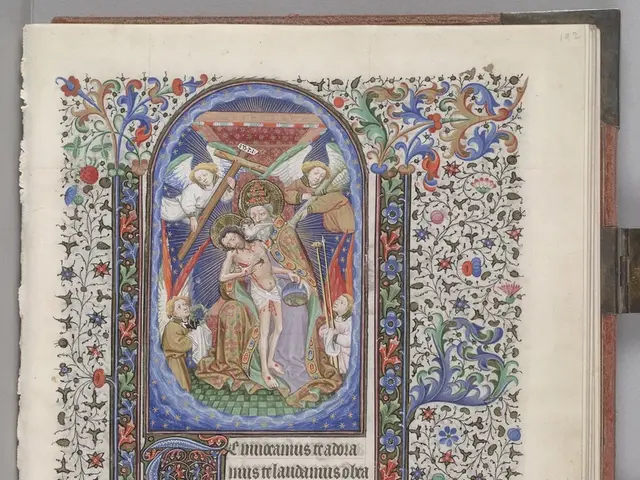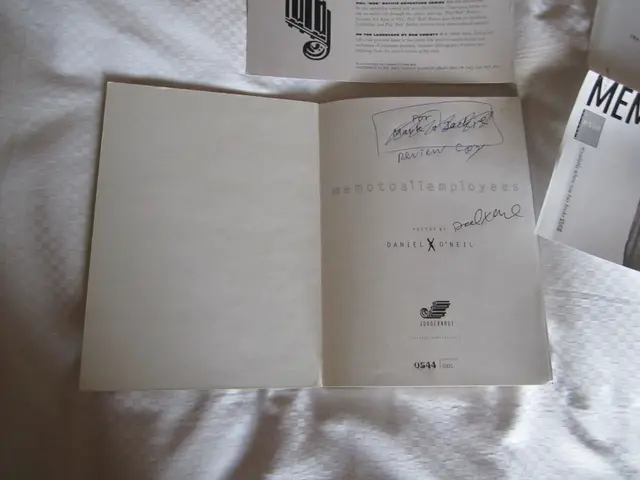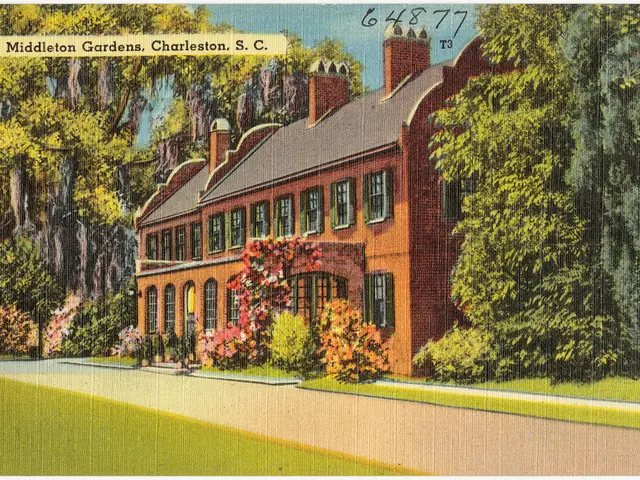Operating Couchbase from Scratch: Instructions on Installation and Configuration
Couchbase Server, a distributed NoSQL document-oriented database designed for interactive applications, can now be easily set up on Docker containers. Here's a step-by-step guide to help you get started.
Installation and Setup
- Pull and Run the Couchbase Docker container: To initiate the process, pull and run the official Couchbase Docker image with the necessary ports exposed. The command is as follows:
This command runs the Couchbase Server container in detached mode, names it , and maps the required ports for web console access and data services.
- Access the Couchbase Web Console: After running the container, access the Couchbase Web Console by opening a web browser and navigating to:
This will open the Couchbase Web Console, which includes a setup wizard to guide you through initial configuration steps such as setting the administrator username and password, cluster setup, and bucket creation.
- Initial Configuration: Use the web console wizard to:
- Set an admin username and password
- Configure memory quota and services (like data, query, index)
- Create your first bucket for storing data
- Optional - Advanced configurations: For more customized Docker setups—such as adding volumes for persistent storage, setting environment variables, or integrating with other services—refer to Couchbase’s official Docker documentation.
Understanding Couchbase Components
- A bucket in Couchbase is a logical grouping of data, similar to a database or a collection.
- After installing Couchbase Server, use the Couchbase Web Console to manage and monitor your instance.
- Memory Quota can be adjusted for Data, Index, and Query services based on workload requirements for better performance.
System Requirements
- Minimum hardware requirements for testing include 4 GB of RAM, while 8 GB or more is recommended for production, and a multi-core CPU is necessary.
- At least 10 GB of disk space is required for Couchbase storage and indexes.
Additional Features
- Couchbase Server can also be deployed as a Docker container.
- Auto-Failover can be enabled to recover from node failures quickly.
- Couchbase provides SDKs for multiple programming languages, including Java, Python, Node.js, and .NET.
- Couchbase can be installed on Windows, macOS, and Linux.
- The super early bird saving ends on Sept 19.
Port Access
- Access to ports such as 8091 for the Couchbase Web Console and other service ports like 11210 for data is necessary.
[1] For more detailed information, please refer to the official Couchbase documentation.
Read also:
- AI-Enhanced Battery-Swapping Station in Southeast Asia Officially Opens Its Doors
- Industries Under Jeopardy Due to Multi-Accounting: Prevention Strategies Revealed in 2024
- Web3 Esports undergoes transformation as Aylab and CreataChain collaborate for a radical change
- New GPS tracking system, DropBlock, unveiled by RoGO Communications, specifically designed for wildland firefighters.