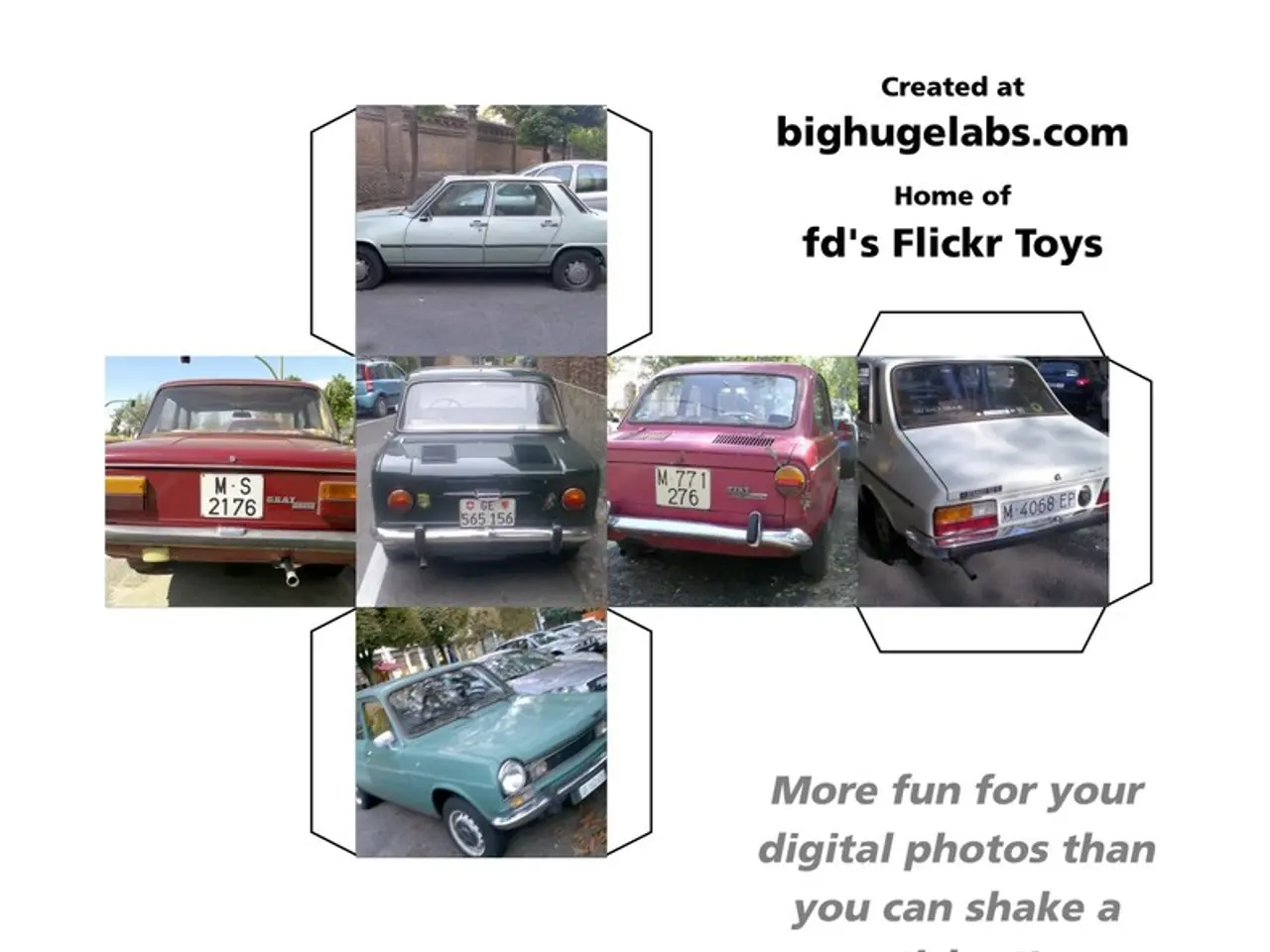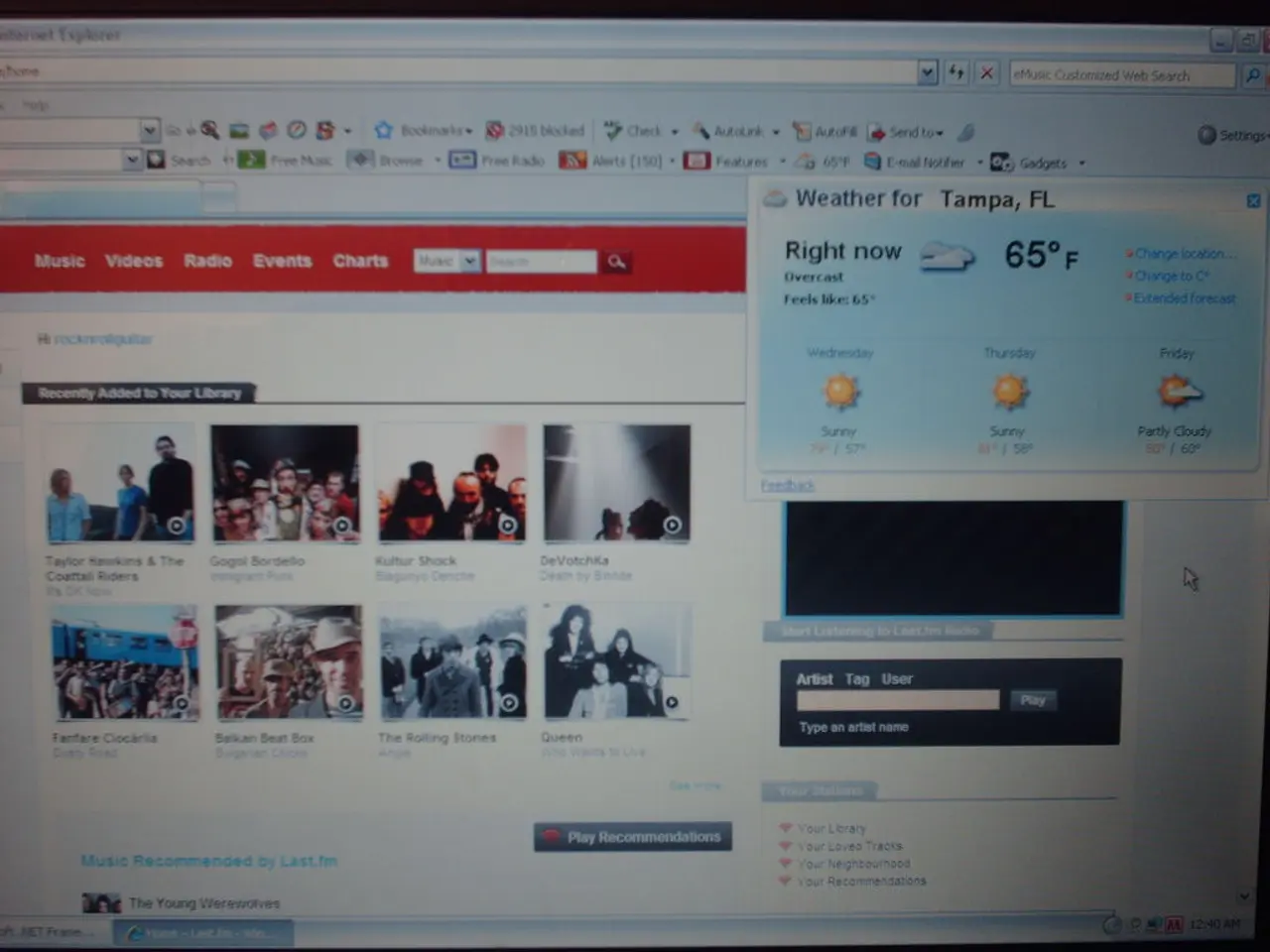Redesigning Car Interfaces: Boosting Driver Comfort through User-Focused Layouts
In the rapidly evolving world of automotive technology, the design of user interfaces (UI) plays a crucial role in ensuring a seamless and safe driving experience. Here are some key principles and considerations that are shaping the future of automotive UI design.
1. **Safety and Minimal Distraction**
Designing interfaces that minimize visual and cognitive distraction is paramount. This involves using simple, easily accessible controls and minimizing complex interactions. The goal is to ensure drivers can focus on the road, with digital displays featuring high contrast, legible fonts, and logical grouping of functions.
2. **Ease of Use**
Interfaces should be easy to understand and use, even for first-time users. This includes intuitive navigation and clear labeling of functions. Digital displays in vehicles consolidate information and offer intuitive control points, making it easier for drivers to access the information they need quickly and safely.
3. **Inclusivity and Accessibility**
Ensuring that the interface is accessible and usable for all drivers, including those with disabilities, is a critical aspect of design. This involves considering diverse needs and capabilities in the design process, such as offering voice user interfaces (VUIs) for hands-free operation of various functions.
4. **Visibility and Feedback**
Implementing the Visibility Principle by making important elements and features readily visible is essential. The Feedback Principle ensures that users receive timely and clear feedback about their interactions, helping them understand the system's response.
5. **Error Tolerance**
The Tolerance Principle is applied to handle user errors gracefully. This includes offering ways to correct or undo actions, enhancing user confidence and reducing frustration.
6. **Consistency and Familiarity**
Leveraging the Reuse Principle by consistently using familiar design patterns and components throughout the interface enhances user familiarity and reduces the learning curve.
7. **User-Centered Design**
A user-centered design process that involves user research, testing, and iteration ensures the interface meets real user needs and preferences. Prototyping and user-centered testing are crucial for refining automotive UI design.
## Additional Considerations
- User feedback and continuous testing are integral for refining and improving the design, ensuring it remains intuitive and safe over time. - Balancing innovation and familiarity is key to keeping the interface engaging yet easy to use. - Real-time navigation data improves route accuracy and adapts to changing conditions, with features such as lane guidance and points of interest tailored to preferences. - Effective VUIs understand context and intent, presenting information in a way that minimizes mental effort while driving. - Personalization enhances your connection to the vehicle's system, with customization options including climate controls, seat positions, lighting, and infotainment settings. - Modern automotive interfaces go beyond simple controls, integrating real-time data, personalization options, and adaptive systems. - The automotive UI must accommodate users with varying physical and sensory abilities, ensuring it is accessible to all. - Effective automotive UI reduces cognitive load for safer driving, presenting information in a way that is clear, context-aware, and minimizes mental effort. - Personalization options let users prioritize what they want to see on digital interfaces, enhancing the overall driving experience.
As automotive technology continues to advance, the design of user interfaces will remain a key focus area. By adhering to these principles and considerations, automakers can create interfaces that are intuitive, safe, and easy to use, enhancing the driving experience for all.
- To keep the automotive UI engaging yet easy to use, a balance between innovation and familiarity is essential, incorporating personalization options, real-time data, and adaptive systems.
- In the process of creating intuitive and safe automotive UIs, designers can find inspiration from various sources, such as art, technology, and tutorials, to stay updated on the latest trends and best practices.