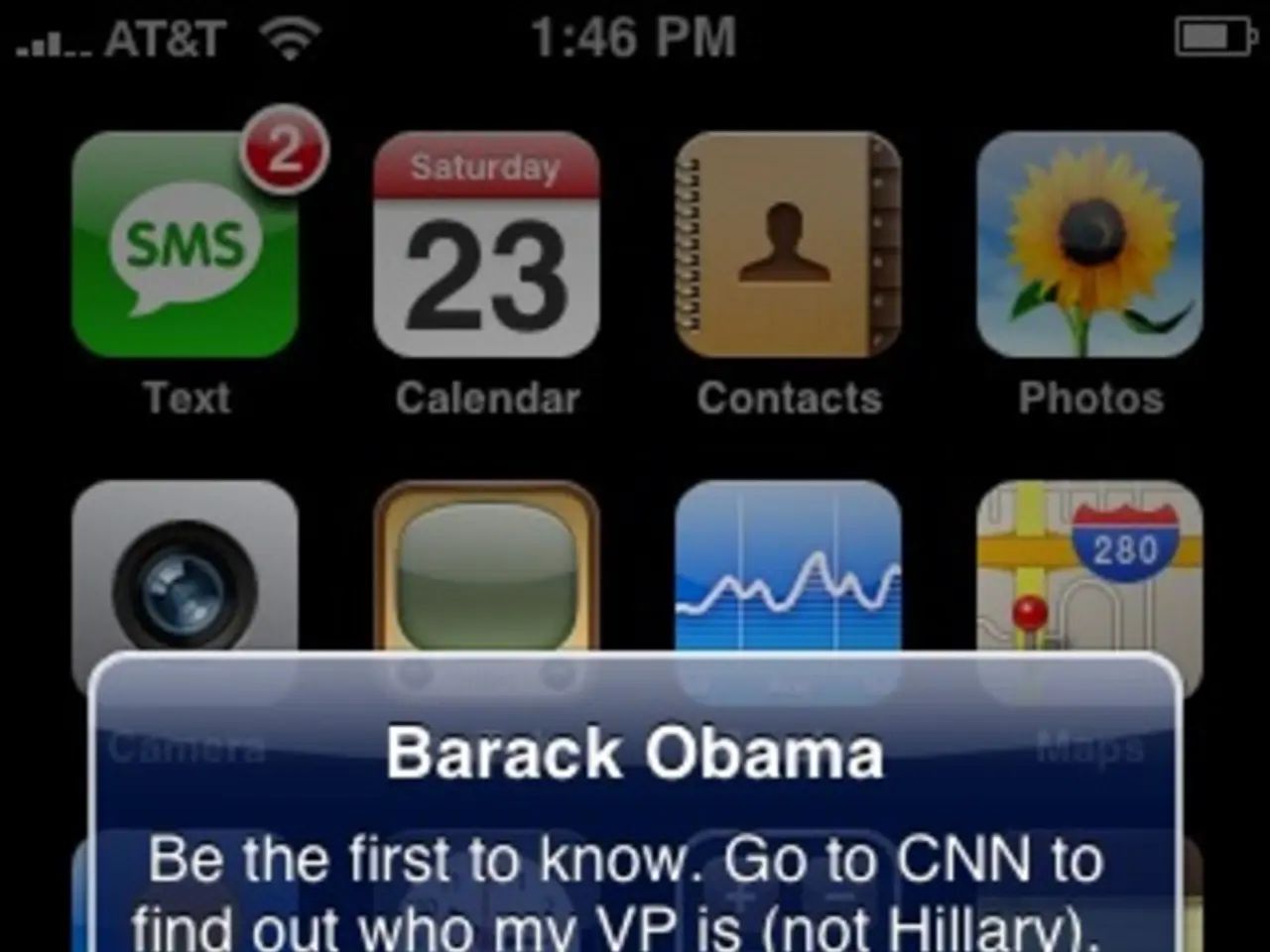"Running the Odds": A Significant Number of Computers Continue to Operate on Windows 10
==================================================================
With the end of support for Windows 10 looming on October 14, 2025, millions of personal computers in Germany and worldwide are at risk. This article outlines the significant risks of continuing with Windows 10 post-support and the available alternatives.
Post-Support Risks
The absence of security updates, bug fixes, and technical support from Microsoft leaves systems vulnerable to new threats, cyberattacks, and malware. As software and hardware vendors stop supporting Windows 10, compatibility issues and limited technological capabilities become a concern.
Key risks include:
- Increased vulnerability to cyberattacks and malware due to no security patches for new threats.
- No official technical support to resolve issues or bugs that appear after October 2025.
- Software and hardware incompatibility, as newer apps and devices may no longer support Windows 10.
- Escalating costs and risks for businesses that delay upgrading, including potential higher hardware prices and operational disruptions.
Alternatives for Windows 10 Users
For users still on Windows 10 after support ends, the recommended course of action is to upgrade to Windows 11 to maintain security, support, and access to ongoing updates. Microsoft's Extended Security Updates (ESU) program offers critical security patches temporarily at an increasing cost annually, but it is not a long-term solution.
Employing strong antivirus solutions can mitigate risks but does not replace the need for system-level security patches that Microsoft provides. For organizations needing more time, ESU can serve as a short-term bridge, but it may not be cost-effective for many organizations.
Consider hardware or OS replacements if devices cannot support Windows 11 or newer OS versions. The Federal Office for Information Security (BSI) recommends considering alternatives to Windows 11, such as macOS for Apple Macintosh computers or the free Linux system.
Microsoft Offers Additional Support for Individuals
For the first time, Microsoft is offering private users an additional year of Extended Security Updates (ESU) for $30 (around €27). This move aims to provide some level of security for individual users who may not be able to upgrade immediately.
Conclusion
Continuing to use Windows 10 after October 14, 2025 means operating without a security safety net, significantly raising the risk of cyber threats. The safest path forward is to upgrade to Windows 11 or plan a migration to a supported system while considering ESU only as a short-term bridge.
[1] Microsoft (2022). Windows 10 End of Support FAQ [2] Eset (2022). Windows 10 End of Support: What You Need to Know [3] Gartner (2022). Windows 10 End of Support: What You Need to Know [4] Opel, J. (2022). Windows 10 End of Support: What You Need to Know
- As technology advances, users may find that their gadgets, such as printers or scanners, exhibit compatibility issues with Windows 10 post-support, due to vendors ceasing their support for the operating system.
- For those who wish to maintain up-to-date technology, particularly in terms of software and applications, upgrading to Windows 11 or exploring alternatives like macOS or Linux is necessary, since newer applications may not support Windows 10 after its end of life.