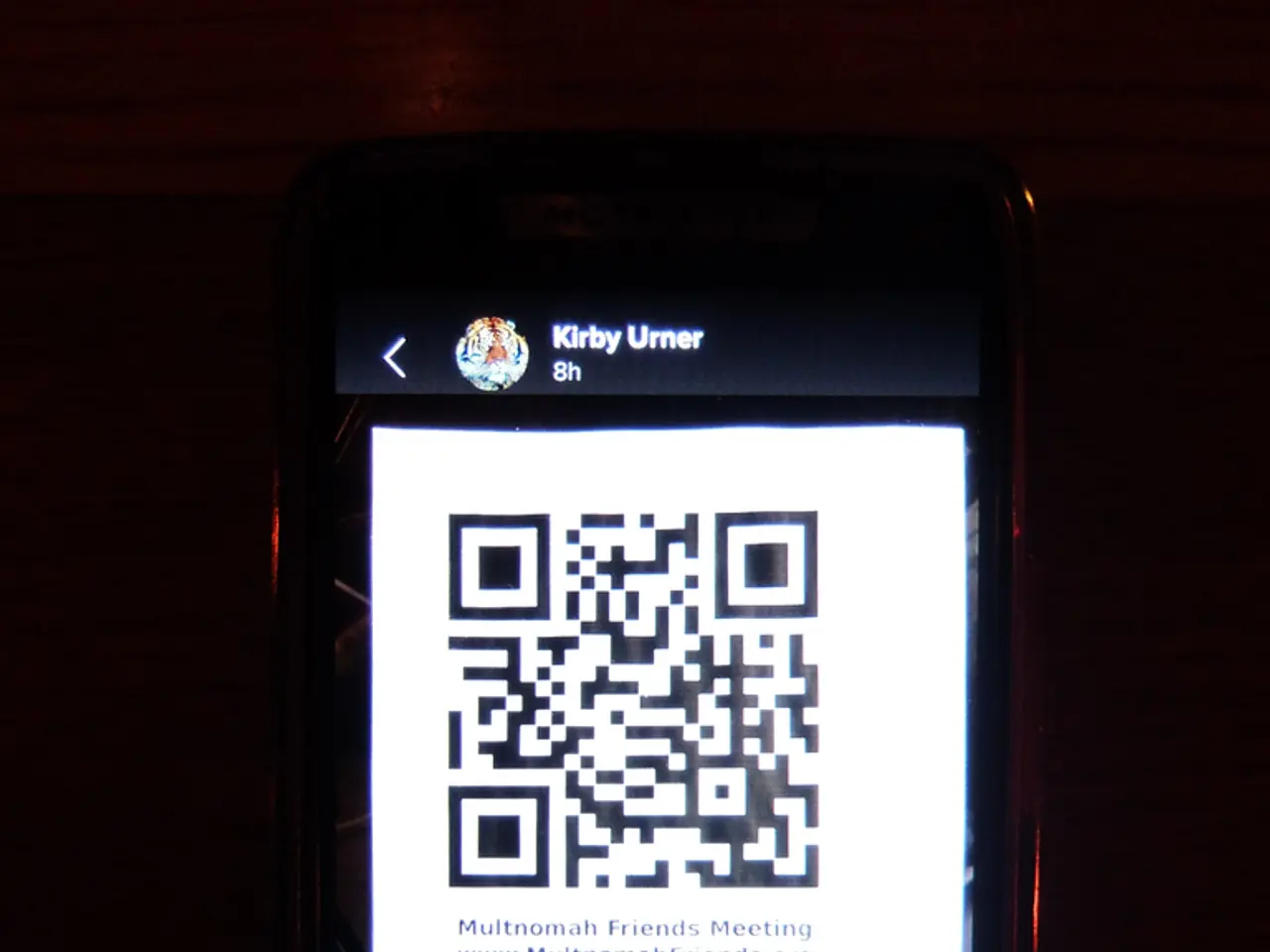Scan QR Codes Affordably
Affordable QR Code Reader Module Offers Alternatives for Scanning
A new QR code reading device, priced at just $7, has captured the attention of many. This budget-friendly device, equipped with an RP2040 and little else, could be a viable option for those in need of a QR code reader [1]. However, there are other methods available that don't require the purchase of a specialized hardware module.
One such solution is to leverage a smartphone or computer camera in conjunction with open-source or free software libraries. For instance, the HTML5-qrcode JavaScript library can process camera input and decode QR codes directly within a browser, eliminating the need for a dedicated QR code hardware module [1].
Another option is to take a photo of the QR code and upload the image to software or online tools for decoding. This method bypasses the need for real-time scanning [1].
General-purpose cameras or scanners can also be paired with decoding software, allowing them to extract and decode QR code data by analysing the patterns programmatically. This approach follows the QR code standards, including finder and alignment patterns [2][4].
Manual decoding of QR codes is another potential alternative, although it is complex and rare. QR codes follow a strict pattern, which allows someone with expertise to manually interpret the black and white square matrix to decode data, but this method is typically impractical [2][4].
Lastly, free or low-cost smartphone apps are readily available, offering QR code scanning capabilities without the need for additional hardware [1].
The $7 module, despite its claims to read QR codes, may encounter issues when reading codes with a large amount of data, as it may exceed the I2C limit of 254 bytes [1]. Additionally, the device requires the QR code to be almost dead centre of the camera for the system to function, despite its claimed 110-degree field of view [1].
The device does feature a Qwiic connector for easy hookup, and it includes an LED that blinks green when a QR code is detected, as well as another LED that blinks blue when the device has power [1]. Given its low cost, the device could also be used as a platform for other imaging projects.
In summary, the most practical alternative to the $7 QR code reading module is to use software-based scanning solutions with an existing camera (PC webcam or smartphone camera), including libraries like HTML5-qrcode that allow scanning via browsers without dedicated QR hardware [1].
[1] - Source for software-based solutions: https://html5qrcode.com/ [2] - Source for general-purpose camera and software solutions: https://developers.google.com/zxing/ [4] - Source for QR code standards: https://www.qrcode.com/en/about/specifications.html
Smart-home devices or gadgets can be leveraged for QR code scanning, considering they often incorporate cameras and can potentially run decoding software. The use of technology and free software libraries, such as HTML5-qrcode, can enable an ordinary camera on a smartphone or computer to function as a QR code reader.