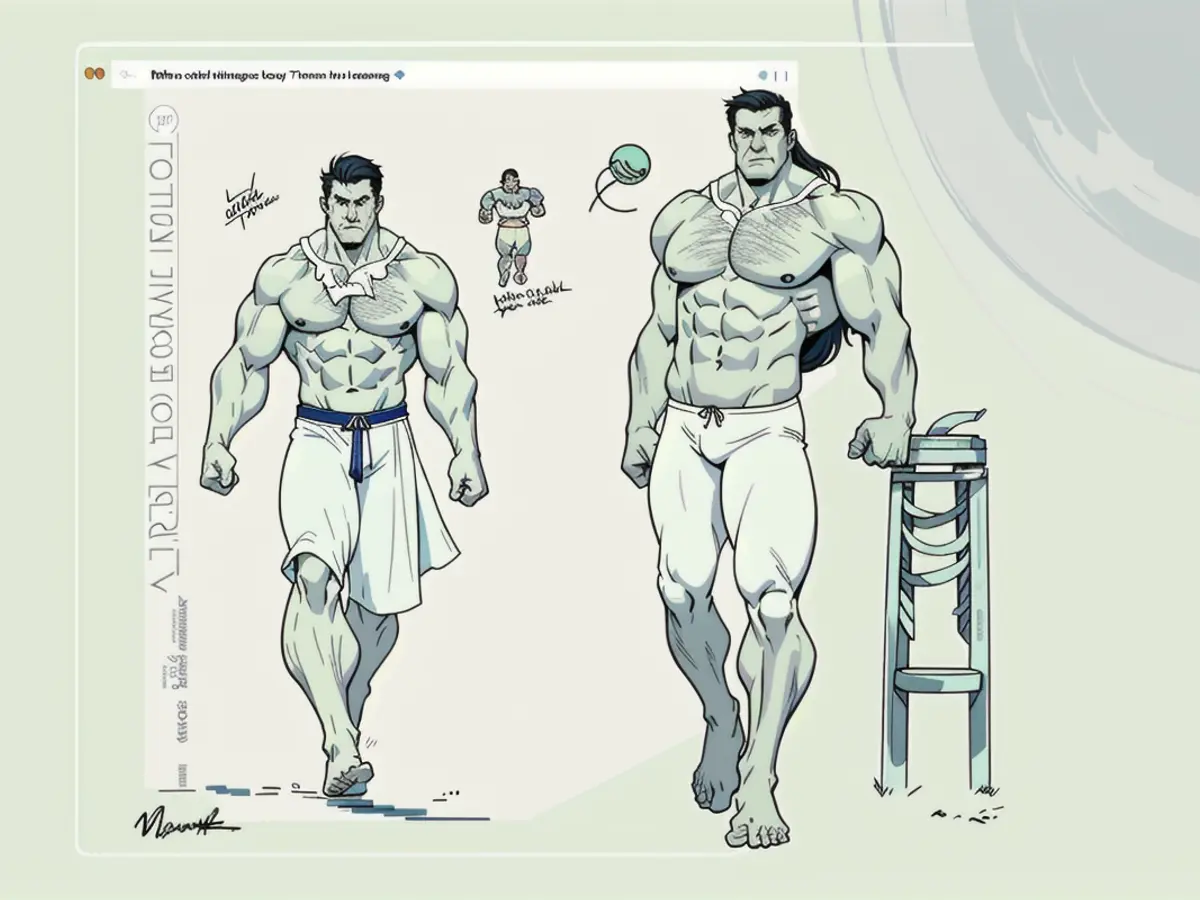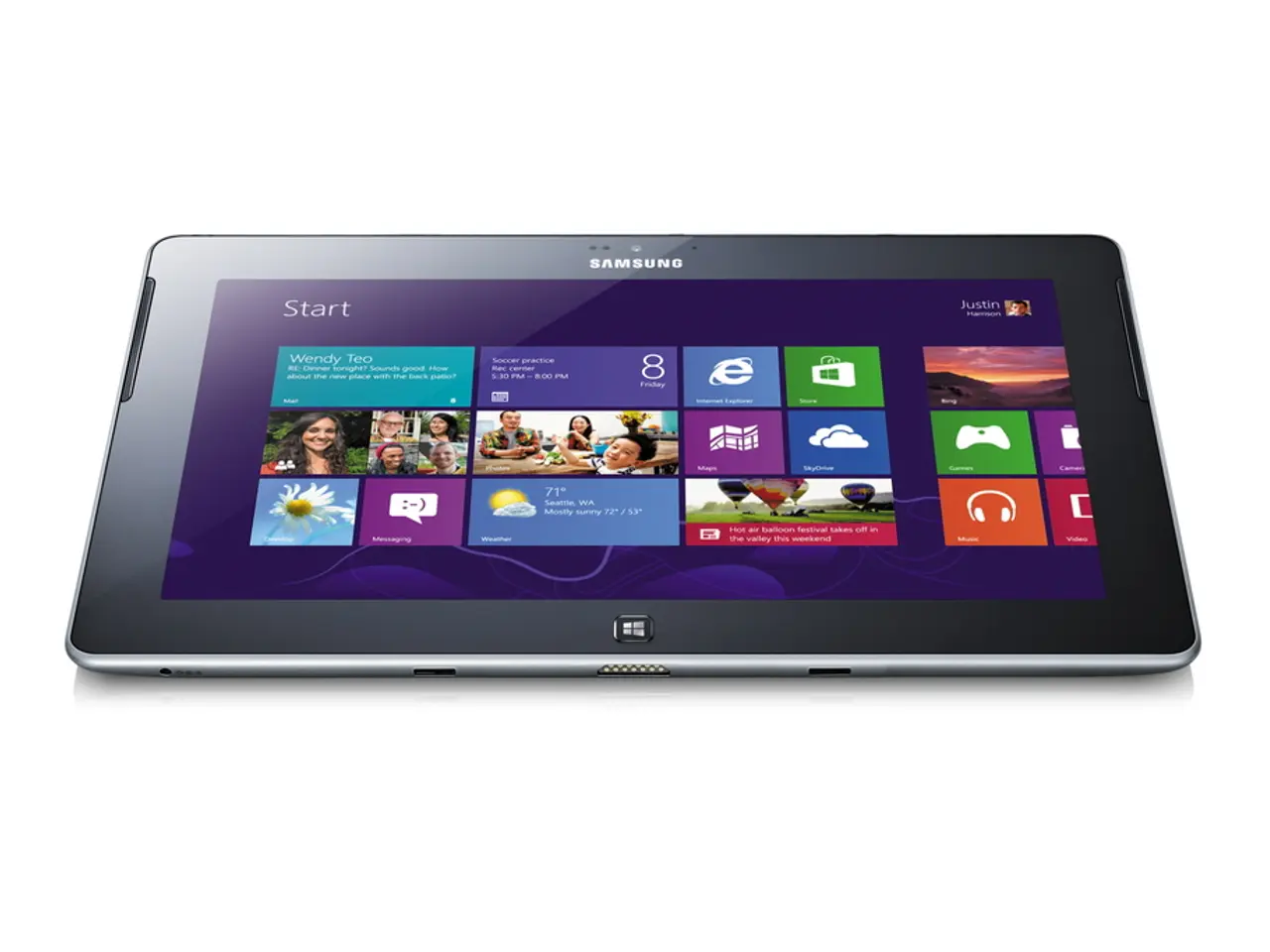Significant Updates Including a Revamped Start Menu and Other Significant Enhancements Set to Arrive for Windows 11 Users
Pumped-Up Features Coming Soon to Windows 11 on Copilot PCs
Get ready for some major upgrades on Windows 11, focusing on AI integration, customization, and improved utilities. Microsoft has unveiled a bunch of exciting changes, with a special emphasis on Copilot+ PCs.
The revamped Start menu is a standout change, making it bigger, more customizable, and user-friendly. You'll be able to see all apps at once, and arrange them according to your preference. Plus, you can hide recommended shortcuts and increase the size of the pinned apps panel. Another cool addition is the inclusion of a "phone companion" on the right of the Start menu.
These updates are set to hit the Windows Insider channel in the coming months. Here's what else you can expect:
- AI Actions in File Explorer: Access AI-powered features directly from the right-click menu, including summarizing documents and editing images.
- AI Text Generation and Summarizing in Notepad: Coming to Windows Insiders soon, then everyone else, this feature will allow you to make text bold, italic, and more in Notepad, as well as create lists and headings. Support for Markdown formatting language will also be introduced.
- Copilot Vision: Chat with the AI about whatever's on screen, whether you need shopping advice or help with image editing. Copilot Vision is already available to Windows Insiders, and it's only the start!
Exclusive Features for Copilot+ PCs
These new features are rolling out first to Copilot+ PCs powered by Qualcomm Snapdragon chips, with support for AMD and Intel-based Copilot+ PCs coming at a later date. Here are the key upcoming additions:
- AI Agent in Settings: Interact with a natural language AI agent in the Settings app. Describe issues like “my mouse pointer is too small” or “how to control my PC by voice,” and the AI will recommend and execute the correct actions to change settings on your behalf.
- Expanded Click to Do Actions: This feature now supports a range of AI-driven tasks such as scheduling meetings in Teams, sending messages via Teams, asking Microsoft 365 Copilot questions, converting data into Excel tables, drafting content in Word based on on-screen images or text, and more.
- Recall (Preview): This feature allows users to search and retrieve past activities on their PC using natural language queries, though it has generated some controversy regarding privacy and data handling.
- Enhanced Windows Search: The new search leverages AI to locate and install apps from the Microsoft Store, and to improve search within apps like Photos.
- AI-Powered App Badges: The Microsoft Store will highlight apps that are exclusive to, or optimized for, Copilot+ PCs with special badges.
Stay tuned as these exciting updates roll out, transforming the way you interact with your Windows 11 device. Go Copilot+!
- On Copilot+ PCs, tech enthusiasts can eventually look forward to an AI Agent in Settings, which offers natural language interactions for resolving various issues.
- With Windows 11 upgrades, the Microsoft Store will feature elements that highlight apps optimized for Copilot+ PCs, identified by AI-Powered App Badges.
- As part of the Windows 11 upgrades, the brightness settings may eventually allow users to control it by voice and other AI-driven means, adding a new level of customization.
- Copilot+ PCs powered by Qualcomm Snapdragon chips will be the first to receive the AI Text Generation and Summarizing feature in Notepad, yet this update will eventually be shared with all Windows 11 users.