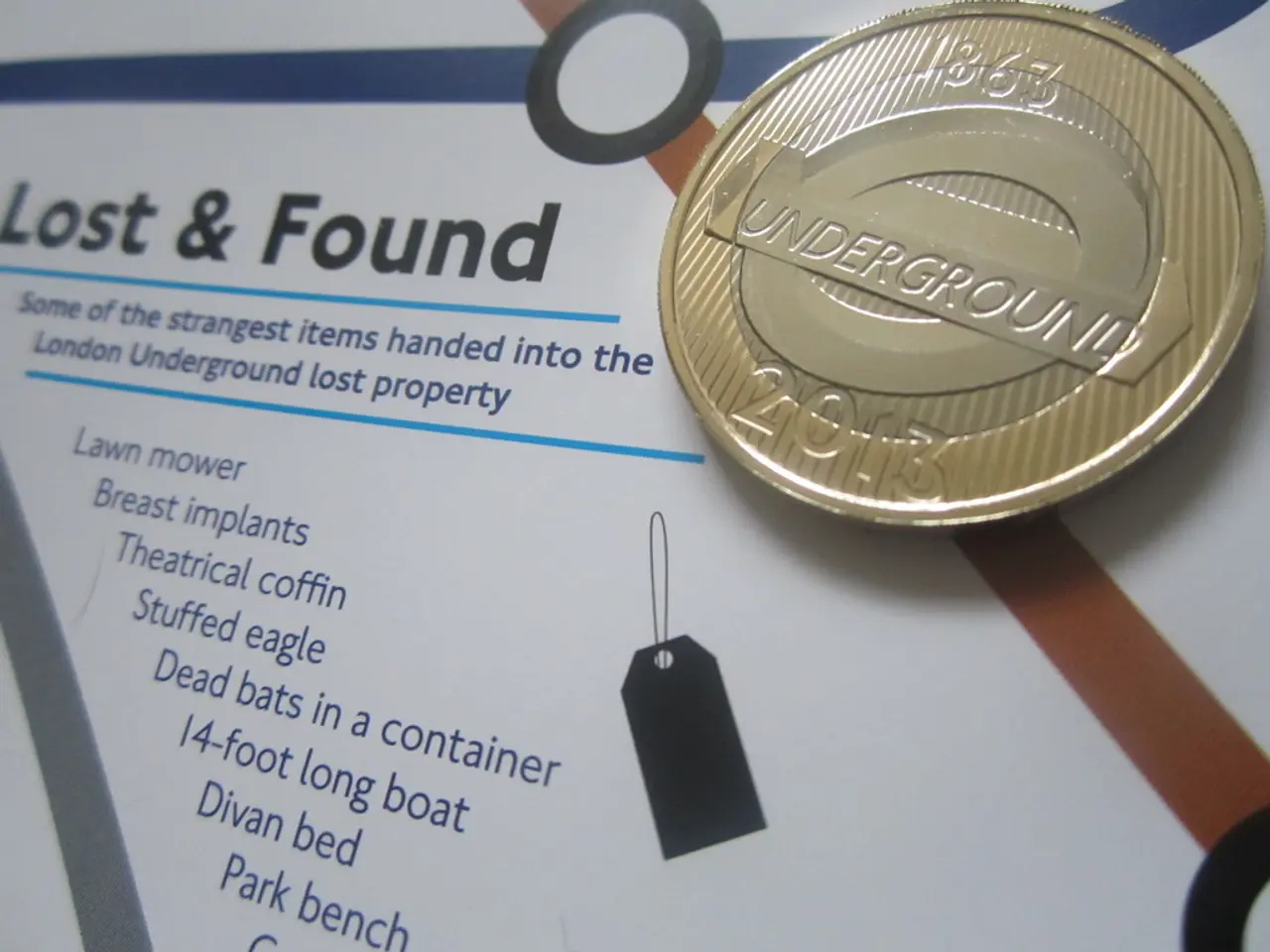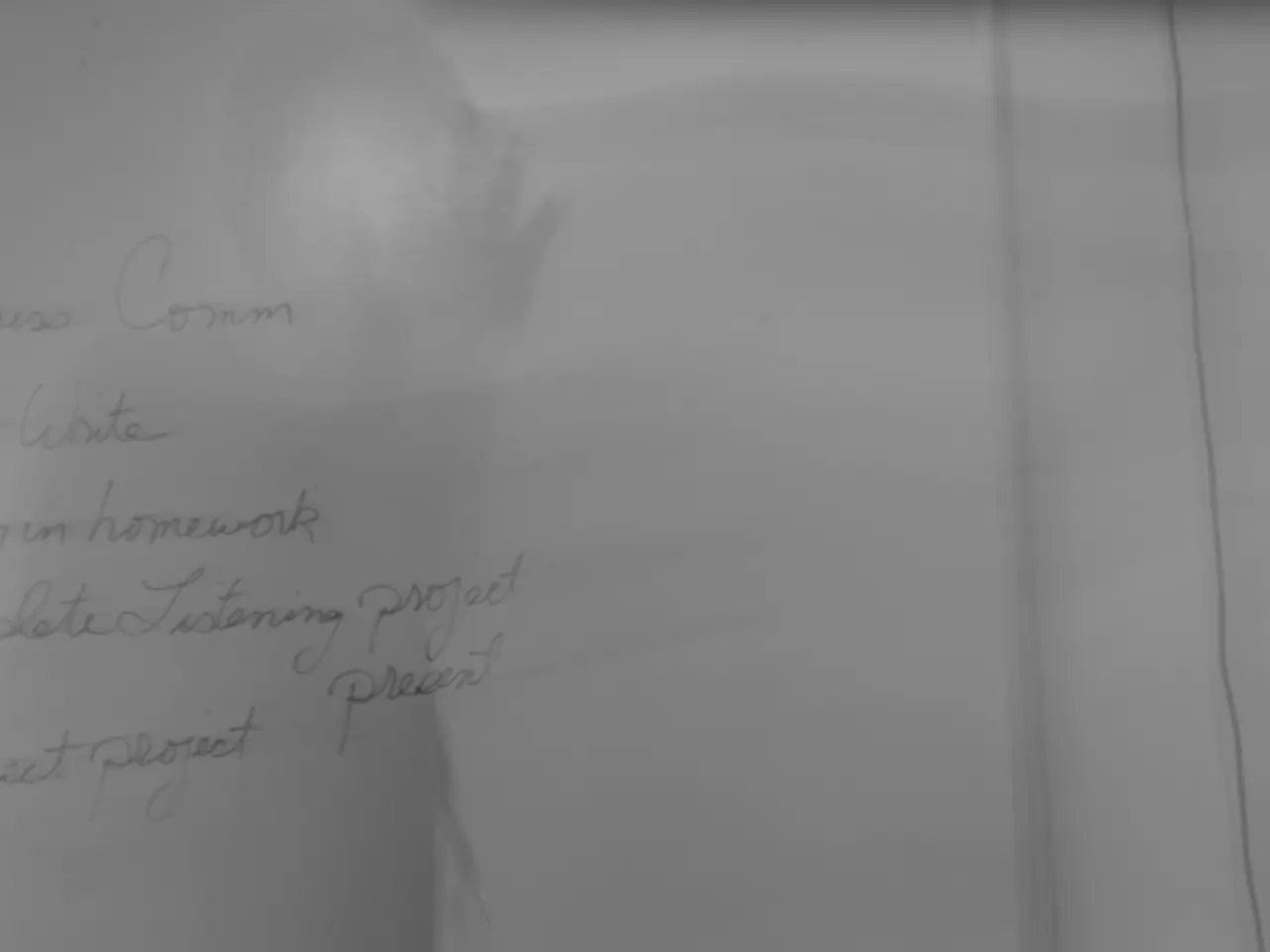Strategies for Infusing Air into Your Blend and Enhancing Track Lustre
In an exciting development for our school students, they are now entitled to a 35% discount on Waves Audio's plugins, offering a fantastic opportunity to upgrade their music production skills. To take advantage of this offer, navigate to the provided link.
To add an "air" effect to a track during mastering, a technique used by mastering engineers to create a more open and airy sound, Equalization (EQ) plays a crucial role. Here, we will explore how to use the Waves Audio VEQ4, PuigTec EQP-1A, and iZotope Ozone 9 to achieve this effect.
**Waves Audio VEQ4**
The VEQ4 is a classic analog-modeled tube equalizer renowned for its musicality. To add air, use the high shelving band around 10 kHz and above. Gently boost (+1 to +3 dB) with a fairly wide Q to avoid harshness. You can also use the high-frequency peaking band near 12-16 kHz for more precise air boosting. Be subtle to maintain smoothness and avoid sibilance or brittleness.
**PuigTec EQP-1A**
The PuigTec emulates the famous Pultec EQ, known for its ability to boost and attenuate simultaneously for a natural sound. To add air, use the High Frequency (HF) knob, which boosts high frequencies at 10, 12, or 16 kHz. Simultaneously engage the High Frequency Attenuation knob slightly, shaping the boost into a smooth shelf rather than a sharp peak. This creates a transparent, airy presence that enhances clarity and openness without harshness. Start with a gentle boost and tweak by ear to suit the track, maintaining musicality.
**iZotope Ozone 9**
Ozone 9 offers a modern, versatile suite including a powerful equalizer module. To add air, use the EQ module to create a high shelf or bell boost in the range of approximately 10 kHz to 16 kHz. Ozone’s EQ has precise control over Q and gain; choose a gentle slope and modest gain (~+1 to +3 dB). Optionally, engage the "Analog Mode" or "Warmth" features if available for added musical character. Ozone also features Dynamic EQ, which lets you boost air dynamically, reducing the risk of harshness on louder high-frequency passages. Additionally, you can use the Exciter module to add subtle harmonic enhancement to the air frequencies, reinforcing the effect in a pleasant way.
**General mastering tips for adding air with EQ:**
1. Boost gently and sparingly: Air boosts are typically subtle (+1 to +3 dB) and wide Q to maintain naturalness. 2. Use high-quality EQs with low phase shift, like the Waves VEQ4’s tube model or the PuigTec design, to avoid introducing harshness or phase issues. 3. Check in various listening environments and at different volumes to ensure the air boost adds brilliance without causing fatigue. 4. Combine with other mastering tools: Sometimes a complementary exciter or harmonic enhancer (like in Ozone) improves air perception without excessive EQ boost.
By registering with our school, students can gain access to a wealth of resources to enhance their music production skills, including a variety of free sounds, plugins, online course samples, and more. The tutorial video featuring Jarrad Hearman, a lecturer at the school, demonstrates several techniques for adding air to a premaster. The video is available on the school's Virtual Learning Environment (VLE).
Upon registration, fill out the necessary information to gain access to the free resources and exclusive music-making tools. The Free Stuff page is where registered users can find the array of free sounds, plugins, online course samples, and more. The provided link offers information on how to benefit from the discount on Waves Audio's plugins.
To create a more open and airy sound on a track, the Waves Audio VEQ4 can be utilized by boosting the high shelving band around 10 kHz and above using its classic analog-modeled tube equalizer. Meanwhile, entertainment enthusiasts can also enjoy their favorite music and movies with the discounted technology provided by Waves Audio, as students are now entitled to a 35% discount on their plugins, extending the scope of their entertainment experiences.