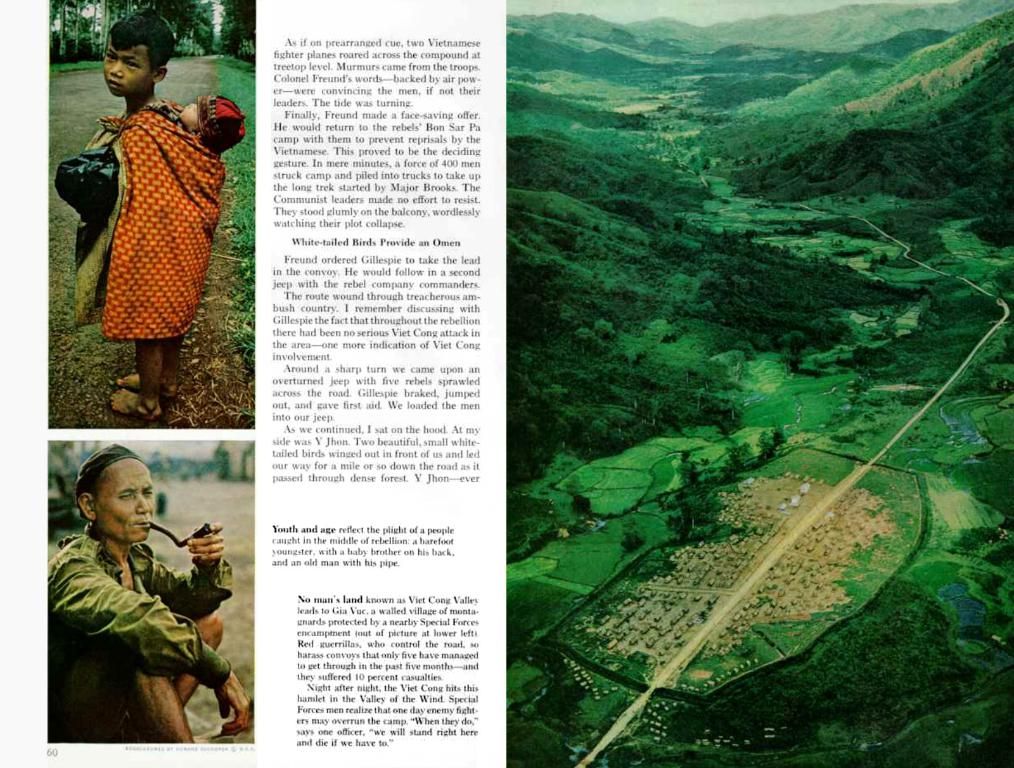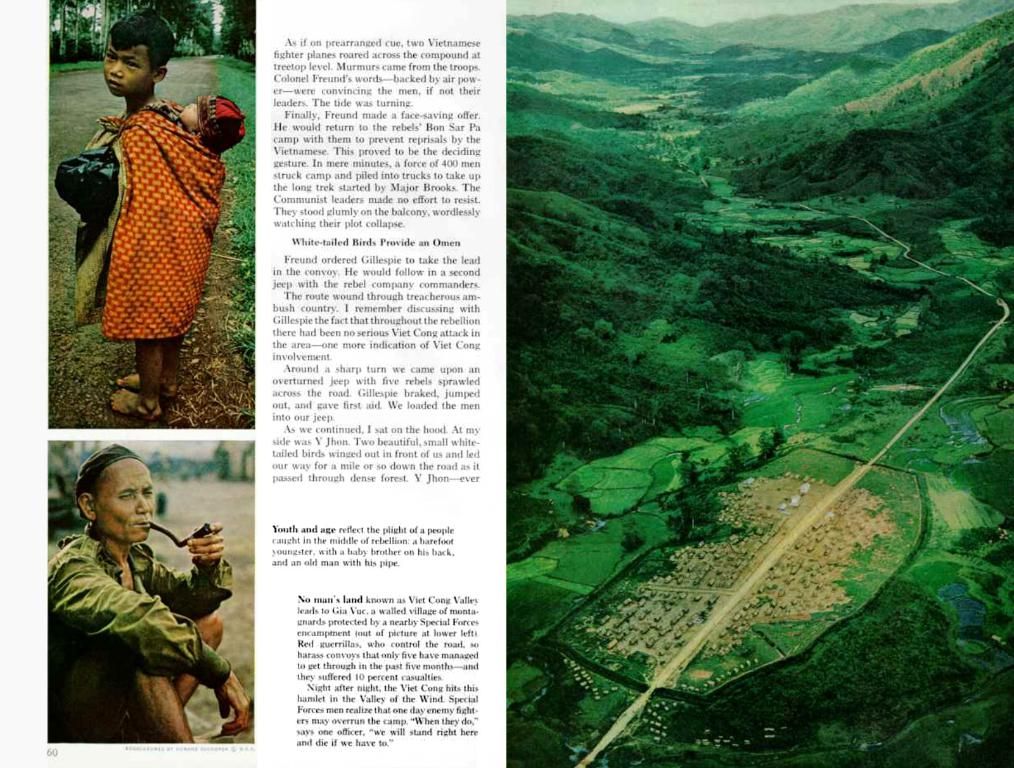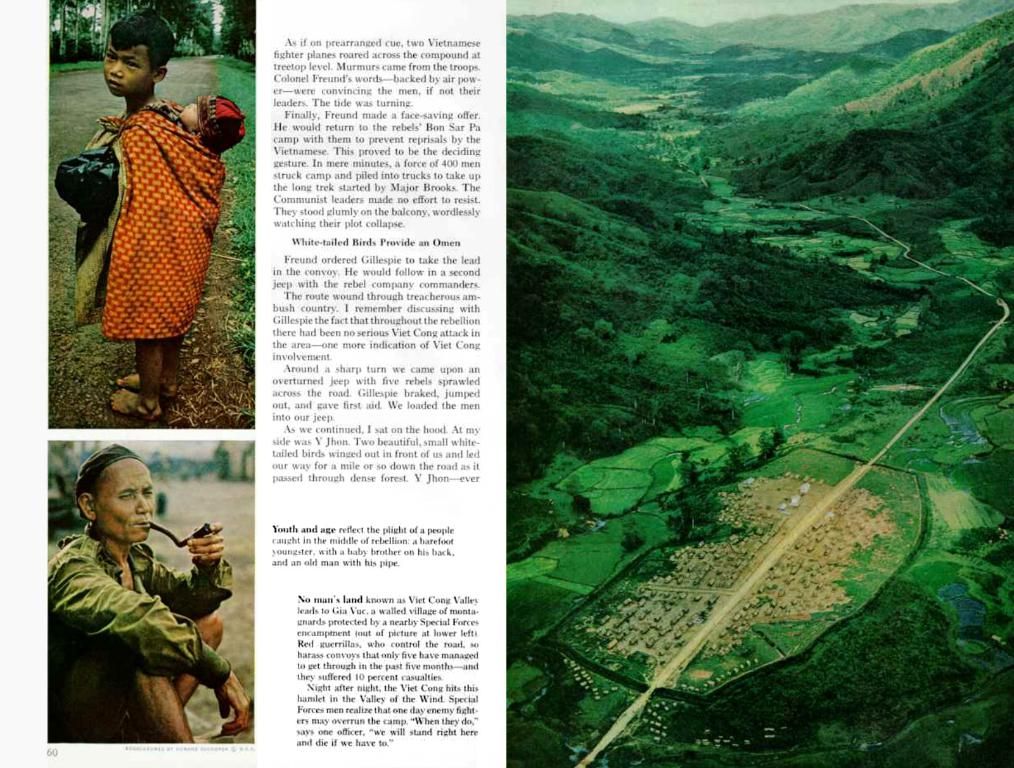Top 10 AI-Powered Applications for Creating Art Dialogue
Unleashing Creativity: Top 10 AI Art Apps Redefining Art
Unleash your inner artist with the power of AI! These apps are revolutionizing the world of creativity, making art more accessible and easier than ever. Here are the top 10 AI art apps that will elevate your next project to new heights.
Why AI Art Apps are Changing the Game
Artificial intelligence is no longer just a tool; it's your creative partner. AI art apps analyze and replicate styles, understand color theory, and even propose improvements to take your work to the next level. Here's why you should embrace the future of art:
- Complex technology made simple: AI takes care of the technical aspects, allowing you to focus on the fun part – creating.
- Evergreen collaborators: These apps are committed to improving their AI algorithms to help you produce outstanding results.
- Endless inspiration: AI-powered suggestions can help spark creative ideas and push your artistic boundaries.
Now, let's dive into our list of the best AI art apps available today.
1. AI Art Pioneer: Procreate Dreams
The future of digital art is here with Procreate Dreams, the latest addition to the Procreate family. This app combines powerful digital art tools with intuitive AI enhancements for the ultimate creative experience. Procreate Dreams is perfect for both pros and beginners.
Key Features:
- AI-based layer suggestions
- Animation capabilities for dynamic visuals
Pros:
- User-friendly interface
- High customization for brushes
Cons:
- iOS-only
- Premium pricing
2. Magic Artistry: DALL·E 2
Create awe-inspiring images from text prompts like never before with DALL·E 2, brought to life by OpenAI. This app is ideal for those who dream in vivid imagery.
Key Features:
- Generates images based on descriptions
- Offers multiple variations for each prompt
Pros:
- Infinite creativity potential
- Speedy and easy-to-use
Cons:
- Requires specific prompts for optimal results
- Limited editing features
3. Artistic Brilliance at Your Fingertips: Canva
Canva is known for its graphic design prowess, but its AI-powered tools make it a great choice for art creation too.
Key Features:
- AI art generator with style filters
- Drag-and-drop design tools
Pros:
- User-friendly
- Perfect for beginners
Cons:
- Limited depth for advanced artists
- Subscription required for premium features
4. Masterpieces Made Simple: DeepArt.io
Transform your ordinary photos into breathtaking artwork inspired by famous artists with DeepArt.io's neural network technology. From Van Gogh's swirling strokes to Picasso's bold shapes, the possibilities are endless.
Key Features:
- Style transfer technology
- High-resolution outputs
Pros:
- Stunningly beautiful art transformations
- Easy to use
Cons:
- Processing can take time
- Limited customization options
5. A New Era of Art: Prisma
Join countless creators by experimenting with the diverse artistic filters offered by Prisma and turn your photos into masterpieces.
Key Features:
- 300+ art styles
- High-speed processing
Pros:
- Seamless mobile functionality
- Vibrant and unique filters
Cons:
- Subscription for full access
- Lower resolution on free versions
6. From Vision to Reality: Artbreeder
Artbreeder is perfect for those who want to create unique characters, landscapes, or abstract art with the help of AI. This app features a genetic editing technique that allows you to create an endless variety of artworks.
Key Features:
- Genetic editing for art variations
- Collaboration tools
Pros:
- Highly customizable
- Great for conceptual work
Cons:
- Requires account creation
- Limited free options
7. The Craftsman's Tool: Fotor
Fotor offers not only AI-powered tools for crafting remarkable art but also many other editing options. Whether you're designing a poster or retouching an old photo, this app is your one-stop creative solution.
Key Features:
- AI image enhancer
- Art style filters
Pros:
- Beginner-friendly
- Offers various editing tools
Cons:
- Ads in free versions
- Watermarks on free outputs
8. Artistic Evolution: Runway ML
Step up your game with Runway ML, as this app takes AI art creation to the next level. With tools for both static and dynamic artwork, Runway ML is perfect for multimedia projects.
Key Features:
- AI-generated visuals for videos
- Style transfer for unique effects
Pros:
- Excellent for multimedia projects
- Flexible usage
Cons:
- Steep learning curve
- Premium pricing for full features
9. Creative Playground: Wombo Dream
Turn text prompts into vibrant, stunning artwork with Wombo Dream. This app is a popular choice for those seeking visually exciting and unique creations.
Key Features:
- Text-to-art generator
- Various artistic styles
Pros:
- Easy-to-use and fun
- Free to start
Cons:
- Limited control over output
- Lacking in advanced editing tools
10. Crossing the Line: SketchAR
Experience the best of both worlds by blending traditional art with digital technology using SketchAR. Create stunning sketches and designs with detailed AI guidance.
Key Features:
- AR-based drawing assistance
- AI sketch suggestions
Pros:
- Ideal for learning and practice
- Unique AR features
Cons:
- AR requires a stable environment
- Mobile-focused
Choosing the Best AI Art App for You
With so many AI art apps to choose from, identifying which one aligns with your creative goals is essential. Here's a simple guide to help you make the right choice:
- Identify Your Goals: If you're looking to sketch, create from text prompts, or edit photos, apps like Procreate Dreams might be best for sketching, while apps like DALL·E 2 perform well with text-to-art creations.
- Consider Accessibility: Some apps, like Canva and Prisma, are user-friendly for beginners. Others, such as Runway ML, cater to professionals with advanced features.
The world of AI art is booming, and these top 10 AI art apps are just the beginning. By experimenting with different tools, you can discover the perfect fit for your artistic journey and create masterpieces that amaze the world.
Bonus: Discover More
Take your creativity to new heights by learning about these exciting tools:
10 Best AI Writing Tools of 2024
10 Best AI Web Builders
Top 10 Reverse Image Search Tools to Trace Origins 2025
Unleash your imagination and invigorate your art practice with these incredible AI art apps. Get ready to amaze the world!
Technology, in the form of AI, serves as a creative partner in the realm of art, streamlining complex processes and proposing improvements for better results.
- The simplicity of complex technology: AI handles the technical aspects, leaving artists free to explore their creativity.
- Continuous improvement: AI-powered apps are dedicated to developing smarter algorithms for continuous enhancement.
- Infinite inspiration: AI-driven suggestions can spark fresh ideas and challenge artistic boundaries.