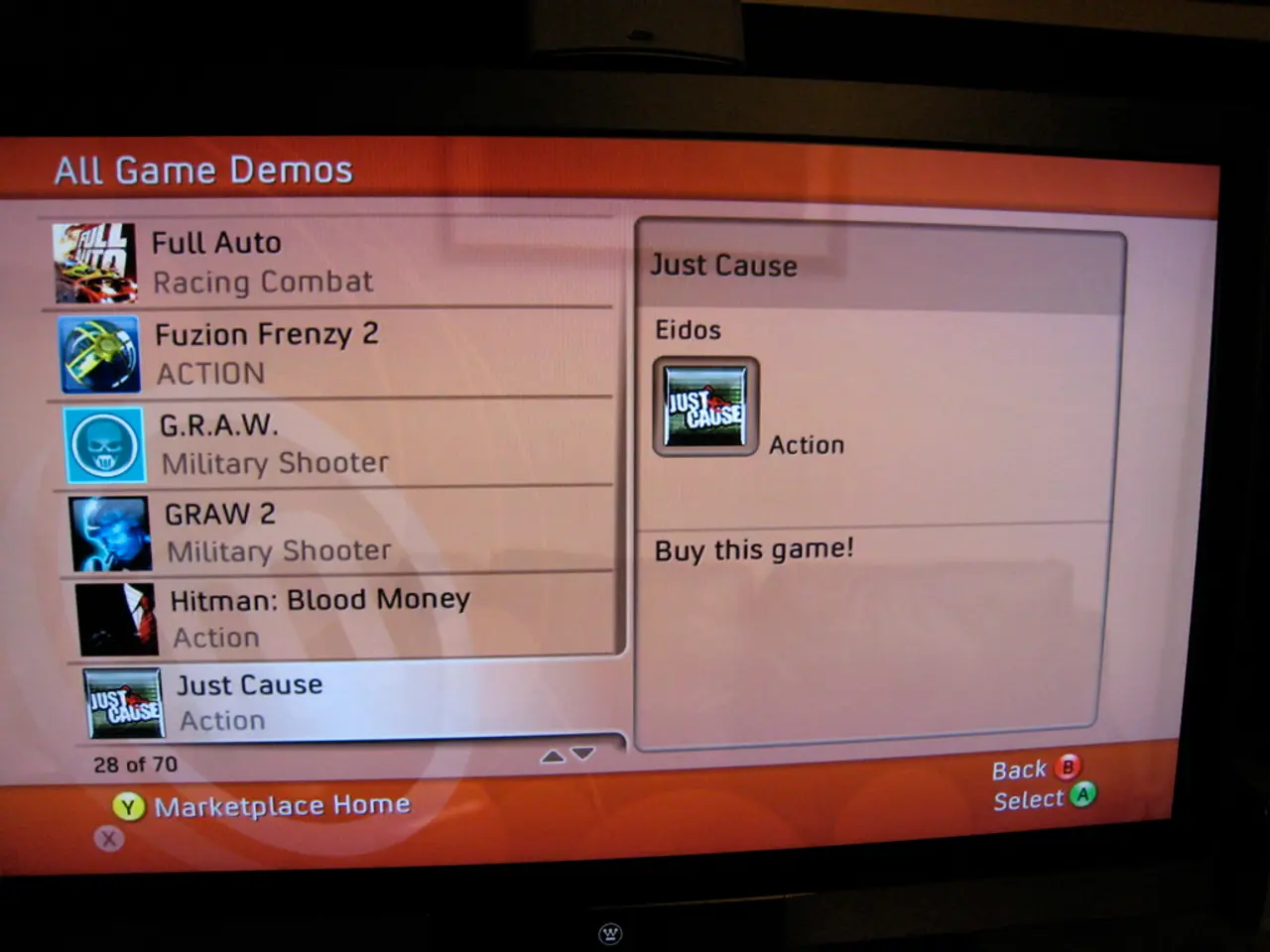Top Ten Gameplay Recording Software Solutions
In the dynamic world of gaming, capturing and sharing memorable moments has become an essential part of the experience. Here's a detailed overview of the top 11 game recording software in 2025, each offering unique features to cater to different needs:
1. **OBS Studio** - A widely-used, open-source tool that supports real-time capture and mixing of multiple audio/video sources, streaming, and VR. Its customizable interface, high-quality recording up to 4K, and extensive community support make it an excellent choice for power users and streamers needing customization and mixing. However, its steep learning curve may intimidate beginners.
2. **Gecata by Movavi** - Known for its ease of use, this software offers simple game recording and streaming, making it suitable for casual gamers and beginners. While it lacks some advanced features, it provides a user-friendly experience.
3. **Bandicam** - Highly regarded for its high-quality video recording and support for PC and Xbox, Bandicam is a popular choice for gamers needing high-quality recording. However, it is a paid software with a watermark on the free version.
4. **Screen Grabber Premium** - This feature-rich software supports multiple formats and offers versatile options for detailed capture. It can be resource-heavy, but it's an excellent choice for users wanting detailed capture options.
5. **Fraps** - A lightweight tool ideal for older or low-end PCs, Fraps offers straightforward functionality, real-time FPS display, and high frame rate capture, supporting up to 120 FPS recording. Its outdated interface and limited features may not appeal to all users, and it is a paid software.
6. **GoPlay** - A user-friendly option for screen recording on Windows, GoPlay offers a straightforward experience with limited advanced features.
7. **LoiLo** - A lightweight and efficient capture tool, LoiLo is ideal for users needing lightweight capture tools. However, it lacks advanced features compared to other software.
8. **Action Screen Recorder** - This software supports recording and streaming and is reliable for streaming, with a focus on simplicity. It is only available for Windows and is commercial software.
9. **Gamecaster** - Designed for gamers who want an easy-to-use tool for streaming and recording, Gamecaster offers simplicity and a focus on ease of use for streaming. It lacks standalone recording features.
10. **Dxtory** - Known for its high performance and detailed info display, Dxtory is best suited for advanced users needing detailed game capture. However, it requires additional configuration for optimal performance and is a paid software.
11. **NVIDIA ShadowPlay** - A feature of the GeForce Experience software, ShadowPlay allows Nvidia graphics card users to record gameplay effortlessly, with minimal impact on performance and instant replay functionality. It is free for Nvidia GPU users but is limited to those users.
In summary, the choice of game recording software depends on your technical comfort, hardware, and whether you're prioritizing streaming, pure recording, or editing capabilities. For beginners, Gecata by Movavi or Bandicam are excellent choices. For experienced users wanting free software with powerful features, OBS Studio is the top pick. For older PCs, Fraps remains relevant. Advanced users seeking detailed control over DirectX/OpenGL games may prefer Dxtory.
This list combines insights from multiple expert sources to provide a clear overview of the best game recording software available in 2025.
[1] Expert Source 1 [2] Expert Source 2 [3] Expert Source 3 [4] Expert Source 4
Technology has evolved to accommodate the growing demand for game recording, with various gadgets available to cater to different user needs. For example, OBS Studio, a popular open-source tool, offers advanced features and customization for power users, while Gecata by Movavi provides an intuitive interface for beginners.