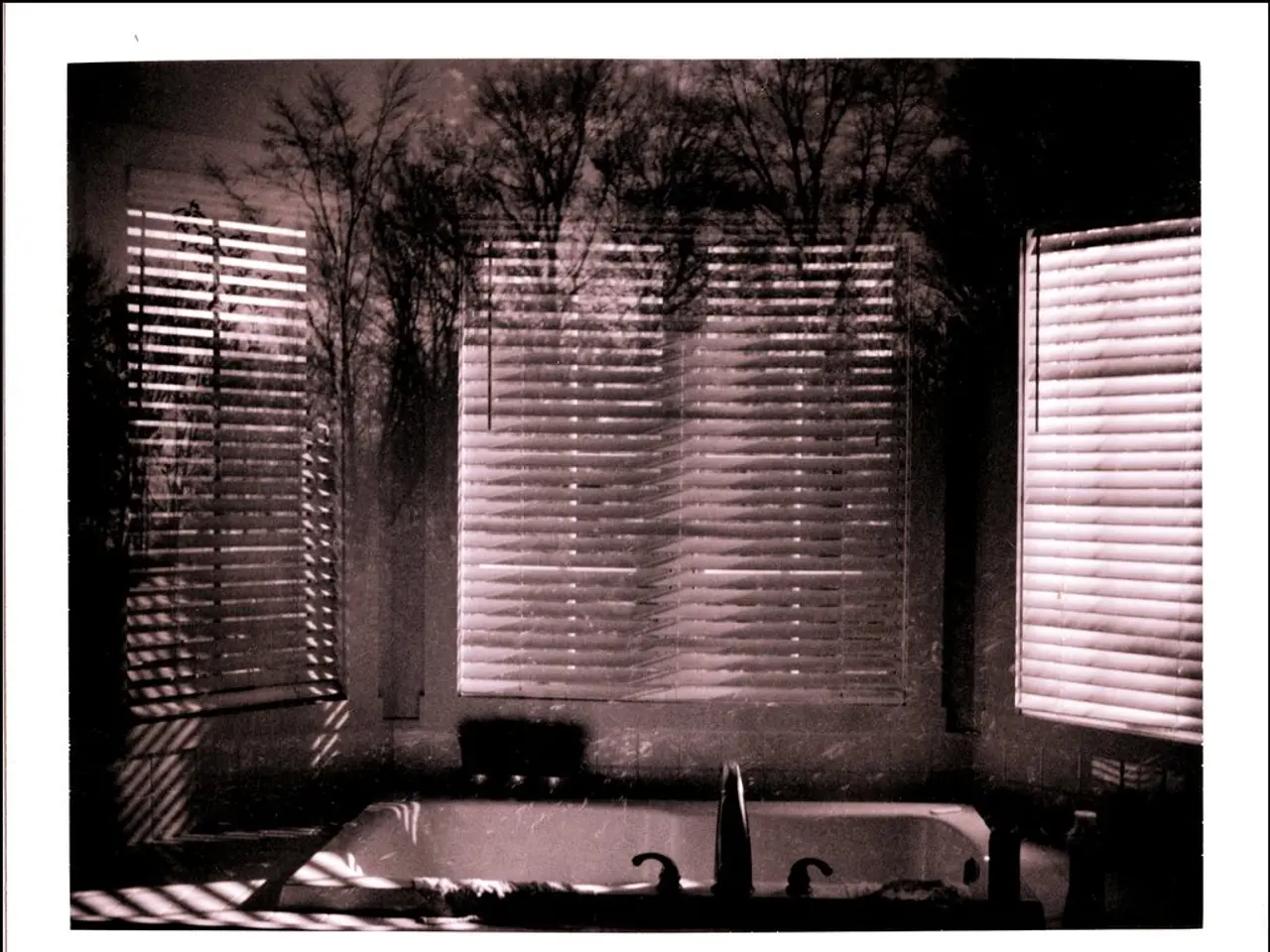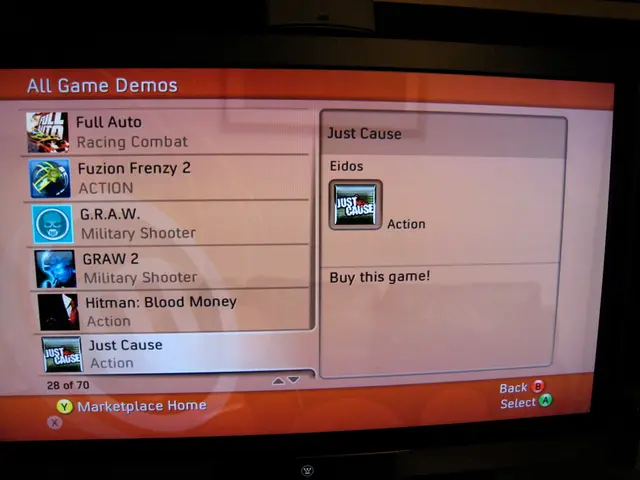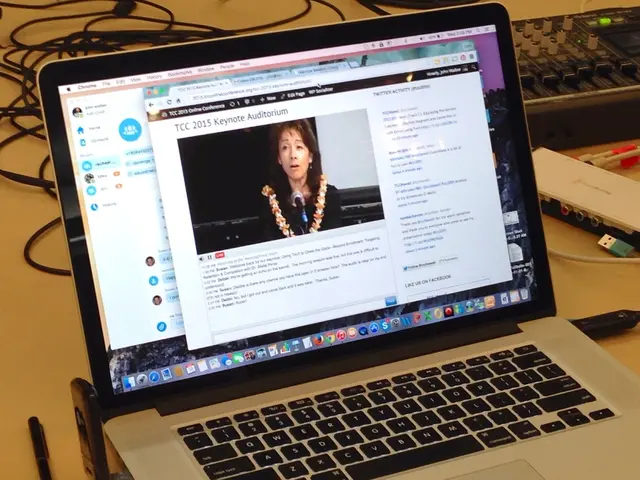Underwater Photographers' Comparison: Adobe Lightroom versus Photoshop
In the realm of underwater photography, two powerful tools from Adobe stand out as indispensable allies: Adobe Lightroom and Photoshop. Each serves a distinct role in the workflow, offering unique advantages tailored to the challenges of processing underwater images.
The Role of Adobe Lightroom
Adobe Lightroom shines in its core strengths of RAW processing, non-destructive editing, and image organization. It's an ideal foundation for initial RAW processing, exposure, and color balance, as well as organizing large sets of images. Lightroom's Develop module offers excellent initial color correction and tonal adjustments, catering to underwater color casts. Tools like radial filters help to handle uneven underwater lighting, while the module's Dehaze feature is a valuable asset for clearing up murky waters.
The Role of Adobe Photoshop
Where Lightroom excels in broad-spectrum RAW processing and organizing, Photoshop comes to the fore with its advanced pixel-level editing capabilities. It's particularly effective in addressing complex issues that Lightroom may struggle with, such as precise backscatter removal, advanced masking, and layered compositing. Photoshop's superior healing and cloning tools are optimized for removing backscatter spots and distracting elements, making it an invaluable tool for underwater photographers.
Working Together for Optimal Results
In practice, underwater photographers often use both programs in tandem to optimize workflow efficiency and final image quality. Lightroom is generally used first for RAW processing, organizing, and globally balancing underwater images, followed by Photoshop for images requiring precise backscatter removal, detailed spot healing, advanced masking, and layered compositing.
Recent AI-powered tools, such as Generative Fill, appear in both Lightroom and Photoshop, facilitating easy removal of vignettes and unwanted elements like lens shades or corals. While both programs offer this functionality, Lightroom's workflow is faster and poses less risk of distortion.
Adobe Lightroom Classic is renowned for its ease of use, with customizable presets and sliders, encompassing the entire workflow from organizing, developing, and exporting. On the other hand, Photoshop is best for advanced editing, creating composite images, refining images for print, precision down to the pixel level, creating graphics, and working with layers for artistic creativity.
In conclusion, in underwater photography, Lightroom excels in efficient, broad-spectrum RAW processing and organizing, while Photoshop provides the advanced, pixel-level capabilities necessary to refine and perfect images plagued by underwater-specific issues like backscatter and complex color correction. Both programs, when used together, offer underwater photographers a powerful, comprehensive toolkit for creating stunning, crystal-clear images from the depths.
[1] Underwater Photography Guide: Using Adobe Lightroom [2] Mastering Underwater Photography with Adobe Lightroom [4] Adobe Lightroom CC vs. Photoshop CC for Underwater Photography
- The Role of Adobe Lightroom in underwater photography is characterized by its strengths in RAW processing, non-destructive editing, and image organization, making it an ideal foundation for initial RAW processing, exposure, and color balance.
- Lightroom's Develop module offers excellent initial color correction and tonal adjustments, catering to underwater color casts and providing tools like radial filters to handle uneven underwater lighting, and the Dehaze feature to clear up murky waters.
- Adobe Photoshop, on the other hand, stands out with its advanced pixel-level editing capabilities, particularly effective in addressing complex issues that Lightroom may struggle with, such as precise backscatter removal, advanced masking, and layered compositing.
- Photoshop's superior healing and cloning tools are optimized for removing backscatter spots and distracting elements, making it an invaluable tool for underwater photographers.
- In practice, underwater photographers often use both Lightroom and Photoshop together to optimize workflow efficiency and final image quality, with Lightroom used for RAW processing, organizing, and globally balancing underwater images, followed by Photoshop for images requiring precise backscatter removal, detailed spot healing, advanced masking, and layered compositing.
- Recent AI-powered tools like Generative Fill, available in both Lightroom and Photoshop, facilitate easy removal of vignettes and unwanted elements like lens shades or corals, with Lightroom's workflow generally being faster and posing less risk of distortion.
- For underwater photographers, the combined use of Adobe Lightroom and Photoshop offers a powerful, comprehensive toolkit for creating stunning, crystal-clear images from the depths, with Lightroom excelling in efficient, broad-spectrum RAW processing and organizing, and Photoshop providing the advanced, pixel-level capabilities necessary to refine and perfect images plagued by underwater-specific issues like backscatter and complex color correction.