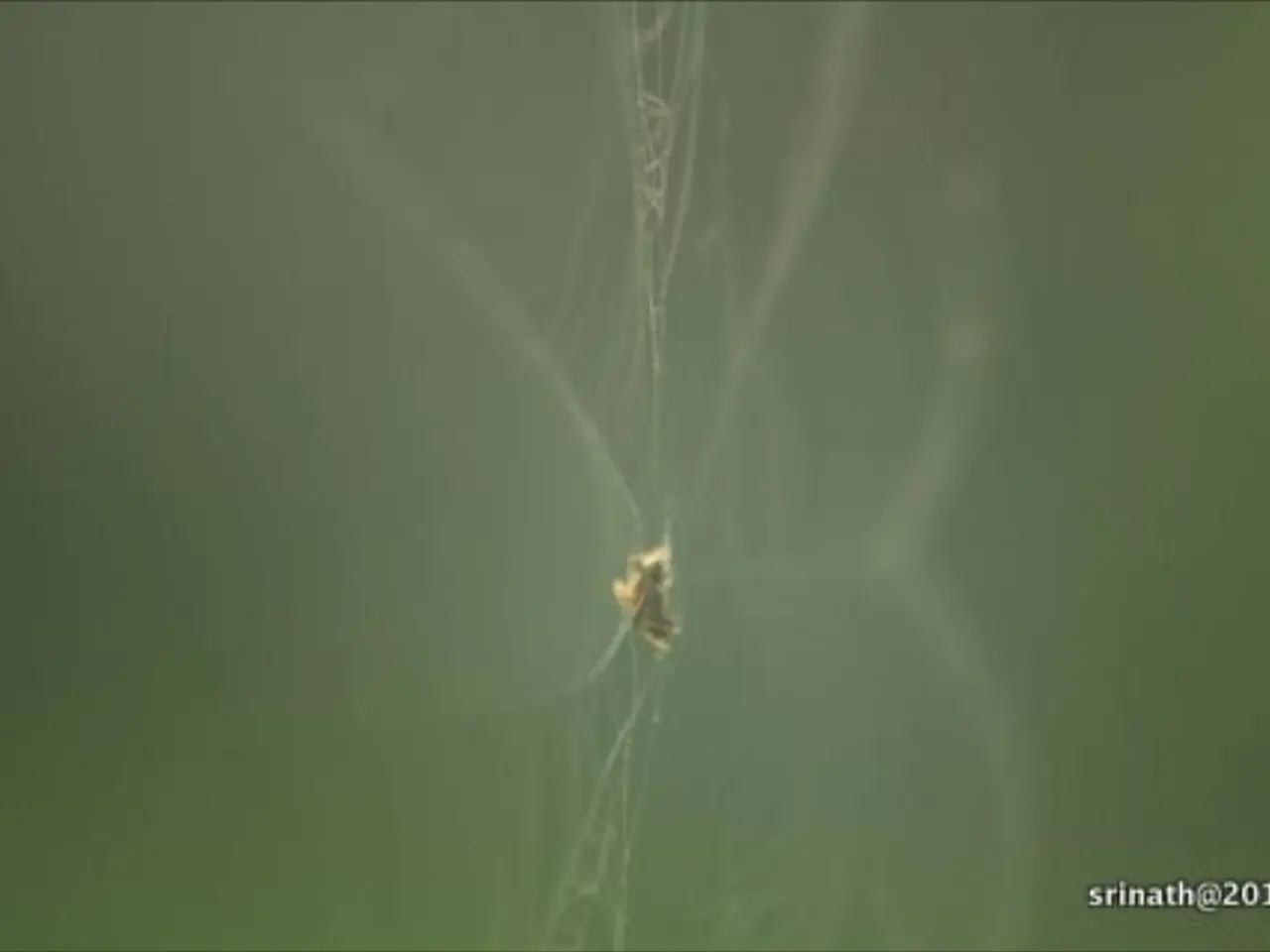Upgraded privacy in Chrome and Edge VPN extensions by Windscribe - enhanced online anonymity features added
In a move to bolster online privacy, the organisation Windscribe has released its Anti-Fingerprinting feature in September 2025. This new addition is now available within Windscribe's browser extension for both Chrome and Edge.
The Anti-Fingerprinting feature is designed to protect users from browser fingerprinting techniques, a method often used to build profiles and track individuals across the internet. Windscribe's extension extends this functionality to block canvas, WebFL, and audio fingerprinting, providing comprehensive protection.
To utilise the Anti-Fingerprinting feature, users are required to sign up for an account, even without an email. This feature is accessible to both free and paid plan subscribers via Windscribe's browser extension.
Browser fingerprinting works by gathering a variety of characteristics from a device and browser to create a unique fingerprint used for tracking. Windscribe's Anti-Fingerprinting feature counters this by spoofing individual characteristics such as operating system, installed fonts, and time zone, preventing browser fingerprinting.
Google announced in February 2025 that it would allow fingerprinting, giving advertisers more access to personal information. This move has raised concerns about online privacy, as most browsers and VPNs do not protect against browser fingerprinting, making it a growing threat.
Windscribe's Anti-Fingerprinting feature allows users to browse privately and anonymously by preventing the formation of an accurate browser fingerprint. To activate it, users simply need to open the Windscribe extension in the Chrome browser, click on the hamburger menu, and select Privacy.
For maximum protection, Windscribe suggests pairing its browser extension with the VPN app. The desktop app protects device and network traffic while the extension ensures browser privacy. It's important to note that the use of Anti-Fingerprinting does not require payment or connecting to a VPN server.
Fingerprinting allows for persistent tracking across sites and lets companies build detailed profiles for targeted advertising. When combined with other identifying information, this data could expose users to more serious threats, including identity theft and phishing attacks. However, with Windscribe's Anti-Fingerprinting feature, users can take a significant step towards safeguarding their online privacy.
Interestingly, Windscribe Free, one of the best free VPNs tested, includes the new Anti-Fingerprinting feature. This makes Windscribe an attractive option for those seeking to enhance their online privacy without incurring any costs.
In conclusion, Windscribe's Anti-Fingerprinting feature is a valuable addition to its browser extension, providing users with an effective tool to combat browser fingerprinting and protect their privacy online.
Read also:
- Strengthening Defense against Multi-faceted menaces in the Age of Authority-driven Technology
- Industries Under Jeopardy Due to Multi-Accounting: Prevention Strategies Revealed in 2024
- Web3 Esports undergoes transformation as Aylab and CreataChain collaborate for a radical change
- Latest Tech Highlights: Top Gadgets of March 2025