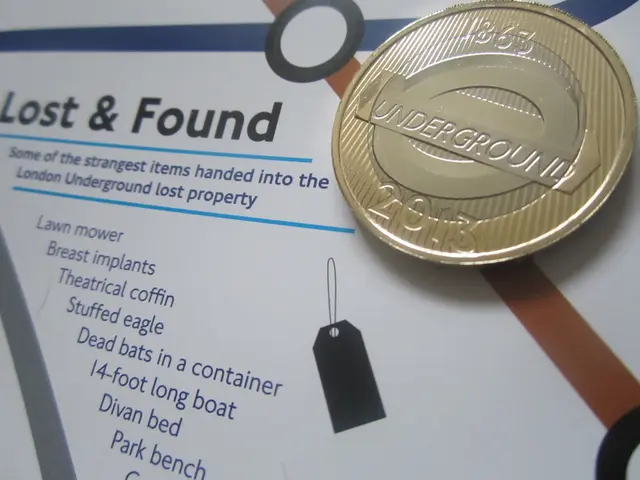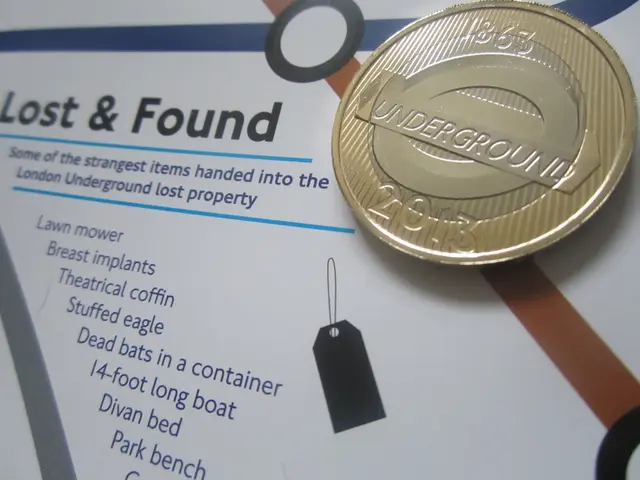USB Audio Interface Primer for the Uninitiated: A Comprehensive Walkthrough
In the world of audio production, finding the right USB audio interface is crucial for creating high-quality content. Here's a guide to help you make an informed decision.
Connecting Your Audio Interface
To start, connect your microphone or instrument to the mic preamps on the interface, and use a USB cable to connect the interface to your computer. For Mac users, fewer driver issues are expected, but it's always wise to check for necessary software updates.
Expanding Your Capacity
Optical inputs like ADAT can be used for expanding input and output capacity in a digital audio workstation (DAW). Incorporating PCIe cards can achieve higher audio resolutions and lower latency, ideal for live tracking.
Key Features to Consider
When choosing a USB audio interface, consider the quality of preamps, the number of inputs and outputs, and compatibility with your operating system. Other essential features include latency performance, ease of use, onboard processing (e.g., compression and EQ), multitrack recording support, and connectivity options such as USB compatibility and headphone outputs.
Top Picks
- The RØDECaster Pro II is highly recommended for podcasters due to its all-in-one podcast studio capabilities, plug-and-play use, multiple inputs, and multitrack USB recording for post-production flexibility.
- The Focusrite Scarlett 2i2 (4th Gen) is noted as the best overall audio interface, favored for simplicity, good audio quality, and reliable performance for vocals and instruments in music and content creation.
- The Arturia Minifuse 4 offers flexible I/O and high-quality sound in a compact USB interface, fitting for creators recording vocals, guitars, synths, and more, emphasizing portability and plug-and-play ease.
- The RME Fireface UFX II is a high-end option with exceptional flexibility, supporting up to 60 channels (30 input, 30 output) and various digital formats.
- The Behringer Xenyx 1204USB is a budget-friendly mixer/audio interface with four mic preamps, simple USB connectivity, and one-knob compressors for easier vocal leveling.
Tips for Efficient Recording
Adjust the level controls to prevent clipping or distortion and monitor the input levels using the DAW. Direct monitoring allows you to hear yourself without latency, which is essential for maintaining timing and precision during recording sessions. Effectively managing multiple tracks in your DAW improves efficiency and contributes to a polished and professional final product.
Exploring Further Features
Utilizing MIDI can significantly expand your creative possibilities in music production. Some audio interfaces provide software that allows you to virtually route audio channels within your DAW. Calibrating input levels is necessary for the best audio quality during recording.
Essential Accessories
Essential accessories for recording include high-quality studio monitors, headphones, cables, mic stands, and pop filters. Downloading and installing the latest drivers provided by the manufacturer is crucial, especially on Windows systems. Set the correct sample rate for recordings, typically 44.1kHz or 48kHz.
Popular options might feature Pro Tools Artist or Ableton Live Lite, offering tools for both beginners and experienced producers. A USB 3.0 audio interface offers a higher data transfer rate, allowing for more simultaneous channels and lower latency. Digital expansion can significantly improve your setup by allowing you to connect more devices without clutter.
- In the world of music production, a home studio setup requires a USB audio interface for recording high-quality audio content.
- To ensure seamless recording, use a USB cable to connect your microphone or instrument to the mic preamps on the audio interface, and connect the interface to your computer.
- When selecting a USB audio interface, consider features such as quality preamps, number of inputs and outputs, and compatibility with your operating system.
- Top-rated interfaces for various recording needs include the RØDECaster Pro II, Focusrite Scarlett 2i2 (4th Gen), Arturia Minifuse 4, RME Fireface UFX II, and Behringer Xenyx 1204USB.
- For efficient recording, adjust level controls to prevent distortion, monitor input levels, and maintain direct monitoring to help with timing during recording sessions.
- Beyond essential features, consider integrating MIDI capabilities for expanded creative possibilities, calibrating input levels for the best audio quality, and using additional accessories like studio monitors, headphones, and pop filters.