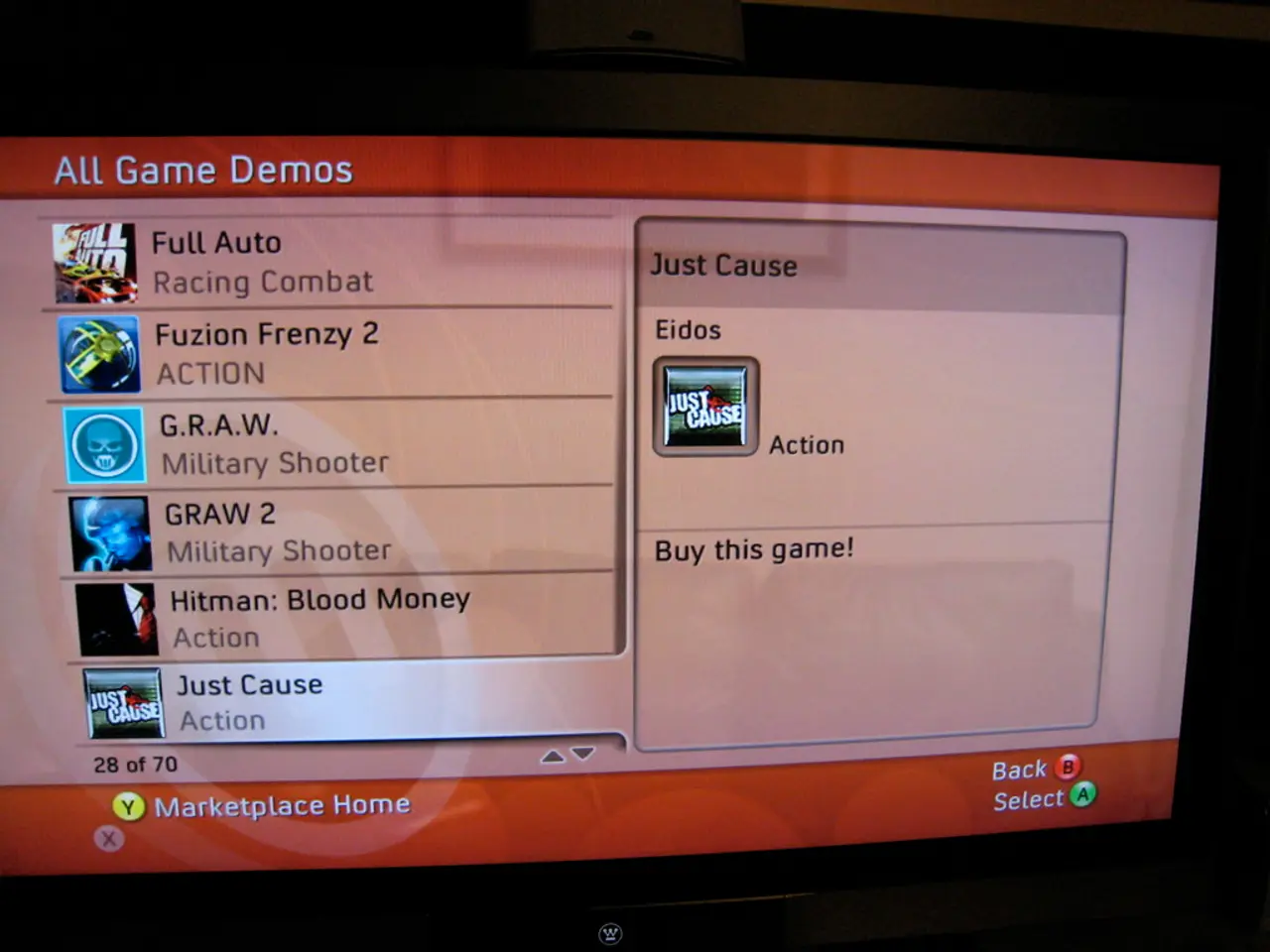Utilizing Spotify's AI-Powered Playlist Creation Functionality
Introducing the AI Playlist on Spotify Premium
Spotify, the popular music streaming platform, has introduced a new feature called AI Playlist. This innovative tool is currently available in beta in over 50 markets, exclusively for Premium users.
To create an AI Playlist, follow these simple steps:
- Open the Spotify app (make sure it is updated to the latest version).
- Look for the AI Playlist feature. It's typically found on mobile devices (Android or iOS).
- Tap on the AI Playlist chat or prompt interface where you can enter a unique text prompt describing the type of playlist you want. For example, you might type: "Create a reggaeton playlist for chillin’ by the pool."
- Submit the prompt, and Spotify's AI will generate a custom playlist tailored to your request.
- You can then listen to, save, and modify the generated playlist as you wish.
The AI Playlist allows users to create custom playlists by describing what they want. You can request a mix of genres and vibes, such as "a mix of jazz and lo-fi beats for working." Examples of descriptions include "Chill songs for a rainy evening," "Energetic pop for running," and "Indie hits for a road trip with friends." Being specific in the description, such as "Upbeat pop songs from the 2000s," can give a more focused list.
If the suggested playlist is not satisfactory, users can edit their prompt to tweak the results. Users can also experiment with playful prompts like "songs that sound like sunsets" to surprise themselves with the AI's suggestions.
With the AI Playlist, users can start listening immediately or keep editing later. No manual searching for each song is required. Users can preview, remove, or add songs before saving the playlist. After editing the playlist to satisfaction, users can give it a name and save it.
This feature is part of Spotify's expanding AI tools, alongside the AI DJ feature that allows real-time voice-guided music requests. However, it's important to note that you must be a Spotify Premium subscriber and in a supported region to access this beta AI Playlist feature.
This offers a more interactive and personalized playlist creation method compared to traditional manual playlist creation, which involves selecting songs one-by-one or adding from recommended albums/songs. Enjoy creating your own AI Playlists and discover new music today!
- You can use the AI Playlist feature on Spotify Premium to create a custom playlist of gadgets such as Smartphones and other technology-themed songs, by describing "A playlist with tech-related songs about gadgets and smartphones".
- After creating a personalized AI Playlist on Spotify Premium, you can enjoy listening to songs related to various genres and vibes, including a tech-inspired playlist titled "Techno Beats and Chips", for a unique listening experience.