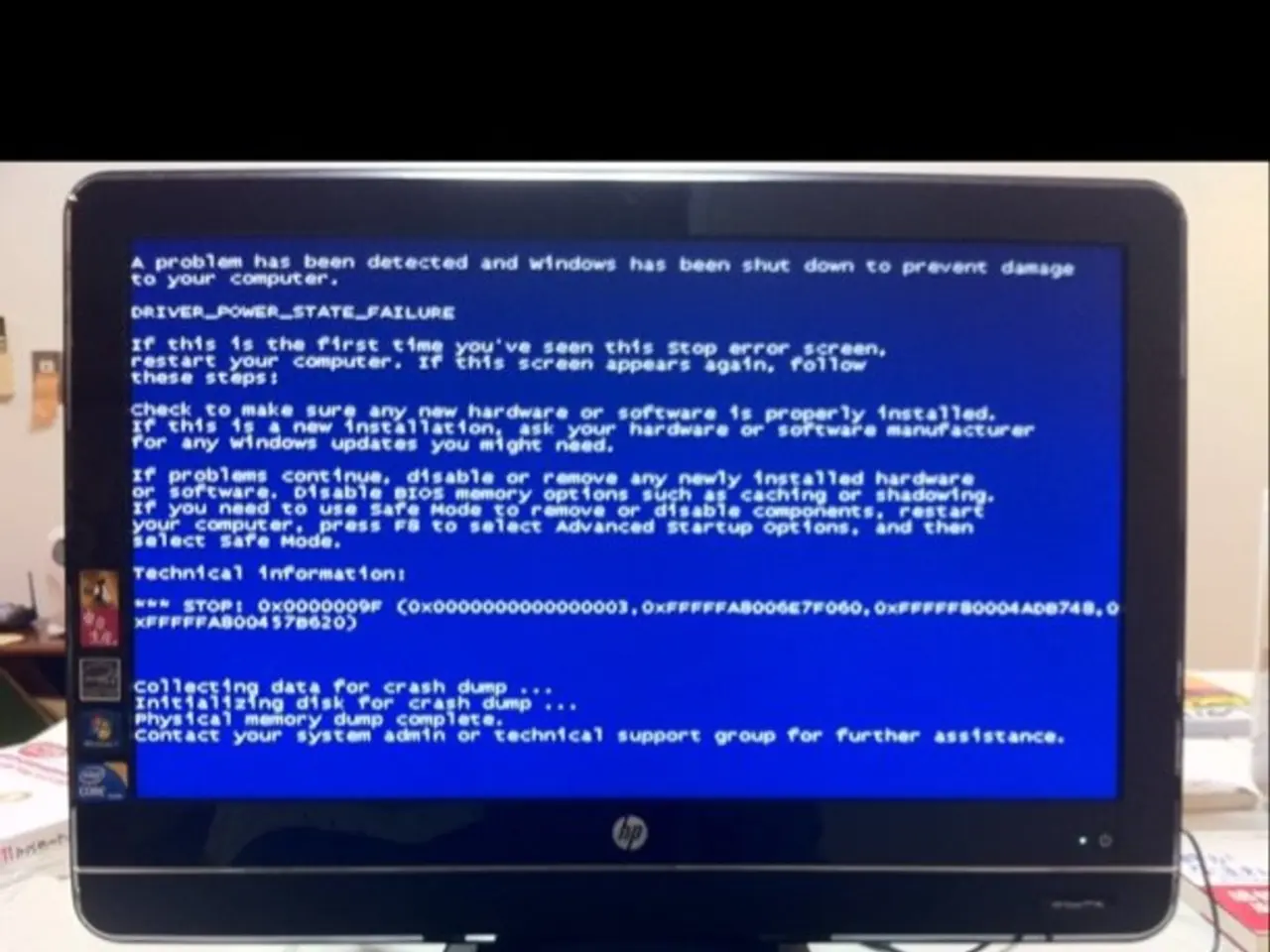Video Overviews and Studio redesign launched by NotebookLM, with additional features included
In a significant move, NotebookLM has rolled out two major updates: the introduction of Video Overviews and a revamped Studio interface. These features, announced on July 29, 2025, aim to transform NotebookLM into a more collaborative, multimodal research and learning platform.
Video Overviews: Your Visual Guide to Complex Topics
Say goodbye to text-heavy explanations! With Video Overviews, users can now create narrated slide videos that combine visual elements like images, diagrams, quotes, and numbers from documents. This feature is particularly beneficial for visual learners, presenters, and educators who need a more engaging and interactive way to grasp complex topics. Currently, Video Overviews support English, with plans to expand to other languages in the near future.
Customization is key with Video Overviews. Users can tailor these overviews to specific knowledge levels, learning goals, and target audiences, ensuring that explanations are tailored to suit the needs of the viewer.
Studio Upgrades: Collaboration and Multitasking at Your Fingertips
The Studio upgrades aim to streamline collaboration and multitasking capabilities by allowing the creation of multiple output formats, such as narrated videos, interactive audio summaries, mind maps, and reports. The revamped interface has been designed to better support teams, multi-language users, and structured projects, making NotebookLM a versatile tool for study, teaching, and team reports.
The new Studio interface features a grid of tiles for Audio Overviews, Video Overviews, Mind Maps, and Reports. Below the grid, users can find a list of everything that has been created, including active generations, in their notebook. For the first two tiles in the grid, a three-dot menu allows customization before generating.
The Studio interface also includes a player for Audio Overviews, enabling users to listen while browsing a Study Guide or Mind Map. This feature enhances productivity by allowing users to multitask effectively.
Integration with Google Workspace: Expanding NotebookLM's Reach in Education
NotebookLM has been integrated into Google Workspace's Gemini Learning Tools, further expanding its use in education settings. Features such as curriculum-defined notebooks, podcast-like audio overviews, and soon-to-come FAQ Gems for in-the-moment coaching will enhance its utility for educators and students alike.
In conclusion, the recent NotebookLM updates have enriched its role as a powerful, flexible, and collaborative AI research and learning assistant. With the addition of Video Overviews, the upgraded Studio interface, and integration with Google Workspace's Gemini Learning Tools, NotebookLM is poised to make a significant impact in the world of education and research.
| Feature | Description | Target Users | |-------------------|---------------------------------------------------------------------------------------------------------------|-------------------------------------| | Video Overviews| AI-created narrated slide videos with visuals pulled from documents; customizable for different knowledge levels | Visual learners, presenters, educators| | Studio Upgrades| Enhanced multi-output capabilities, multitasking, and refined interface for collaboration and multilingual work | Teams, multi-language users, project managers | | Gemini Learning Tools Integration | Content-grounded notebooks, audio overviews for courses, FAQ Gems for student assistance coming soon | Educators, students |
[1] NotebookLM Official Blog: https://notebooklm.com/blog/video-overviews-and-studio-interface-updates
[2] Google Workspace Blog: https://workspaceupdates.googleblog.com/2025/07/new-features-coming-to-notebooklm.html
[3] EdTech Magazine: https://edtechmagazine.com/higher-ed/news/notebooklm-integrates-google-workspace-gemini-learning-tools
- The Video Overviews feature, introduced as part of NotebookLM's updates, allows users to create narrated slide videos that incorporate images, diagrams, quotes, and numbers from documents, thereby making it an advantageous tool for technology-induced learning, data-and-cloud-computing, and gadgets that support visual content.
- The revamped Studio interface in NotebookLM, another result of its updates, enables users to create multiple output formats such as narrated videos, interactive audio summaries, mind maps, and reports, thereby enhancing the technology's potential for data-and-cloud-computing, collaboration, and gadget applications.