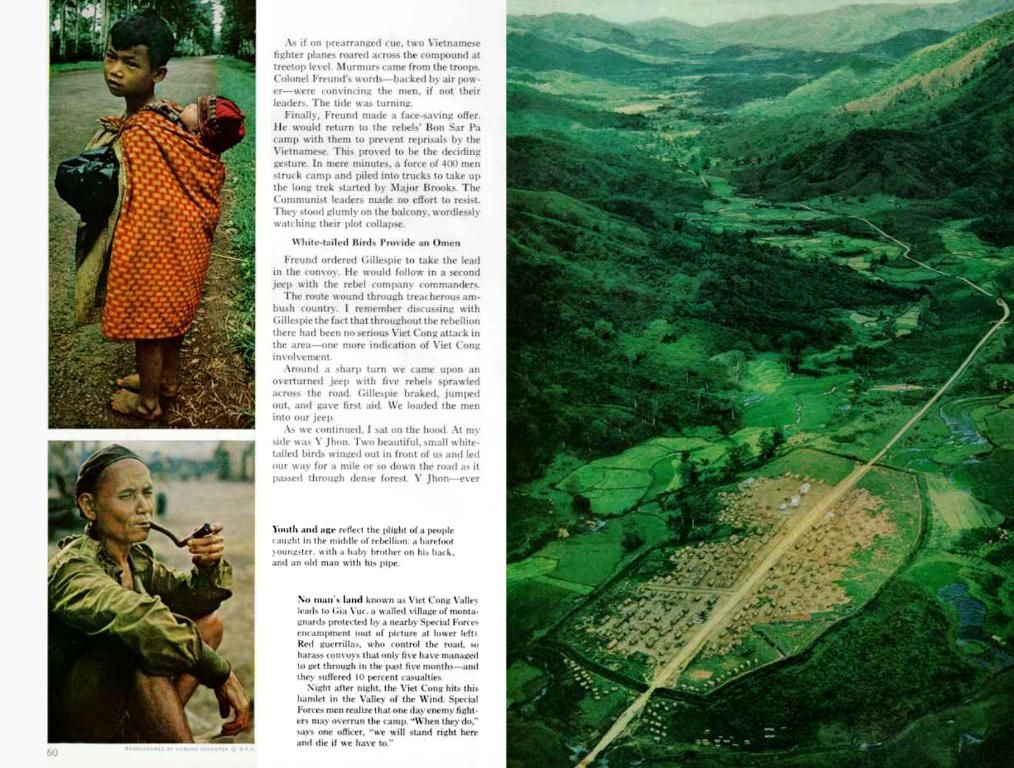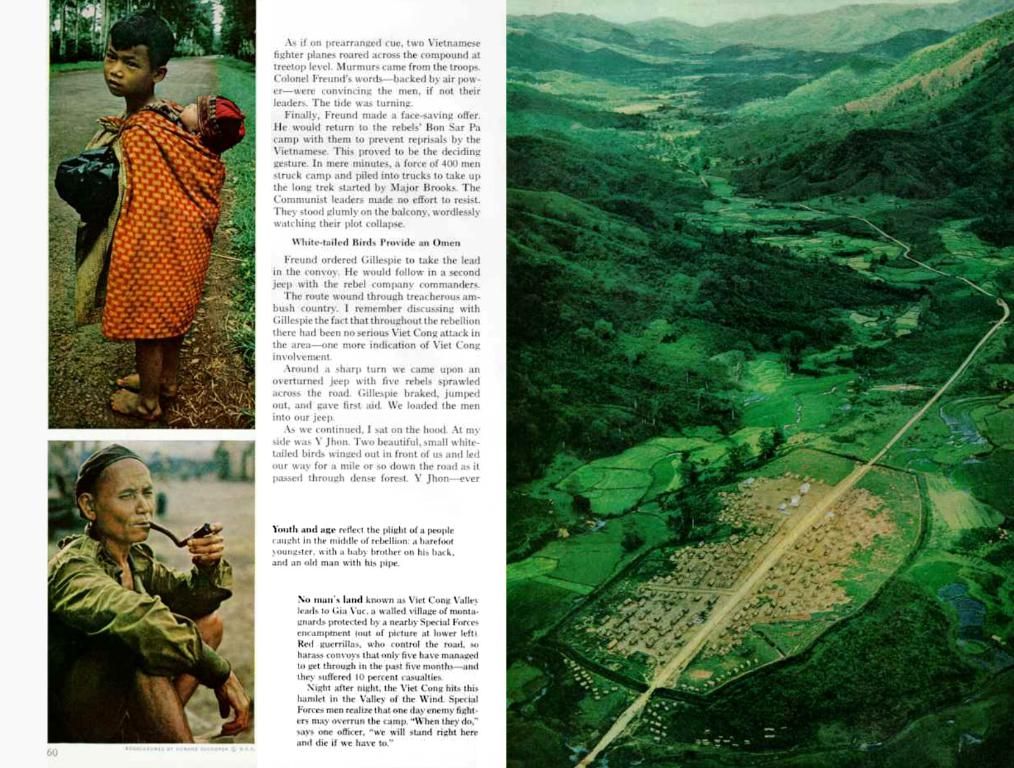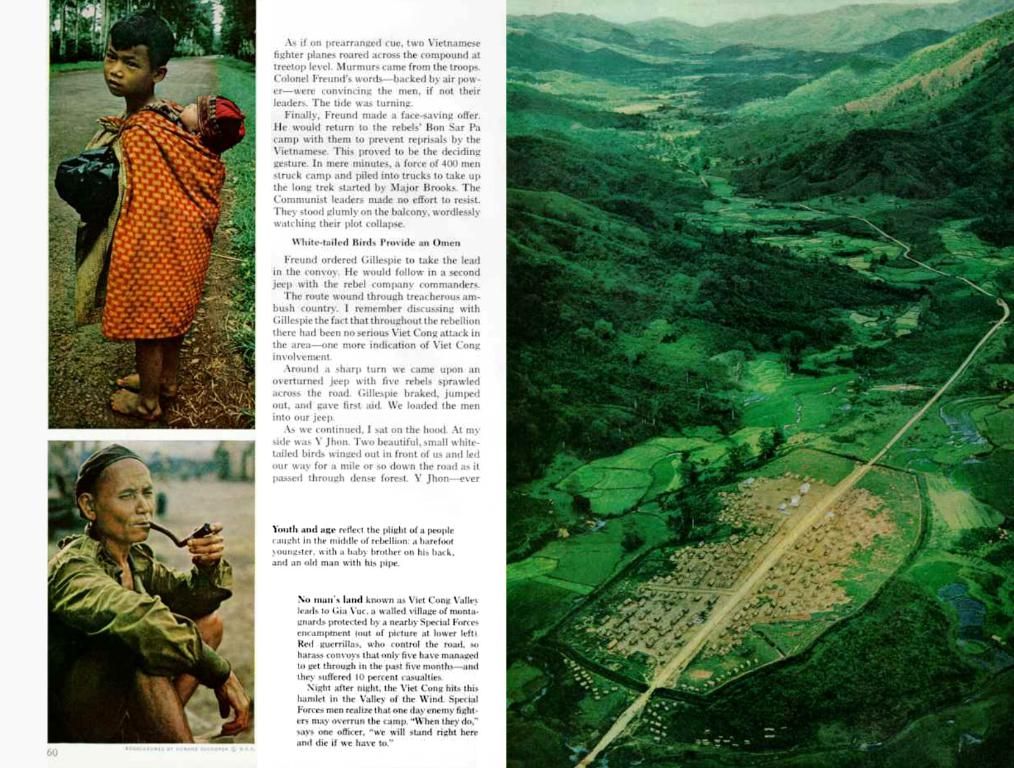Why does WordPress take a long time to update a recently edited website?
Updating a WordPress website should be a quick process, but sometimes changes don’t reflect immediately. This delay can be frustrating, especially when you need to make urgent changes. Here, we'll explore possible reasons behind this issue and ways to fix it, focusing on the key question: Why does WordPress take so long to update the recently edited site?
Understanding Caching in WordPress
One of the primary reasons for the delay is caching. WordPress and modern browsers use caching to improve performance and reduce server load. However, this can lead to problems when recent changes are not shown immediately.
What is Caching?
Caching is a temporary copy of the web page stored locally or on the server to speed up its loading. While useful, this can cause delays when displaying updates.
Common Cache Issues
A) Browser CacheYour browser might be displaying an outdated version of the page due to its cache storage. To rectify this:
- Clear the browser cache.
- Use the Incognito mode to verify changes.
B) WordPress Cache PluginsPlugins like WP Super Cache, W3 Total Cache, or LiteSpeed Cache often store static versions of the pages. If not configured correctly, your updates may not appear.
C) Server CacheMany hosting services include integrated caching systems. This type of cache might require manual cleaning of the stored data on the hosting control panel.
Why Does WordPress Take So Long to Update the Edited Site?
Apart from caching, other factors may contribute to the delay:
A) CDN (Content Delivery Network) ConfigurationIf you use a CDN like Cloudflare, it might take time to propagate changes. To speed up the process:
- Clear the CDN cache from its control panel.
- Activate the "Development Mode" to show changes immediately.
B) Permalink ConfigurationChanging the permanent links without correctly updating the .htaccess file may cause issues. Go to the Permalinks setting and save the changes to regenerate the file.
C) Theme and Plugin IssuesOutdated themes and plugins sometimes interfere with site functionality, causing delays in updates. Make sure you use versions compatible with your WordPress installation.
How to Solve the Issue
Here are practical solutions to prevent delays when updating your WordPress site:
A) Cache Cleaning
- Access the cache plugin you use.
- Find the "Clear Cache" option.
- Clean the browser and CDN caches.
B) Temporarily Disable Plugins
Disable cache plugins and verify if the changes are shown correctly. This will help you identify if the issue is related to a specific plugin.
C) Check Server Configuration
Contact your hosting provider to confirm there are no server-related issues affecting your site.
D) Force Updating
- Use in your browser to force a complete reload.
- Test with another network or device to rule out connectivity issues.
Future Prevention
To avoid recurring problems of "Why does WordPress take so long to update the edited site?", follow these recommendations:
A) Properly Configure Cache PluginsSet automatic cache cleaning rules after performing major updates.
B) Use CDN WiselyKeep your CDN in development mode during changes, then disable it once everything's functioning properly.
C) Test Changes Before PublishingSet up a testing environment to verify updates without affecting the live site.
Recommended Tools for Caching Solutions
- Cache Cleaner: A browser extension for easy cache clearing.
- WP Rocket: A premium plugin that simplifies caching management in WordPress.
- Pingdom Tools: To check if changes are appearing on the network.
In Summary
Delays in WordPress updates are common, but with the right strategies and tools, you can easily fix them. Caching, plugins, and CDN configurations are the main culprits. Implementing practical solutions and regular maintenance will ensure your site is always updated and reflects changes immediately.
Now that you know why WordPress takes so long to update the edited site, you're better prepared to handle and prevent this inconvenience, ensuring a smooth experience for both you and your visitors.
Additional Reads:
Top 10 Software to Integrate All Blink Cameras
Top 10 AI Software for Cover Letter Writing
Top 10 Cryptocurrency Payment Gateways
- Technological factors can cause delays when updating a WordPress website, with caching being one of the primary reasons.
- To overcome caching issues, it's important to regularly clear browser cache, CDN cache, and server cache, or use tools such as Cache Cleaner or WP Rocket for easy cache management.