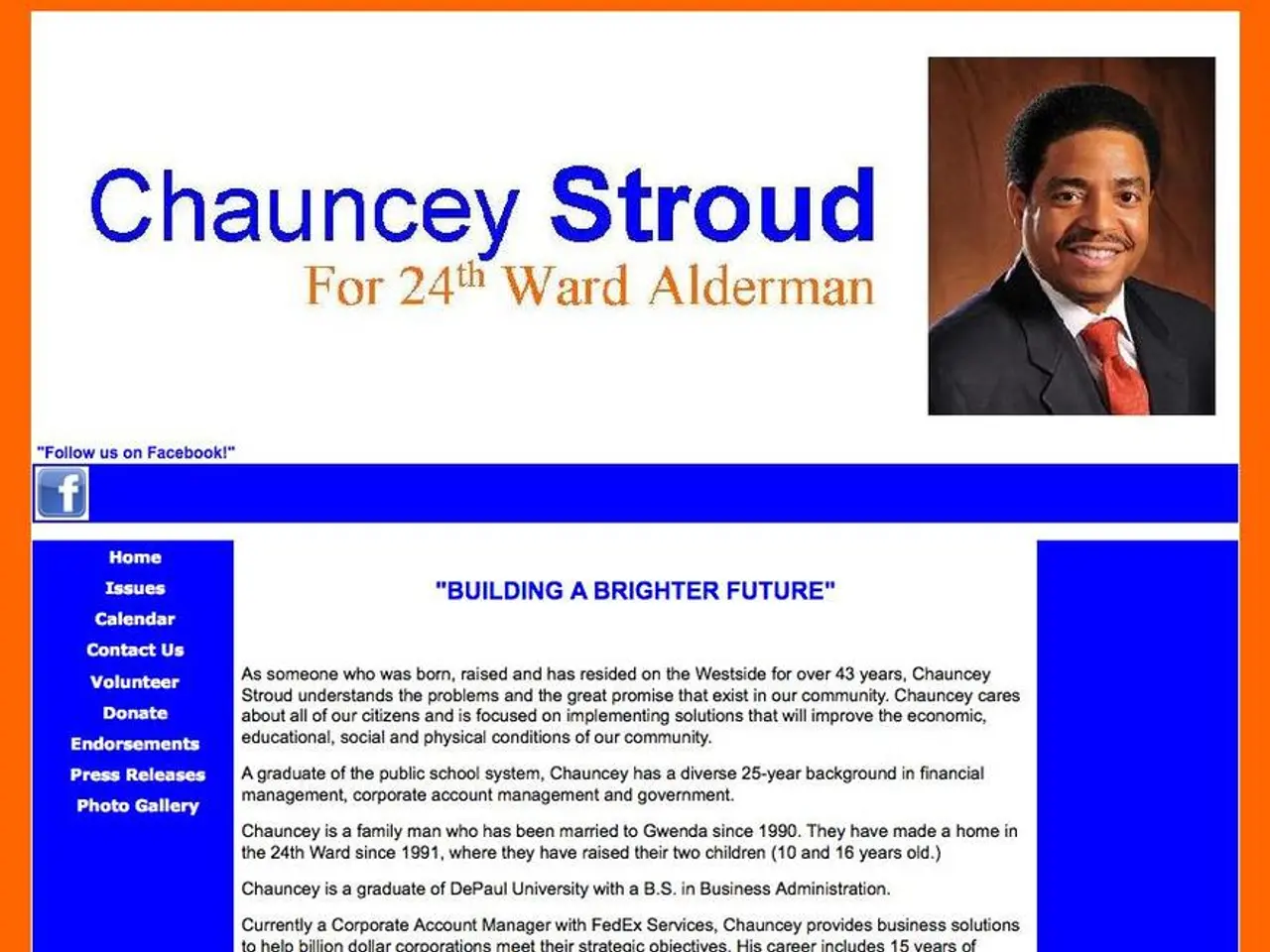WordPress header HTML structure
In the digital world, having a unique and user-friendly website is crucial for any business or personal brand. One essential aspect of customising a WordPress site is the HTML header, which not only sets the visual tone but also provides flexibility and automation for content updates. Here's a comprehensive guide on how to customise the HTML header in WordPress.
1. Understanding WordPress Header Structure
The header is usually defined in the `header.php` template file of your WordPress theme. This file contains the basic HTML `
` section, opening `` tag, and often the site’s navigation menu or branding. WordPress themes call this file via `` to insert the header where needed.
2. Editing header.php Directly
To make changes to the header HTML, you can access the `header.php` file through the WordPress Dashboard or FTP clients like FileZilla. Open `header.php` and add or modify HTML elements inside the `
` or `
- To ensure a unique and user-friendly website, paying attention to the HTML header structure, a key component of customising a WordPress site, is essential.
- By using WordPress PHP functions like and , you can create a dynamic header, thereby enhancing the overall technology employed on your website.