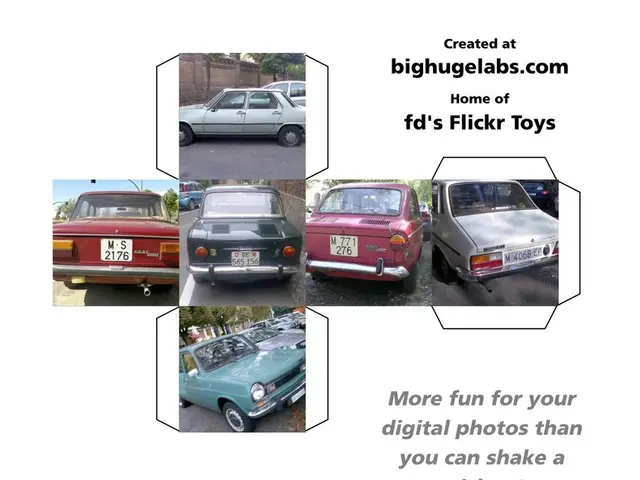Work with multiple documents, gain insights from AI, and design with powerful tools using Adobe Acrobat Studio, offering support for up to 100 files.
Adobe has unveiled its latest offering, Adobe Acrobat Studio, a multi-purpose platform that seamlessly integrates Adobe Acrobat's PDF tools, Adobe Express's creative features, and AI Assistants into a single, powerful platform. This all-in-one hub is designed to boost productivity, creativity, and document interaction in various settings, such as offices, homes, or for schoolwork.
Key Features of Adobe Acrobat Studio
Adobe Acrobat Studio comes packed with a host of innovative features aimed at enhancing user productivity. Here are some of the key features:
PDF Spaces
PDF Spaces transforms collections of PDFs, Office 365 files, and web links into interactive conversational hubs. Users can chat with their documents, extract insights, and even generate citations. PDF Spaces are shareable, making them perfect for collaboration with colleagues or classmates.
AI Assistants
Adobe Acrobat Studio offers AI-powered agents that users can customise for specific tasks. These assistants can act as instructors, analysts, or entertainers, providing insights, summarising content, answering questions, generating recommendations, and helping with project execution. AI Assistants and PDF Spaces can be shared for collaborative workflows.
Adobe Express Integration
Acrobat Studio includes Adobe Express Premium, offering access to premium templates and creative tools directly within the platform. This integration allows users to create polished content, such as flyers, infographics, social media posts, and more, right within Acrobat Studio.
Essential PDF Tools
Acrobat Studio incorporates all Acrobat Premium features, such as editing, e-signing, redacting, comparing, and protecting PDFs. These features are augmented with AI-powered summarisation and contract analysis to improve efficiency in document-heavy tasks.
Pricing and Comparison
Adobe Acrobat Studio is competitively priced, with early access starting at $24.99 per month for individuals and $29.99 per month for teams. This price includes unlimited use of PDF Spaces, AI Assistants, and Adobe Express Premium tools. Compared to standard Acrobat plans, Acrobat Studio offers a more comprehensive suite of features, bundling Acrobat PDF tools with Adobe Express Premium and AI capabilities. The integration of AI Assistants and PDF Spaces represents a significant upgrade over traditional Acrobat plans, which largely focus on PDF editing and management without built-in AI-driven conversational and content creation tools.
Start Your Free Trial Today
Adobe Acrobat Studio is now available with a 14-day free trial. Experience the power of this all-in-one productivity and creative platform today and revolutionise the way you work with documents.
Read also:
- EA Relies on Madden and Battlefield to Drive Microtransactions Recovery
- Expense for Creating a Digital Platform for Fantasy Sports
- AI-Enhanced Battery-Swapping Station in Southeast Asia Officially Opens Its Doors
- Honda unveils blueprint for design, advanced driver assistance systems, electric vehicles, fuel efficiency, and technology development