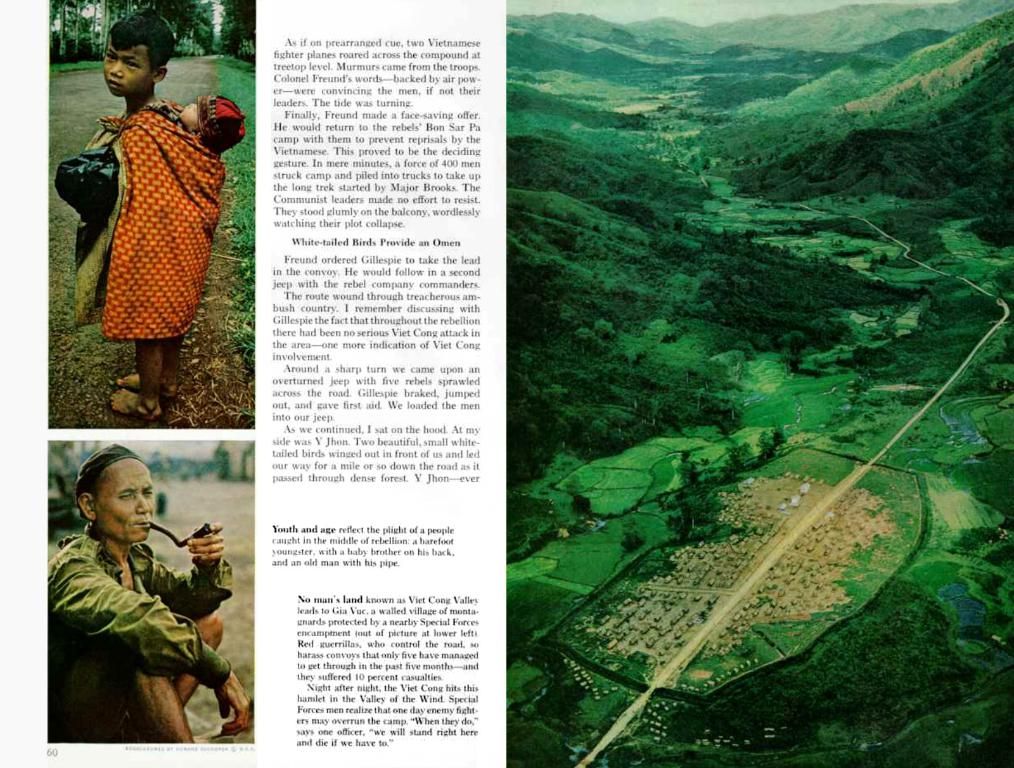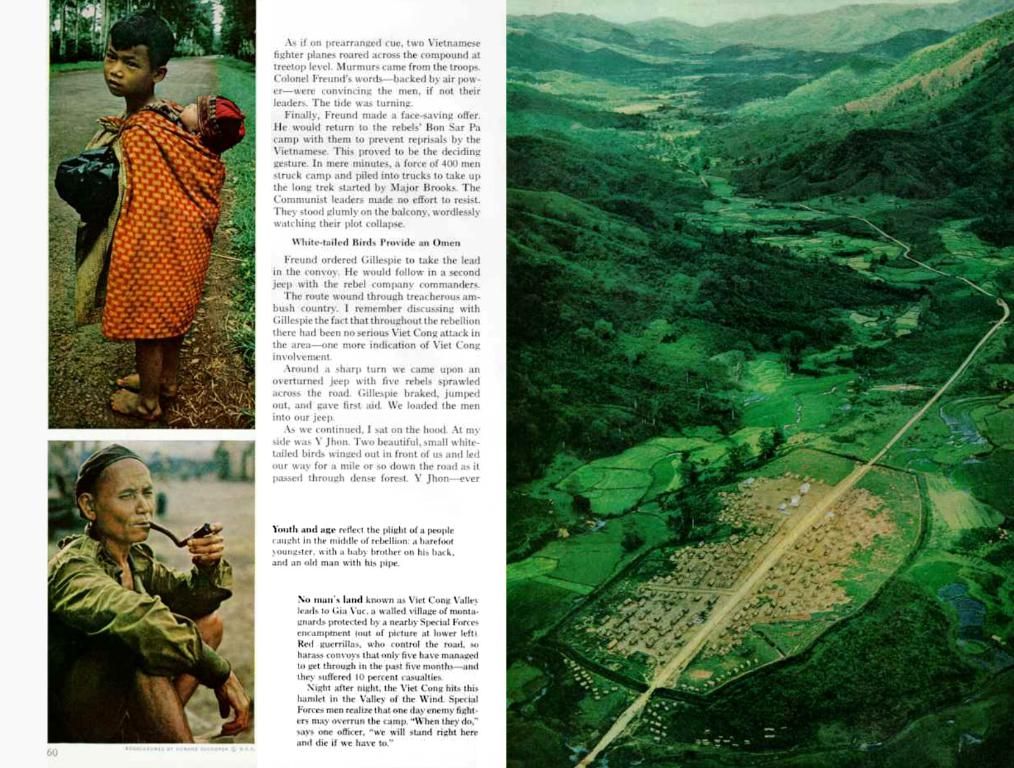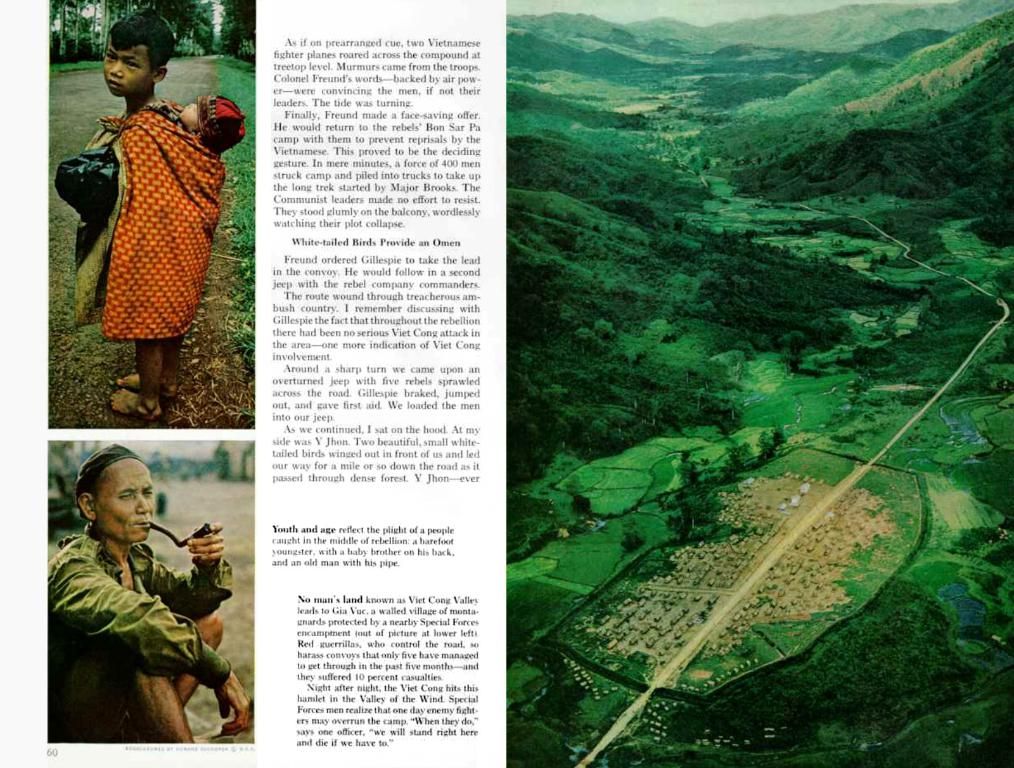Delete Files Permanently with Eraser: Your Guide to Secure Data Removal
Write once, overwrite all (simplified version)
Delete more than just the file name - eradicate sensitive data for good! End your computer's data recycling habits with Eraser, a nifty open-source tool. Here's everything you need to know about safe, secure, and permanent file deletion on Windows.
Why Eraser?
Accidentally deleted that confidential file? Fear not! Data lingers in your computer, even after it is 'deleted', often recoverable by special programs. To put an end to this, enter Eraser. This free software overwrites your data, permanently eliminating it from your hard drive.
Meet Eraser: Your New Recycling Bin
Install Eraser
- Head on over to the Heise publisher and download Eraser. Then, double-click the installer to add Eraser to your Windows machine.
Access Eraser
Erase files with ease:
- Via the Start Menu
- Directly from the Windows Explorer context menu
Pick Your Preference
Eraser offers several erasure methods, including:
- DoD 5220.22-M (3-pass): Considered the industry standard for single-pass overwriting
- Gutmann (35-pass): More stringent, but may take longer
- Custom Patterns: Customize your erasure method
Securely Delete Files and Folders
- Navigate to the files or folders you wish to delete
- Right-click and select "Erase" from the Eraser context menu
- Select the erasure method of your choice
- Confirm that you want to proceed with the deletion
Go Autopilot (Optional)
Want to automate the erasure process? Eraser's scheduling feature allows you to:
- Schedule tasks for specific files or folders
- Choose preferred erasure methods
- Automate the erasure process at your ease
Additional Open-Source Options
In the market for other secure deletion tools? Check out:
- Permadelete: Another user-friendly open-source tool for secure file deletion
- Zer0: A freeware tool that overwrites files with random data
Remember: Secure file deletion comes with a caveat - always make sure you have backed up important files before employing any secure deletion software. Keep your software updated to ensure you have the latest security features, and you're all set to bid farewell to your unwanted data.
Grab some peace of mind knowing your sensitive data is truly deleted, with Eraser. Savor the sweet relief of digital detoxification! 😌♻️💻
Leverage Eraser's data-and-cloud-computing technology to securely delete sensitive files and folders, ensuring no trace remains. Additionally, explore other open-source secure deletion tools such as Permadelete and Zer0 to further bolster your data protection.